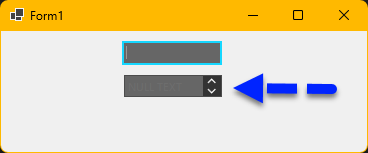Use the code snippet:
Sub New()
InitializeComponent()
Me.RadSpinEditor1.EnableNullValueInput = True
Me.RadSpinEditor1.NullableValue = Nothing
Console.WriteLine("Value " & Me.RadSpinEditor1.Value & " END")
Console.WriteLine("NullableValue " & Me.RadSpinEditor1.NullableValue & " END")
End Sub
Private Sub RadSpinEditor1_NullableValueChanged(sender As Object, e As EventArgs) Handles RadSpinEditor1.NullableValueChanged
Console.WriteLine("NullableValueChanged " & Me.RadSpinEditor1.NullableValue & " END")
End SubFollow the steps:
1. Run the project with the above code and enter 0 in the spin editor. Navigate to the next control. You will notice that the NullableValueChanged event doesn't get fired.
2. Focus the spin editor again and enter 5. Navigate to the next control. The NullableValueChanged event is fired as expected.
3. Focus again the spin editor, select the text and press Del. Navigate to the next control. The NullableValueChanged event is fired again as expected.
4. Focus again the spin editor and enter 0. Navigate to the next control. You will notice that the NullableValueChanged event is fired.
5. Focus again the spin editor, select the text and press Del. Navigate to the next control. The NullableValueChanged event is fired again as expected.
6. Focus again the spin editor and enter 0. Navigate to the next control. You will notice that the NullableValueChanged event is NOT fired in this case.
Hi team,
We've noticed an issue with the built-in theme FluentDark where a RadSpinEditor that has no default value and utilises Null Text is incredibly hard to read due to the colouring of the NullText
For the moment we have a workaround where we overwrite the theming for Telerik.WinControls.UI.RadTextBoxItem on app startup for FluentDark, however this isn't ideal so we figured it might be best to raise this with your team.
Please let us know if you need any further information. Cheers!
After clearing the value of the editor, the ValueChanged/NullableValueChanged events do not fire when inputting the same value as before.