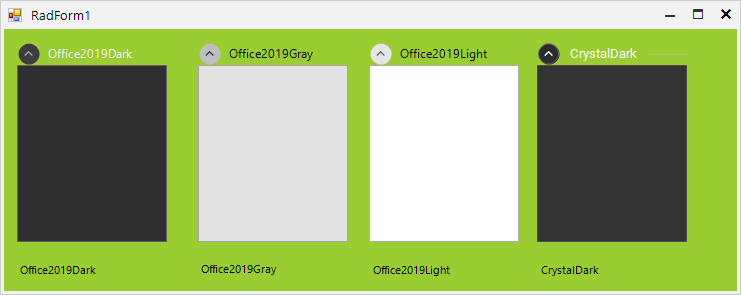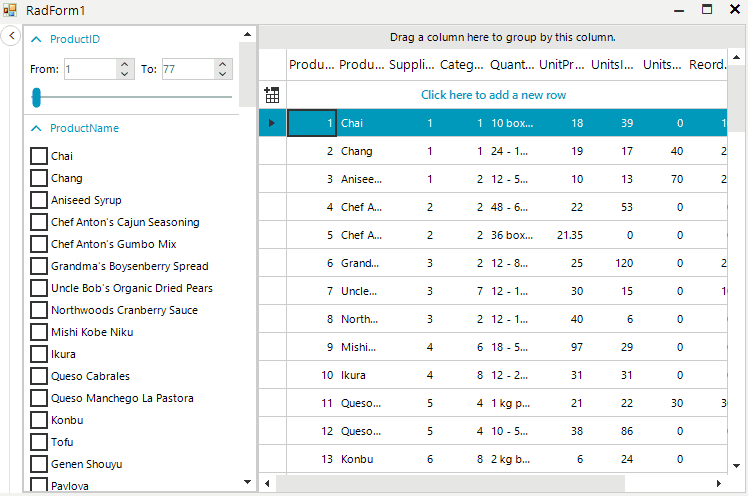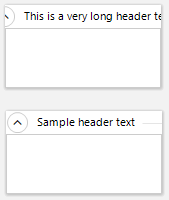Recently Updated
Unplanned
Last Updated:
22 May 2023 05:07
by ADMIN
Created by:
Chris
Comments:
1
Category:
CollapsiblePanel
Type:
Bug Report
The following themes are affected: Office2019Dark, Office2019Gray, Office2019Light, CrystalDark:
Completed
Last Updated:
23 Sep 2022 13:07
by ADMIN
Release R3 2022
Created by:
Dickson
Comments:
2
Category:
CollapsiblePanel
Type:
Bug Report
Use the attached project and try to collapse the panel:
Workaround:
this.radCollapsiblePanel1.EnableAnimation = false;
Completed
Last Updated:
22 Mar 2022 13:49
by ADMIN
Release R2 2022 (LIB 2022.1.322)
Created by:
Todd
Comments:
0
Category:
CollapsiblePanel
Type:
Bug Report
Use the following code snippet:
Me.RadCollapsiblePanel1.HeaderText = "This is a very long header text that doesn't fit in the available space"
Me.RadCollapsiblePanel2.HeaderText = "Sample header text"You will notice how the button is clipped:
Unplanned
Last Updated:
18 Feb 2022 11:09
by Dickson
Created by:
Dickson
Comments:
0
Category:
CollapsiblePanel
Type:
Bug Report
Add a RadCollapsiblePanel and put a RadFilterView in it. When the panel is collapsed and then expanded, the editors' text in RadFilterView is clipped.
Workaround:
FilterViewNumericCategoryElement numericCategory = e.Category as FilterViewNumericCategoryElement;
if (numericCategory != null)
{
numericCategory.MaxValueSpinEditor.TextBoxItem.MinSize = new Size(0, 18);
numericCategory.MinValueSpinEditor.TextBoxItem.MinSize = new Size(0, 18);
}
FilterViewDateTimeCategoryElement dateCategory = e.Category as FilterViewDateTimeCategoryElement;
if (dateCategory != null)
{
dateCategory.MinValueDateTimePicker.TextBoxElement.TextBoxItem.MinSize = new Size(0, 18);
dateCategory.MaxValueDateTimePicker.TextBoxElement.TextBoxItem.MinSize = new Size(0, 18);
}
Unplanned
Last Updated:
26 Mar 2020 13:15
by ADMIN
Created by:
Yusi
Comments:
1
Category:
CollapsiblePanel
Type:
Bug Report
Hi team again,
The expand button becomes oval and shrunk in high DPI. It scales correctly in the default theme, but incorrectly in other themes - I tested Crystal/Material/Fluent and neither worked. Please see ss attached for your reference.
Thanks a lot.