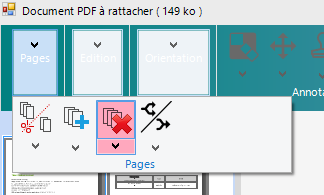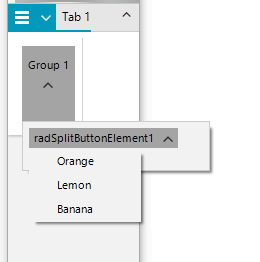Hello,
When using radsplitbutton in a ribbon, when the ribbonbargroup is collapsed due to a form too small, then the click event on the button part is not fired.
When clicking the button, the radsplitbutton look like it is "checked" instead, the popup is not open.
This has been tested in 2021.1.204.40, I apologize if this has been fixed in between.
Thanks
Hello, Jacques,
Thank you for clarifying that the popup did open on your side as well. We will do our best to introduce a fix regarding the Click event as soon as possible. Make sure that you follow the feedback item in order to get notified when its status has changed.
In case you have any other questions, do not hesitate to contact me.
Regards,
Nadya
Progress Telerik
Virtual Classroom, the free self-paced technical training that gets you up to speed with Telerik and Kendo UI products quickly just got a fresh new look + new and improved content including a brand new Blazor course! Check it out at https://learn.telerik.com/.
Hi Nadya,
Thanks for the follow-up.
Sorry for not being precise enough : as you said, the popup did open when I click the arrow, and the sub-item click work fine.
It's just the basic click that is not fired, so you are all correct.
Thanks for the workaround, we will implement it if this is not fixed soon.
Regards,
Hello, Jacques,
I was able to observe that the RadSplitButtonElement.Click event doesn't get trigger when collapsing the ribbon bar. I have approved the logged item in our feedback portal. Here you can find the feedback item. I have also updated your Telerik Points.
Currently, you can subscribe to the RadSplitButtonElement.MouseDown event and perform the desired logic there instead of the Click event.
However, the pop with the contained items is shown on my end. Please refer to the following picture:
Can you make sure that you have items that would show in the pop-up? If there aren't any items the pop-up won't open.
I hope this information helps. Let me know if you have any other questions.
Regards,
Nadya
Progress Telerik
Virtual Classroom, the free self-paced technical training that gets you up to speed with Telerik and Kendo UI products quickly just got a fresh new look + new and improved content including a brand new Blazor course! Check it out at https://learn.telerik.com/.
- All
- UI for WinForms
- AI Coding Assistant
- AIPrompt
- ApplicationMenu
- AutoCompleteBox
- Barcode (Obsolete)
- BarcodeView
- BindingNavigator
- BreadCrumb
- BrowseEditor
- Buttons
- ButtonTextBox
- Calculator
- CalculatorDropDown
- Calendar
- Callout
- CardView
- Carousel
- ChartView
- Chat
- CheckedDropDownList
- CheckedListBox
- CollapsiblePanel
- ColorBox
- ColorDialog
- CommandBar
- ContextMenu
- DataEntry
- DataFilter
- DataLayout
- DateOnlyPicker
- DateTimePicker
- DesktopAlert
- Diagram, DiagramRibbonBar, DiagramToolBox
- Dock
- DomainUpDown
- DropDownList
- Editors
- FileDialogs
- FilterView
- Flyout
- FontDropDownList
- Form
- Forms/Dialogs/Templates
- GanttView
- GridView
- GroupBox
- HeatMap
- ImageEditor
- Installer and VS Extensions
- Label
- LayoutControl
- Licensing
- ListControl
- ListView
- Map
- MaskedEditBox
- Menu
- MessageBox
- MultiColumnCombo
- NavigationView
- NotifyIcon
- OfficeNavigationBar
- Overlay
- PageView
- Panel
- Panorama
- PdfViewer
- PictureBox
- PipsPager
- PivotGrid
- PopupEditor
- ProgressBar
- PropertyGrid
- RadialGauge, LinearGauge, BulletGraph
- RangeSelector
- Rating
- RibbonBar
- RibbonForm
- RichTextEditor
- Rotator
- Scheduler/Reminder
- ScrollablePanel
- ScrollBar
- Separator
- ShapedForm
- SlideView
- SparkLine
- SpellChecker
- SpinEditor
- SplashScreen
- SplitContainer
- Spreadsheet
- StatusStrip
- StepProgressBar
- SyntaxEditor
- TabbedForm
- TaskbarButton
- TaskBoard
- TaskDialog
- TextBox
- TextBoxControl
- TimeOnlyPicker
- TimePicker
- TimeSpanPicker
- TitleBar
- ToastNotificationManager
- ToolbarForm
- Tools for WinForms: Visual Style Builder, Control Spy, Shape Editor, Element Hierarchy Editor
- TrackBar
- TreeMap
- TreeView
- UI Framework
- ValidationProvider
- VirtualGrid
- VirtualKeyboard
- WaitingBar
- WebCam
- Wizard