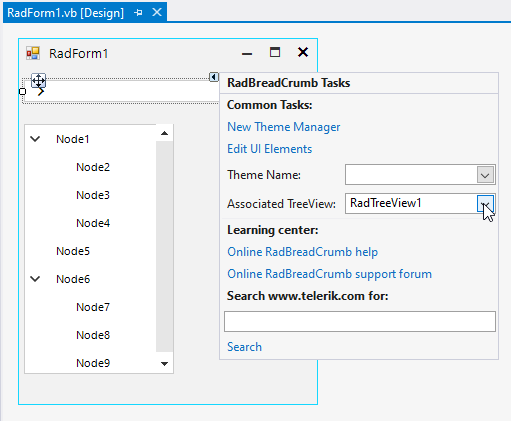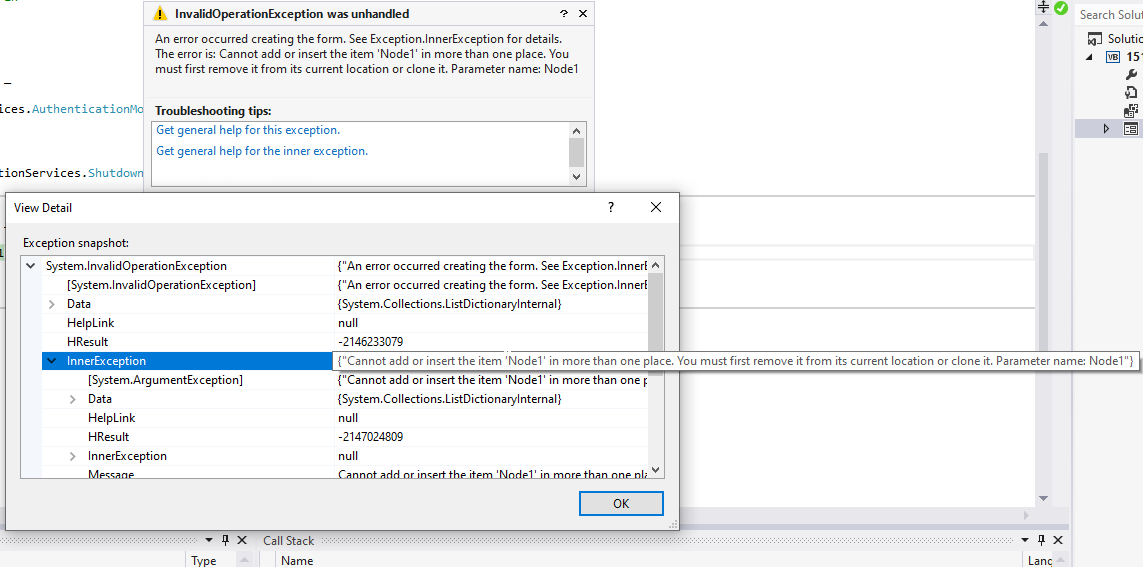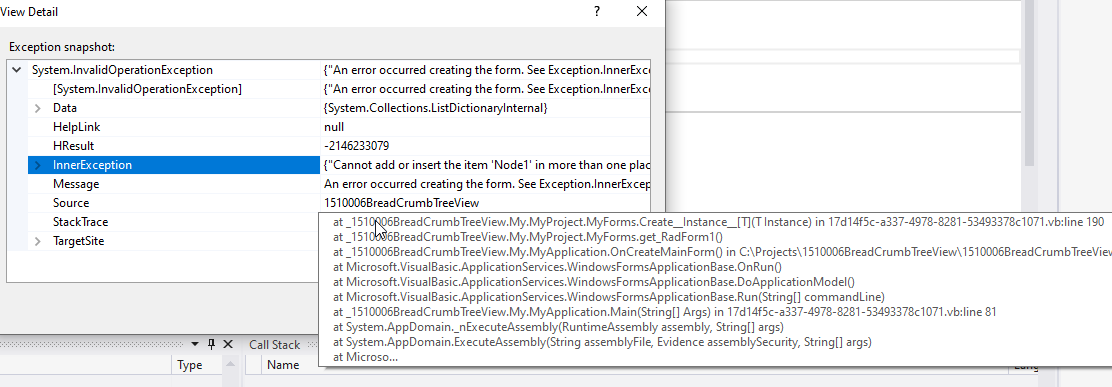My BreadCrumb that was linked to my TreeView worked for a while and then I got this error:
You cannot add or insert the term in more than one place. You must first remove it from its correct location or clone it.
I deleted the BreadCrumb and my program worked again.
I tried later to add back it in. The program wouldn't run at all (No error messages). I tried just adding the BreadCrumb control and not attaching it to anything. It still wouldn't run. I deleted the BreadCrumb and the program runs again.
I tried making a new program with just a BreadCrumb and a TreeView. When I ran it. It when right away into Break Mode.
I did your tutorial where you used a BreadCrumb with TreeView. Same thing. The program went immediately into Break Mode.
Hello, David,
Following the provided information, I have created a brand new project and added a RadTreeView and a RadBreadCrumb. Then, in the designer I populated the tree view with nodes via the property builder and associated the breadcrumb with the tree:
After running the application, I got the following error:
The attached gif file illustrates the steps for reproducing the issue. After these steps are executed, if you close the designer, it can't be opened again due to the serialized data in the Designer.cs:
Me.RadBreadCrumb1.Nodes.AddRange(New Telerik.WinControls.UI.RadTreeNode() {RadTreeNode1, RadTreeNode5, RadTreeNode6, RadTreeNode7, RadTreeNode8})
'other serialized code
Me.RadTreeView1.Nodes.AddRange(New Telerik.WinControls.UI.RadTreeNode() {RadTreeNode1, RadTreeNode5, RadTreeNode6, RadTreeNode7, RadTreeNode8})I have logged it in our feedback portal by making this thread public on your behalf. You can track its progress, subscribe for status changes and add your comments on the following link - feedback item.
I have also updated your Telerik points.
Currently, the possible solution that I can suggest is to setup the RadTreeView and RadBreadCrumb programmatically as it is demonstrated here: https://docs.telerik.com/devtools/winforms/controls/breadcrumb/getting-started
I hope this information helps. If you need any further assistance please don't hesitate to contact me.
Regards,
Dess | Tech Support Engineer, Sr.
Progress Telerik
Virtual Classroom, the free self-paced technical training that gets you up to speed with Telerik and Kendo UI products quickly just got a fresh new look + new and improved content including a brand new Blazor course! Check it out at https://learn.telerik.com/.
- All
- UI for WinForms
- AI Coding Assistant
- AIPrompt
- ApplicationMenu
- AutoCompleteBox
- Barcode (Obsolete)
- BarcodeView
- BindingNavigator
- BreadCrumb
- BrowseEditor
- Buttons
- ButtonTextBox
- Calculator
- CalculatorDropDown
- Calendar
- Callout
- CardView
- Carousel
- ChartView
- Chat
- CheckedDropDownList
- CheckedListBox
- CollapsiblePanel
- ColorBox
- ColorDialog
- CommandBar
- ContextMenu
- DataEntry
- DataFilter
- DataLayout
- DateOnlyPicker
- DateTimePicker
- DesktopAlert
- Diagram, DiagramRibbonBar, DiagramToolBox
- Dock
- DomainUpDown
- DropDownList
- Editors
- FileDialogs
- FilterView
- Flyout
- FontDropDownList
- Form
- Forms/Dialogs/Templates
- GanttView
- GridView
- GroupBox
- HeatMap
- ImageEditor
- Installer and VS Extensions
- Label
- LayoutControl
- Licensing
- ListControl
- ListView
- Map
- MaskedEditBox
- Menu
- MessageBox
- MultiColumnCombo
- NavigationView
- NotifyIcon
- OfficeNavigationBar
- Overlay
- PageView
- Panel
- Panorama
- PdfViewer
- PictureBox
- PipsPager
- PivotGrid
- PopupEditor
- ProgressBar
- PropertyGrid
- RadialGauge, LinearGauge, BulletGraph
- RangeSelector
- Rating
- RibbonBar
- RibbonForm
- RichTextEditor
- Rotator
- Scheduler/Reminder
- ScrollablePanel
- ScrollBar
- Separator
- ShapedForm
- SlideView
- SparkLine
- SpeechToTextButton
- SpellChecker
- SpinEditor
- SplashScreen
- SplitContainer
- Spreadsheet
- StatusStrip
- StepProgressBar
- SyntaxEditor
- TabbedForm
- TaskbarButton
- TaskBoard
- TaskDialog
- TextBox
- TextBoxControl
- TimeOnlyPicker
- TimePicker
- TimeSpanPicker
- TitleBar
- ToastNotificationManager
- ToolbarForm
- Tools for WinForms: Visual Style Builder, Control Spy, Shape Editor, Element Hierarchy Editor
- TrackBar
- TreeMap
- TreeView
- UI Framework
- ValidationProvider
- VirtualGrid
- VirtualKeyboard
- WaitingBar
- WebCam
- Wizard