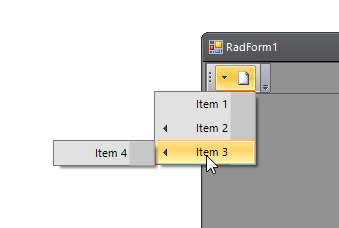Hi,
Please find attached image, its all described there.
Many Regards
Riziq
Hello, Riziq,
According to the attached picture, it seems that you have CommandBarDropDownButton in RadCommandBar and RightToLeft = True. I was able to observe the same issue with the arrows in the Office2010Black theme. This is why. I have logged it in our feedback portal by making this thread public. You can track its progress, subscribe for status changes, and add your comments on the following link - feedback item.
I have also updated your Telerik Points.
Currently, you can change the position of the arrows by using the AngleTransform property. Please refer to the following code snippet:
Public Class RadForm1
Sub New()
' This call is required by the designer.
InitializeComponent()
Me.CommandBarDropDownButton1.RightToLeft = True
Dim item1 = New RadMenuItem("Item 1")
Dim item2 = New RadMenuItem("Item 2")
Dim item3 = New RadMenuItem("Item 3")
Me.CommandBarDropDownButton1.Items.Add(item1)
Me.CommandBarDropDownButton1.Items.Add(item2)
Me.CommandBarDropDownButton1.Items.Add(item3)
Dim item4 = New RadMenuItem("Item 4")
item3.Items.Add(item4)
Dim item5 = New RadMenuItem("Item 5")
item2.Items.Add(item5)
item3.Layout.ArrowPrimitive.AngleTransform = 180
item2.Layout.ArrowPrimitive.AngleTransform = 180
End Sub
End Class
The following picture illustrates the result when using the specified Office2010Black theme:
I hope this helps. Should you have other questions please let me know.
Regards,
Nadya
Progress Telerik
Virtual Classroom, the free self-paced technical training that gets you up to speed with Telerik and Kendo UI products quickly just got a fresh new look + new and improved content including a brand new Blazor course! Check it out at https://learn.telerik.com/.
- All
- UI for WinForms
- AI Coding Assistant
- AIPrompt
- ApplicationMenu
- AutoCompleteBox
- Barcode (Obsolete)
- BarcodeView
- BindingNavigator
- BreadCrumb
- BrowseEditor
- Buttons
- ButtonTextBox
- Calculator
- CalculatorDropDown
- Calendar
- Callout
- CardView
- Carousel
- ChartView
- Chat
- CheckedDropDownList
- CheckedListBox
- CollapsiblePanel
- ColorBox
- ColorDialog
- CommandBar
- ContextMenu
- DataEntry
- DataFilter
- DataLayout
- DateOnlyPicker
- DateTimePicker
- DesktopAlert
- Diagram, DiagramRibbonBar, DiagramToolBox
- Dock
- DomainUpDown
- DropDownList
- Editors
- FileDialogs
- FilterView
- Flyout
- FontDropDownList
- Form
- Forms/Dialogs/Templates
- GanttView
- GridView
- GroupBox
- HeatMap
- ImageEditor
- Installer and VS Extensions
- Label
- LayoutControl
- Licensing
- ListControl
- ListView
- Map
- MaskedEditBox
- Menu
- MessageBox
- MultiColumnCombo
- NavigationView
- NotifyIcon
- OfficeNavigationBar
- Overlay
- PageView
- Panel
- Panorama
- PdfViewer
- PictureBox
- PipsPager
- PivotGrid
- PopupEditor
- ProgressBar
- PropertyGrid
- RadialGauge, LinearGauge, BulletGraph
- RangeSelector
- Rating
- RibbonBar
- RibbonForm
- RichTextEditor
- Rotator
- Scheduler/Reminder
- ScrollablePanel
- ScrollBar
- Separator
- ShapedForm
- SlideView
- SparkLine
- SpeechToTextButton
- SpellChecker
- SpinEditor
- SplashScreen
- SplitContainer
- Spreadsheet
- StatusStrip
- StepProgressBar
- SyntaxEditor
- TabbedForm
- TaskbarButton
- TaskBoard
- TaskDialog
- TextBox
- TextBoxControl
- TimeOnlyPicker
- TimePicker
- TimeSpanPicker
- TitleBar
- ToastNotificationManager
- ToolbarForm
- Tools for WinForms: Visual Style Builder, Control Spy, Shape Editor, Element Hierarchy Editor
- TrackBar
- TreeMap
- TreeView
- UI Framework
- ValidationProvider
- VirtualGrid
- VirtualKeyboard
- WaitingBar
- WebCam
- Wizard