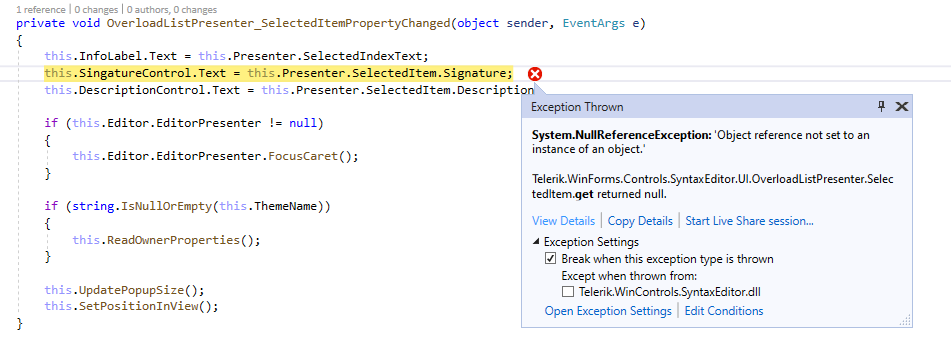Completed
Last Updated:
21 Aug 2020 12:32
by ADMIN
Release R3 2020 (LIB 2020.2.826)
Bexel Consulting
Created on:
27 Jul 2020 13:45
Category:
SyntaxEditor
Type:
Bug Report
RadSyntaxEditor: changing the OverloadInfoCollection doesn't update the UI
I am using RadSyntaxEditor to achieve functionality such as showing some overloading of function. But I have a problem when I need to change overloadListWindow.Presenter.OverloadListItems with new OverloadInfoCollection, UI part is not changed. I assume that this change doesn't fire INotifyPropertyChanged, and that is a reason why UI is not updated. In a case, we change overloadListWindow.Presenter.OverloadListItems like in a radButton1_Click event handler, there is no change until I use the arrows button on the keyboard (probably that is a time where is INotifyPropertyChanged event is fired). I was trying to do some workaround, and that was a case where I tried to clear this.radSyntaxEditor1.SyntaxEditorElement.IntelliPrompts.OverloadListWindow.Presenter.OverloadListItems but in that case, I got NullReferenceException even if instance is not null.
using System;using System.Windows.Forms;using Telerik.WinForms.Controls.SyntaxEditor.UI;using Telerik.WinForms.Controls.SyntaxEditor.UI.IntelliPrompt.Overloading;namespace WindowsFormsApp1{ public partial class Form1 : Form { public Form1() { InitializeComponent(); OverloadInfoCollection overloadListA = new OverloadInfoCollection { new OverloadInfo("aaa", "aaa description") }; this.radSyntaxEditor1.SyntaxEditorElement.IntelliPrompts.OverloadListWindow.Presenter.OverloadListItems = overloadListA; } private void btnClear_Click(object sender, EventArgs e) { this.radSyntaxEditor1.SyntaxEditorElement.IntelliPrompts.OverloadListWindow.Presenter.OverloadListItems.Clear(); } private void btnChange_Click(object sender, EventArgs e) { OverloadInfoCollection overloadListB = new OverloadInfoCollection { new OverloadInfo("bbb", "bbb description") }; OverloadListPopup overloadListWindow = this.radSyntaxEditor1.SyntaxEditorElement.IntelliPrompts.OverloadListWindow; overloadListWindow.Presenter.OverloadListItems = overloadListB; overloadListWindow.Refresh(); } private void radButton1_Click(object sender, EventArgs e) { OverloadInfoCollection overloadListC = new OverloadInfoCollection { new OverloadInfo("ccc", "ccc description"), new OverloadInfo("ccc 1", "ccc 1 description") }; this.radSyntaxEditor1.SyntaxEditorElement.IntelliPrompts.OverloadListWindow.Presenter.OverloadListItems = overloadListC; } private void radSyntaxEditor1_DocumentContentChanged(object sender, Telerik.WinForms.SyntaxEditor.Core.Text.TextContentChangedEventArgs e) { this.radSyntaxEditor1.SyntaxEditorElement.IntelliPrompts.OverloadListWindow.Show(); } }}Attached Files:
1 comment
ADMIN
Dess | Tech Support Engineer, Principal
Posted on:
29 Jul 2020 12:42