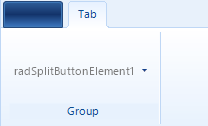Submitted on customer behalf:
We are currently using version 2017.3.1017.40 and noticed an issue with the display of the RadSplitButtonElement in combination with the theme Office2010Blue.
When we disable the RadSplitButtonElement, or more precisely the ActionButtonElement in the DropDownEditorLayoutPanel, it does not display as disabled in the Office2010Blue theme.
In other themes (e.g. Office2010Silver) it does show as disabled.
When trying the latest version (2020.2.616.40) we still get this behaviour, see example below:

It appears similar to the issue mentioned in https://feedback.telerik.com/winforms/1370576-fix-radcommandbar-some-of-the-elements-in-the-control-are-not-rendered-as-disabled-with-office2010blue-and-office2010black-themes
Hello, Pim,
I have logged it in our feedback portal by creating a public thread on your behalf. You can track its progress, subscribe for status changes and add your comments on the following link - feedback item.I have also updated your Telerik points.
Currently, the possible solution that I can suggest is to set the ActionButton.UseDefaultDisabledPaint property to false: this.radSplitButtonElement1.ActionButton.Enabled = false;
this.radSplitButtonElement1.ActionButton.UseDefaultDisabledPaint = true;I hope this information helps. If you need any further assistance please don't hesitate to contact me.
Regards,
Dess | Tech Support Engineer, Sr.
Progress Telerik
- All
- UI for WinForms
- AI Coding Assistant
- AIPrompt
- ApplicationMenu
- AutoCompleteBox
- Barcode (Obsolete)
- BarcodeView
- BindingNavigator
- BreadCrumb
- BrowseEditor
- Buttons
- ButtonTextBox
- Calculator
- CalculatorDropDown
- Calendar
- Callout
- CardView
- Carousel
- ChartView
- Chat
- CheckedDropDownList
- CheckedListBox
- CollapsiblePanel
- ColorBox
- ColorDialog
- CommandBar
- ContextMenu
- DataEntry
- DataFilter
- DataLayout
- DateOnlyPicker
- DateTimePicker
- DesktopAlert
- Diagram, DiagramRibbonBar, DiagramToolBox
- Dock
- DomainUpDown
- DropDownList
- Editors
- FileDialogs
- FilterView
- Flyout
- FontDropDownList
- Form
- Forms/Dialogs/Templates
- GanttView
- GridView
- GroupBox
- HeatMap
- ImageEditor
- Installer and VS Extensions
- Label
- LayoutControl
- Licensing
- ListControl
- ListView
- Map
- MaskedEditBox
- Menu
- MessageBox
- MultiColumnCombo
- NavigationView
- NotifyIcon
- OfficeNavigationBar
- Overlay
- PageView
- Panel
- Panorama
- PdfViewer
- PictureBox
- PipsPager
- PivotGrid
- PopupEditor
- ProgressBar
- PropertyGrid
- RadialGauge, LinearGauge, BulletGraph
- RangeSelector
- Rating
- RibbonBar
- RibbonForm
- RichTextEditor
- Rotator
- Scheduler/Reminder
- ScrollablePanel
- ScrollBar
- Separator
- ShapedForm
- SlideView
- SparkLine
- SpellChecker
- SpinEditor
- SplashScreen
- SplitContainer
- Spreadsheet
- StatusStrip
- StepProgressBar
- SyntaxEditor
- TabbedForm
- TaskbarButton
- TaskBoard
- TaskDialog
- TextBox
- TextBoxControl
- TimeOnlyPicker
- TimePicker
- TimeSpanPicker
- TitleBar
- ToastNotificationManager
- ToolbarForm
- Tools for WinForms: Visual Style Builder, Control Spy, Shape Editor, Element Hierarchy Editor
- TrackBar
- TreeMap
- TreeView
- UI Framework
- ValidationProvider
- VirtualGrid
- VirtualKeyboard
- WaitingBar
- WebCam
- Wizard