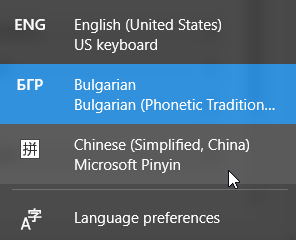I have tried the Telerik demo virtual keyboard program. After I changed the system input language to Chinese, then click any letter on the virtual keyboard, the text candidate box (see the red-framed part below in the screenshot) just flash and disappeared and only the English letter is input into the text box. Is there any solution or does Progress have a plan to support this in the future version?
By the way, I use the Windows build-in IME Microsoft Pinyin.
Hello,
I would like to follow up with an update.
The strange behavior is caused by the sequence of mouse events. When a key from RadVirtualKeyboard receives a mouse down, it triggers its MouseClick event, where the key is being sent using the Win32 SendInput function, and as expected the IME pop-up is opened. Then when the mouse button is released it is processed by the IME pop-up and the latter is closed.
As a workaround, I can suggest changing the ClickMode of all the keys to Release. This is illustrated in the code snippet below, which uses the GetAllKeys method of MainLayoutPanel to access each key of RadVirtualKeyboard:
IList<IKey> keys = this.radVirtualKeyboard1.VirtualKeyboardElement.MainLayoutPanel.GetAllKeys();
foreach (IKey key in keys)
{
LightVisualButtonElement button = key as LightVisualButtonElement;
if (button != null)
{
button.ClickMode = Telerik.WinControls.ClickMode.Release;
}
}
Regards,
Todor Vyagov
Progress Telerik
Love the Telerik and Kendo UI products and believe more people should try them? Invite a fellow developer to become a Progress customer and each of you can get a $50 Amazon gift voucher.
Hello, logan,
Following the provided information, I have added a Chinese culture to my computer and tested the virtual keyboard in a sample project. I have the following 3 cultures on my computer:
Indeed, switching to Chinese and clicking a letter on the virtual keyboard seems to show the popup and immediately closes it. The attached gif file illustrates the obtained behavior.
This behavior is not observed on a touch device because only the mouse down is received as а message. But when clicking with the mouse, both messages, mouse down and mouse up, are received and the mouse up message will trigger the popup closing.
I have logged it in our feedback portal by creating a public thread on your behalf. You can track its progress, subscribe for status changes and add your comments on the following link - feedback item.
I have also updated your Telerik points.
Currently, due to the specificity of the input handling in RadVirtualKeyboard, I am unable to suggest an appropriate solution. We will do our best to introduce a suitable approach accordingly. Make sure that you follow this item in order to get notified once the status changes.
Regards,
Dess | Tech Support Engineer, Sr.
Progress Telerik
Our thoughts here at Progress are with those affected by the outbreak.
- All
- UI for WinForms
- AI Coding Assistant
- AIPrompt
- ApplicationMenu
- AutoCompleteBox
- Barcode (Obsolete)
- BarcodeView
- BindingNavigator
- BreadCrumb
- BrowseEditor
- Buttons
- ButtonTextBox
- Calculator
- CalculatorDropDown
- Calendar
- Callout
- CardView
- Carousel
- ChartView
- Chat
- CheckedDropDownList
- CheckedListBox
- CollapsiblePanel
- ColorBox
- ColorDialog
- CommandBar
- ContextMenu
- DataEntry
- DataFilter
- DataLayout
- DateOnlyPicker
- DateTimePicker
- DesktopAlert
- Diagram, DiagramRibbonBar, DiagramToolBox
- Dock
- DomainUpDown
- DropDownList
- Editors
- FileDialogs
- FilterView
- Flyout
- FontDropDownList
- Form
- Forms/Dialogs/Templates
- GanttView
- GridView
- GroupBox
- HeatMap
- ImageEditor
- Installer and VS Extensions
- Label
- LayoutControl
- Licensing
- ListControl
- ListView
- Map
- MaskedEditBox
- Menu
- MessageBox
- MultiColumnCombo
- NavigationView
- NotifyIcon
- OfficeNavigationBar
- Overlay
- PageView
- Panel
- Panorama
- PdfViewer
- PictureBox
- PipsPager
- PivotGrid
- PopupEditor
- ProgressBar
- PropertyGrid
- RadialGauge, LinearGauge, BulletGraph
- RangeSelector
- Rating
- RibbonBar
- RibbonForm
- RichTextEditor
- Rotator
- Scheduler/Reminder
- ScrollablePanel
- ScrollBar
- Separator
- ShapedForm
- SlideView
- SparkLine
- SpeechToTextButton
- SpellChecker
- SpinEditor
- SplashScreen
- SplitContainer
- Spreadsheet
- StatusStrip
- StepProgressBar
- SyntaxEditor
- TabbedForm
- TaskbarButton
- TaskBoard
- TaskDialog
- TextBox
- TextBoxControl
- TimeOnlyPicker
- TimePicker
- TimeSpanPicker
- TitleBar
- ToastNotificationManager
- ToolbarForm
- Tools for WinForms: Visual Style Builder, Control Spy, Shape Editor, Element Hierarchy Editor
- TrackBar
- TreeMap
- TreeView
- UI Framework
- ValidationProvider
- VirtualGrid
- VirtualKeyboard
- WaitingBar
- WebCam
- Wizard