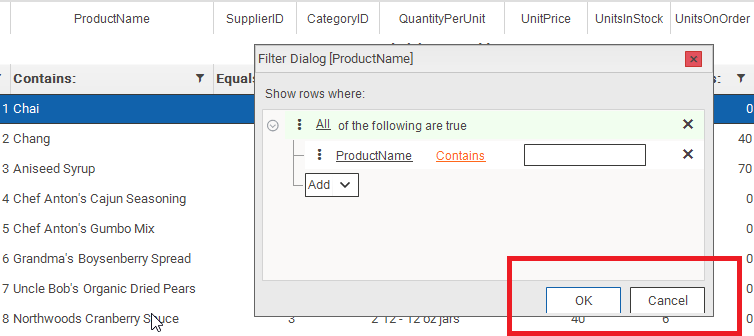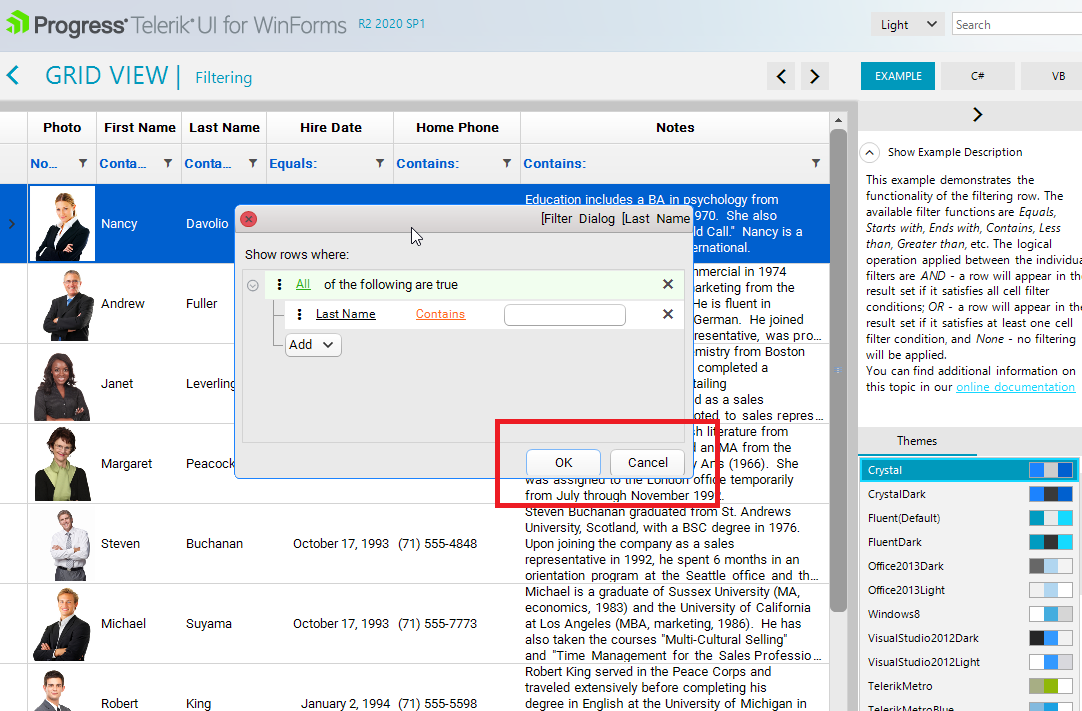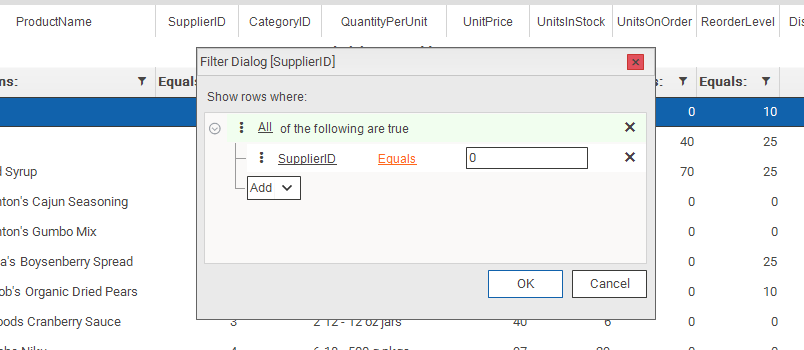Hi Telerik Teams,
I have a problem,When I filter data in gridview, a RadForm appears. But there are problems with the margins of its 2 buttons. How can I deal with it?
Thanks
Mason Chiu
Hello, Mason,
The provided custom theme is greatly appreciated. I was able to observe the undesired style:
However, I was able to replicate the issue with the Crystal theme in the Demo application as well:
I have logged it in our feedback portal by making this thread public on your behalf. You can track its progress, subscribe for status changes and add your comments on the following link - feedback item.
I have also updated your Telerik points.
Currently, the possible solution that I can suggest is to handle the CreateCompositeFilterDialog event and move the buttons:
Sub New()
InitializeComponent()
ThemeResolutionService.LoadPackageFile("..\..\Crystal.tssp")
ThemeResolutionService.ApplicationThemeName = "Crystal"
Me.RadGridView1.EnableFiltering = True
AddHandler Me.RadGridView1.CreateCompositeFilterDialog, AddressOf RadGridView_CreateCompositeFilterDialog
End Sub
Private Sub RadGridView_CreateCompositeFilterDialog(sender As Object, e As UI.GridViewCreateCompositeFilterDialogEventArgs)
Dim d As CompositeDataFilterForm = TryCast(e.Dialog, CompositeDataFilterForm)
d.DataFilter.Height -= 20
d.Controls("radButtonOK").Top -= 20
d.Controls("radButtonCancel").Top -= 20
End SubI hope this information helps. If you need any further assistance please don't hesitate to contact me.
Regards,
Dess | Tech Support Engineer, Sr.
Progress Telerik
Our thoughts here at Progress are with those affected by the outbreak.
Hello Dess,
Thank you for your reply.Yes. We used a custom theme. It is modified according to the default Crystal.tssp. I used 1920x1080, 100% scaling. The following is my tssp file.
Regards,
Mason
Hello, Mason ,
Could you please specify which is the exact theme that you are using since it is difficult to conclude from the provided screenshot. In case you are using a custom theme, it would be greatly appreciated if you can provide the .tssp file of the theme so we would be able to investigate further.
Another thing that we should clarify is whether you are running the application at 100% DPI scaling or higher.
Thank you in advance for your cooperation.
I am looking forward to your reply.
Regards,
Dess | Tech Support Engineer, Sr.
Progress Telerik
Our thoughts here at Progress are with those affected by the outbreak.
- All
- UI for WinForms
- AI Coding Assistant
- AIPrompt
- ApplicationMenu
- AutoCompleteBox
- Barcode (Obsolete)
- BarcodeView
- BindingNavigator
- BreadCrumb
- BrowseEditor
- Buttons
- ButtonTextBox
- Calculator
- CalculatorDropDown
- Calendar
- Callout
- CardView
- Carousel
- ChartView
- Chat
- CheckedDropDownList
- CheckedListBox
- CollapsiblePanel
- ColorBox
- ColorDialog
- CommandBar
- ContextMenu
- DataEntry
- DataFilter
- DataLayout
- DateOnlyPicker
- DateTimePicker
- DesktopAlert
- Diagram, DiagramRibbonBar, DiagramToolBox
- Dock
- DomainUpDown
- DropDownList
- Editors
- FileDialogs
- FilterView
- Flyout
- FontDropDownList
- Form
- Forms/Dialogs/Templates
- GanttView
- GridView
- GroupBox
- HeatMap
- ImageEditor
- Installer and VS Extensions
- Label
- LayoutControl
- Licensing
- ListControl
- ListView
- Map
- MaskedEditBox
- Menu
- MessageBox
- MultiColumnCombo
- NavigationView
- NotifyIcon
- OfficeNavigationBar
- Overlay
- PageView
- Panel
- Panorama
- PdfViewer
- PictureBox
- PipsPager
- PivotGrid
- PopupEditor
- ProgressBar
- PropertyGrid
- RadialGauge, LinearGauge, BulletGraph
- RangeSelector
- Rating
- RibbonBar
- RibbonForm
- RichTextEditor
- Rotator
- Scheduler/Reminder
- ScrollablePanel
- ScrollBar
- Separator
- ShapedForm
- SlideView
- SparkLine
- SpellChecker
- SpinEditor
- SplashScreen
- SplitContainer
- Spreadsheet
- StatusStrip
- StepProgressBar
- SyntaxEditor
- TabbedForm
- TaskbarButton
- TaskBoard
- TaskDialog
- TextBox
- TextBoxControl
- TimeOnlyPicker
- TimePicker
- TimeSpanPicker
- TitleBar
- ToastNotificationManager
- ToolbarForm
- Tools for WinForms: Visual Style Builder, Control Spy, Shape Editor, Element Hierarchy Editor
- TrackBar
- TreeMap
- TreeView
- UI Framework
- ValidationProvider
- VirtualGrid
- VirtualKeyboard
- WaitingBar
- WebCam
- Wizard