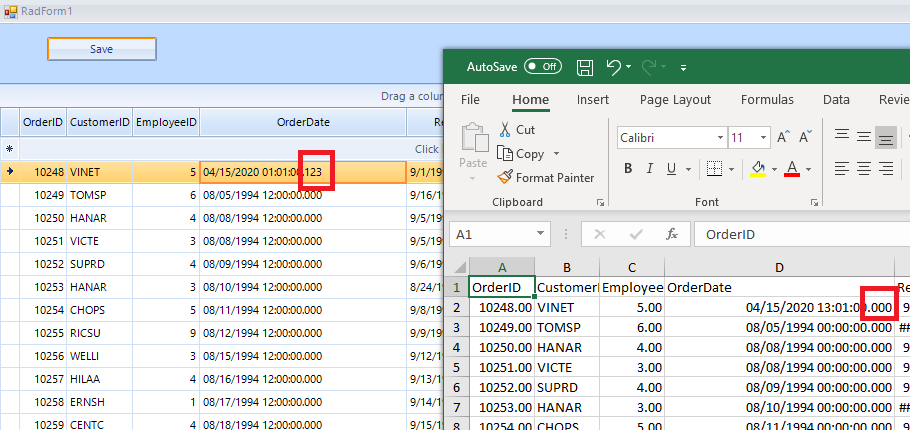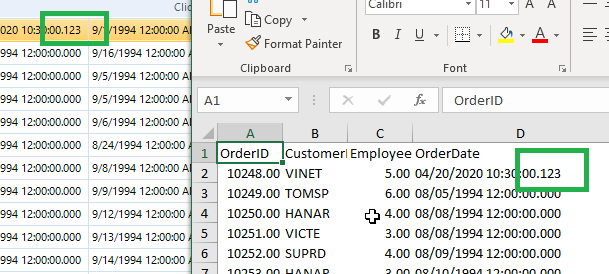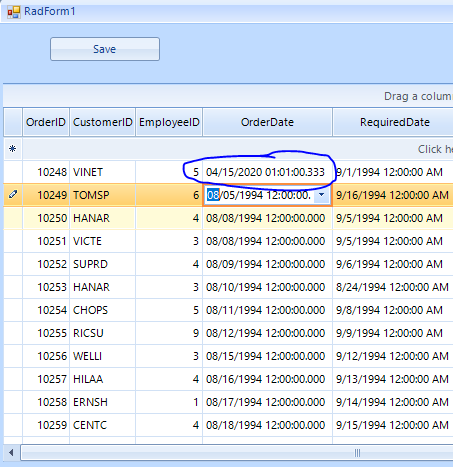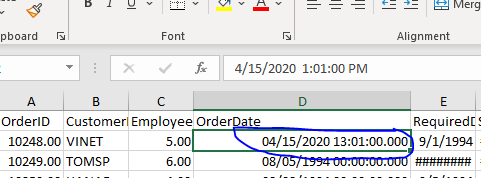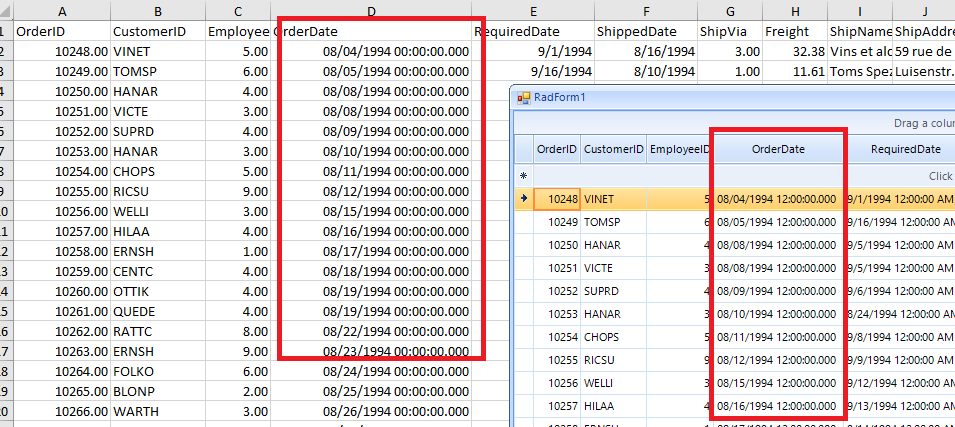Good afternoon,
I was wondering if anyone could help me with a GridView export issue I am having.
I am populating a GridView from an SQL query. This table has two DateTime columns that I am formatting after the DataBindingComplete to show the milliseconds portion of the DateTime field like so:
private void dgvTransTable_DataBindingComplete(object sender, GridViewBindingCompleteEventArgs e){ for (int j = 0; j < this.dgvTransTable.Columns.Count; j++) { if (this.dgvTransTable.Columns[j].GetType() == typeof(Telerik.WinControls.UI.GridViewDateTimeColumn)) { ((GridViewDateTimeColumn)this.dgvTransTable.Columns[j]).FormatString = "{0:MM/dd/yyyy hh:mm:ss.fff}"; } }}
Works great. Column displays just like I want. Now the problem is with the Excel Export. Normally with the format cell options, you can use .000 for milliseconds. I just can't seem to get it correct with the GridViewSpreadExport. This is what I am trying, note I've also tried using the .fff but it both cases, all that is written to the Excel cell is the short date/time string, and the formatting looks like I want, except either just the literal .fff or .000 show up in the visual cell.
I'd even be happy if someone knows how to make this field export as a straight text field as long as the string is formatted like the gridview cell.
foreach( GridViewDataColumn col in dgvTransTable.Columns ){ switch( col.DataType.Name ) { case nameof(DateTime): col.ExcelExportType = Telerik.WinControls.UI.Export.DisplayFormatType.Custom; col.ExcelExportFormatString = "MM/dd/yyyy hh:mm:ss.000"; break; }}