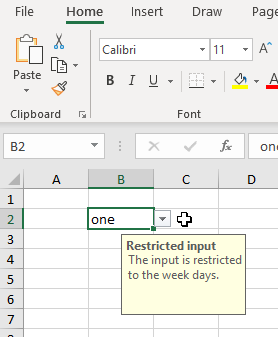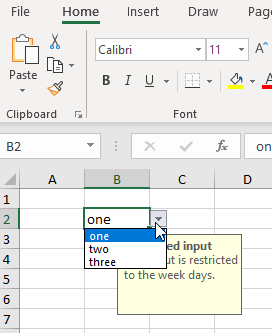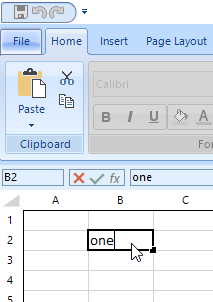Completed
Last Updated:
10 Jul 2024 11:20
by ADMIN
Release R1 2021 SP2
Michael
Created on:
05 Nov 2019 17:57
Category:
Spreadsheet
Type:
Feature Request
RadSpreadsheet: ListDataValidation not working, dropdown does not appear in control
I have implemented the ListDataValidationRule code to add a dropdownlist to the spreadsheet. Based on the code I can find and the searching I have conducted, it seems to be correct, however the dropdown does not appear in the control.
The dropdown list does appear in Excel when I export the file.
Dim Context As ListDataValidationRuleContext = New ListDataValidationRuleContext(CurrentWorksheet, CurrentCellIndex)
Context.InputMessageTitle = "Restricted input"
Context.InputMessageContent = "The input is restricted to the week days."
Context.ErrorStyle = ErrorStyle.Stop
Context.ErrorAlertTitle = "Invalid Bedroom Type"
Context.ErrorAlertContent = "The entered value is not valid."
Context.InCellDropdown = True
Context.Argument1 = String.Join(",", _Data.ArchitectCert_UnitBedrooms.AsEnumerable().Select(Function(x) x.Field(Of Integer)("UnitBedroomNumber").ToString()).ToArray())
Dim Rule As ListDataValidationRule = New ListDataValidationRule(Context)
CurrentWorksheet.Cells(CurrentCellIndex).SetDataValidationRule(Rule)
3 comments
ADMIN
Nadya | Tech Support Engineer
Posted on:
10 Jul 2024 11:20
Jeremy
Posted on:
09 Jul 2024 21:25
ADMIN
Dess | Tech Support Engineer, Principal
Posted on:
06 Nov 2019 07:34