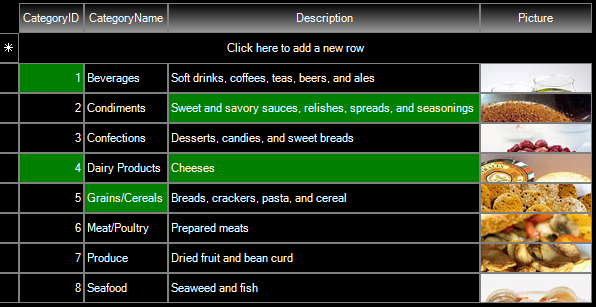I am currently working in Telerik v2019.3.917 and .Net 4.5.2. I have multiple theme's setup for a local application for my users but I am seeing something odd with the Telerik.WinControls.Themes.HighContrastBlack theme. It appears that I am unable to select more than one cell in this theme. My grid has multiselect as true and SelectionMode as CellSelect. I have tried holding ctrl and clicking cells, clicking the row header, holding the mouse down and dragging, and using Ctrl+A but none of these select more than one cell.
I am setting the application theme on launch:
var _t = new Telerik.WinControls.Themes.HighContrastBlackTheme();ThemeResolutionService.ApplicationThemeName = "HighContrastBlack";
Themes that work: All Fluents, All Material, All VS.
Is this a bug or am I missing something?
Hello, Jesse,
The described behavior really sounds odd. Following the provided information, I have prepared a sample project to test the scenario. Indeed, the HighContrastBlack doesn't have style for the selected state of the cells.
I have logged it in our feedback portal by making this thread public. You can track its progress, subscribe for status changes and add your comments on the following link - feedback item.
I have also updated your Telerik points.
Currently, the possible solution that I can suggest is to use the CellFormatting event and indicate the selected cells with e specific color:
private void radGridView1_CellFormatting(object sender, CellFormattingEventArgs e)
{
if (e.CellElement.IsSelected)
{
e.CellElement.DrawFill = true;
e.CellElement.GradientStyle = GradientStyles.Solid;
e.CellElement.BackColor = Color.Green;
e.CellElement.GradientStyle = GradientStyles.Solid;
}
else
{
e.CellElement.ResetValue(LightVisualElement.DrawFillProperty, ValueResetFlags.Local);
e.CellElement.ResetValue(LightVisualElement.GradientStyleProperty, ValueResetFlags.Local);
e.CellElement.ResetValue(LightVisualElement.BackColorProperty, ValueResetFlags.Local);
e.CellElement.ResetValue(LightVisualElement.GradientStyleProperty, ValueResetFlags.Local);
}
}
I hope this information helps. If you need any further assistance please don't hesitate to contact me.
Regards,
Dess | Tech Support Engineer, Sr.
Progress Telerik
- All
- UI for WinForms
- AI Coding Assistant
- AIPrompt
- ApplicationMenu
- AutoCompleteBox
- Barcode (Obsolete)
- BarcodeView
- BindingNavigator
- BreadCrumb
- BrowseEditor
- Buttons
- ButtonTextBox
- Calculator
- CalculatorDropDown
- Calendar
- Callout
- CardView
- Carousel
- ChartView
- Chat
- CheckedDropDownList
- CheckedListBox
- CollapsiblePanel
- ColorBox
- ColorDialog
- CommandBar
- ContextMenu
- DataEntry
- DataFilter
- DataLayout
- DateOnlyPicker
- DateTimePicker
- DesktopAlert
- Diagram, DiagramRibbonBar, DiagramToolBox
- Dock
- DomainUpDown
- DropDownList
- Editors
- FileDialogs
- FilterView
- Flyout
- FontDropDownList
- Form
- Forms/Dialogs/Templates
- GanttView
- GridView
- GroupBox
- HeatMap
- ImageEditor
- Installer and VS Extensions
- Label
- LayoutControl
- Licensing
- ListControl
- ListView
- Map
- MaskedEditBox
- Menu
- MessageBox
- MultiColumnCombo
- NavigationView
- NotifyIcon
- OfficeNavigationBar
- Overlay
- PageView
- Panel
- Panorama
- PdfViewer
- PictureBox
- PipsPager
- PivotGrid
- PopupEditor
- ProgressBar
- PropertyGrid
- RadialGauge, LinearGauge, BulletGraph
- RangeSelector
- Rating
- RibbonBar
- RibbonForm
- RichTextEditor
- Rotator
- Scheduler/Reminder
- ScrollablePanel
- ScrollBar
- Separator
- ShapedForm
- SlideView
- SparkLine
- SpellChecker
- SpinEditor
- SplashScreen
- SplitContainer
- Spreadsheet
- StatusStrip
- StepProgressBar
- SyntaxEditor
- TabbedForm
- TaskbarButton
- TaskBoard
- TaskDialog
- TextBox
- TextBoxControl
- TimeOnlyPicker
- TimePicker
- TimeSpanPicker
- TitleBar
- ToastNotificationManager
- ToolbarForm
- Tools for WinForms: Visual Style Builder, Control Spy, Shape Editor, Element Hierarchy Editor
- TrackBar
- TreeMap
- TreeView
- UI Framework
- ValidationProvider
- VirtualGrid
- VirtualKeyboard
- WaitingBar
- WebCam
- Wizard