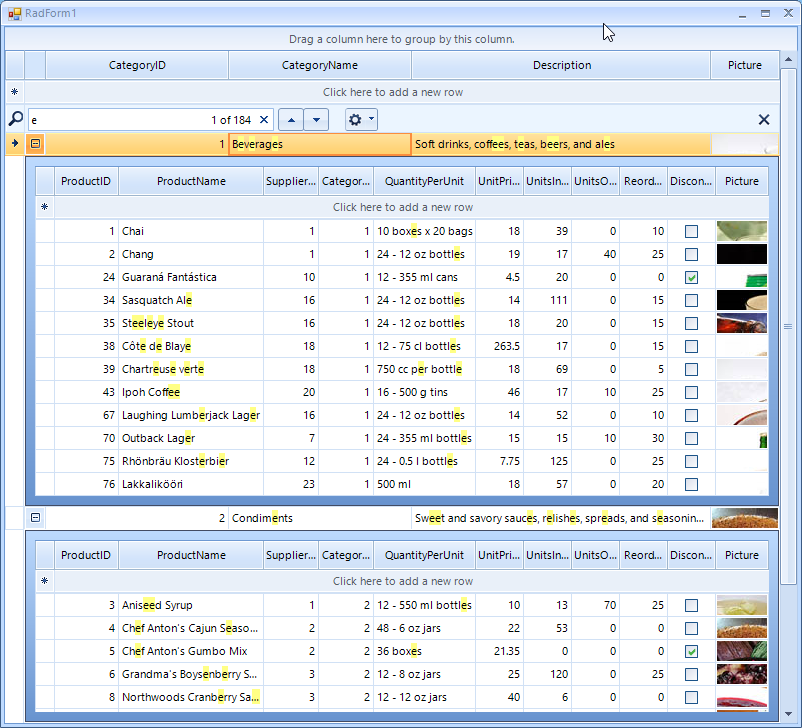Completed
Last Updated:
14 Oct 2019 10:33
by ADMIN
Release R3 2019 SP1
Husain
Created on:
01 Oct 2019 13:13
Category:
GridView
Type:
Bug Report
"SearchRow" does not search data in child grid of a Heirarchy Grid if paging is enabled
Dear Telerik Support Team,
I have a Grid with one level of Hierarchy, I am using also the search row control of Gridview but this control only searches the data in the Parent Grid and not in the child Grid, I am using the version: v.2019.2.618.20 of Telerik controls in the Project. Below is the code snippet which is used in the Project, please let us know how we can search in child grid using the search row of the Gridview.
radgvStockCount.DataSource = dtStockCountHeader
radgvStockCount.MasterTemplate.EnableHierarchyFiltering = True
radgvStockCount.UseScrollbarsInHierarchy = True
radgvStockCount.MasterTemplate.Columns("INVCountHeaderId").IsVisible = False
radgvStockCount.MasterTemplate.Columns("INVCountNo").HeaderText = "Stock Count No"
radgvStockCount.MasterTemplate.Columns("CountryCode").HeaderText = "Country Code"
radgvStockCount.MasterTemplate.Columns("AreaCode").HeaderText = "Area Code"
radgvStockCount.MasterTemplate.Columns("LocationCode").HeaderText = "Location Code"
radgvStockCount.MasterTemplate.Columns("LocationName").HeaderText = "Location Name"
radgvStockCount.MasterTemplate.Columns("CreatedBy").HeaderText = "Opened By"
radgvStockCount.MasterTemplate.Columns("CreatedDate").HeaderText = "Opened Date"
Dim template As New GridViewTemplate()
template.DataSource = dtStockCountBatches
radgvStockCount.Templates.Add(template)
template.Columns("INVCountBatchesId").IsVisible = False
template.Columns("INVCountHeaderId").IsVisible = False
template.Columns("INVCountNo").HeaderText = "Stock Count No"
template.Columns("INVCountBatchesNo").HeaderText = "Stock Count Batch No"
template.Columns("LocationCode").HeaderText = "Location Code"
template.Columns("LocationName").HeaderText = "Location Name"
template.Columns("SupervisorQty").HeaderText = "Supervisor Qty"
template.Columns("CreatedBy").HeaderText = "Batch File Uploaded By"
template.Columns("CreatedDate").HeaderText = "Uploaded Date"
template.AllowAddNewRow = False
template.AllowEditRow = False
template.AllowDeleteRow = False
template.AllowSearchRow = False
template.AllowRowResize = False
template.EnableFiltering = True
template.EnableHierarchyFiltering = True
template.ShowHeaderCellButtons = True
template.ShowGroupedColumns = True
template.EnableHierarchyFiltering = True
template.AutoSizeColumnsMode = GridViewAutoSizeColumnsMode.Fill
Dim relation As New GridViewRelation(radgvStockCount.MasterTemplate, template)
relation.RelationName = "StockCountBatches"
relation.ParentColumnNames.Add("INVCountHeaderId")
relation.ChildColumnNames.Add("INVCountHeaderId")
radgvStockCount.Relations.Add(relation)
8 comments
ADMIN
Dess | Tech Support Engineer, Principal
Posted on:
03 Oct 2019 06:30
Husain
Posted on:
02 Oct 2019 16:50
ADMIN
Dess | Tech Support Engineer, Principal
Posted on:
02 Oct 2019 10:10
Husain
Posted on:
02 Oct 2019 08:57
ADMIN
Dess | Tech Support Engineer, Principal
Posted on:
02 Oct 2019 08:47
Husain
Posted on:
02 Oct 2019 06:22
Husain
Posted on:
02 Oct 2019 06:19
ADMIN
Dess | Tech Support Engineer, Principal
Posted on:
02 Oct 2019 05:28