So, when I drop a RadStatusStrip on my radForm. In that object, I then add a RadWaitingBarElement. Then I change SPRING = TRUE and WAITINGSTYLE = "Dash", all in the properties window. At design time, it looks good. However, at run time, it reverts back to the default bar and just scrolls across the screen. Did I find a bug? Do I need to change other properties of the RadWaitingBarElement? Also, I noticed that when I change the WaitingIndicators in property page, those changes to take affect either. Very confusing and frustrating
We are using Telerik version 2018.3.911.40
Indeed, for the WaitingBarStyles.Dash, you need to use the SeparatorElement. You can refer to the Structure article for RadWaitingBar which illustrates the different inner elements: https://docs.telerik.com/devtools/winforms/controls/track-and-status-controls/waitingbar/structure
You can achieve a semi-transparent color for SeparatorElement by specifying the alpha component of the Color:
this.radWaitingBarElement1.SeparatorElement.BackColor = Color.FromArgb(122,255,0,0);this.radWaitingBarElement1.SeparatorElement.BackColor2 = Color.FromArgb(122,255,0,0);this.radWaitingBarElement1.SeparatorElement.BackColor3 =Color.FromArgb(122,255,0,0);this.radWaitingBarElement1.SeparatorElement.BackColor4 = Color.FromArgb(122,255,0,0);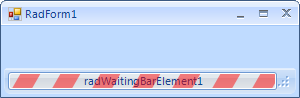
Should you have further questions please let me know.
Regards,
Dess | Tech Support Engineer, Sr.
Progress Telerik
Ok, so it seems that the WaitingBarStyle for dash uses different object to set the color of the waiting indicators. wow, so very confusing.
radWaitingBarElement.SeparatorElement.BackColor = Color.Red
as for Indeterminate and Throbber, they both use the "WaitingIndicators" collection's backcolor.
radWaitingBarElement.WaitingIndicators[0].BackColor = Color.Red
Also, Opacity doesn't work with SeparatorElement, you have to use Color.FromArgb(129, 255, 0, 0) to see a transparent color (transparent red), where as the WaitingIndicators, Opacity works. SO, again, a bit confusing
Thanks, this is a bit disappointing, however, workable. I will try these changes and see what happens.
So, I have done this and we can now use dashes. But how do I change the color of the dashes and change the opacity of it? Using the following code doesn't work
this.radWaitingBarElement1.WaitingIndicators[0].BackColor = Color.Red;
this.radWaitingBarElement1.WaitingIndicators[0].Opacity = .75;
This seems to work for the default bar, but not for the dashes. Even if I change every possible indicator to RED and Opacity to .75, those changes do not affect the DASH type waiting bar.
Maybe I am missing something.
Thanks
Setting the Spring property to true will stretch horizontally the respective element. Thus, this element will occupy the free space and the rest of the elements will be positioned on the right most side when resizing the RadStatusStrip. This setting is stored in the Designer.cs file.
Indeed, the WaitingStyle property for RadWaitingBar is not serialized in the designer file. That is why when you run the application, the WaitingStyle is reverted to its default value.
I have logged it in our feedback portal by making this thread public. You can track its progress, subscribe for status changes and add your comments on the following link - feedback item.
I have also updated your Telerik points.
Currently, the possible solution that I can suggest is to set the WaitingStyle at run time:
public RadForm1(){ InitializeComponent(); this.radWaitingBarElement1.WaitingStyle = Telerik.WinControls.Enumerations.WaitingBarStyles.Dash;}I hope this information helps. If you need any further assistance please don't hesitate to contact me.
Regards,
Dess | Tech Support Engineer, Sr.
Progress Telerik
- All
- UI for WinForms
- AI Coding Assistant
- AIPrompt
- ApplicationMenu
- AutoCompleteBox
- Barcode (Obsolete)
- BarcodeView
- BindingNavigator
- BreadCrumb
- BrowseEditor
- Buttons
- ButtonTextBox
- Calculator
- CalculatorDropDown
- Calendar
- Callout
- CardView
- Carousel
- ChartView
- Chat
- CheckedDropDownList
- CheckedListBox
- CollapsiblePanel
- ColorBox
- ColorDialog
- CommandBar
- ContextMenu
- DataEntry
- DataFilter
- DataLayout
- DateOnlyPicker
- DateTimePicker
- DesktopAlert
- Diagram, DiagramRibbonBar, DiagramToolBox
- Dock
- DomainUpDown
- DropDownList
- Editors
- FileDialogs
- FilterView
- Flyout
- FontDropDownList
- Form
- Forms/Dialogs/Templates
- GanttView
- GridView
- GroupBox
- HeatMap
- ImageEditor
- Installer and VS Extensions
- Label
- LayoutControl
- Licensing
- ListControl
- ListView
- Map
- MaskedEditBox
- Menu
- MessageBox
- MultiColumnCombo
- NavigationView
- NotifyIcon
- OfficeNavigationBar
- Overlay
- PageView
- Panel
- Panorama
- PdfViewer
- PictureBox
- PipsPager
- PivotGrid
- PopupEditor
- ProgressBar
- PropertyGrid
- RadialGauge, LinearGauge, BulletGraph
- RangeSelector
- Rating
- RibbonBar
- RibbonForm
- RichTextEditor
- Rotator
- Scheduler/Reminder
- ScrollablePanel
- ScrollBar
- Separator
- ShapedForm
- SlideView
- SparkLine
- SpeechToTextButton
- SpellChecker
- SpinEditor
- SplashScreen
- SplitContainer
- Spreadsheet
- StatusStrip
- StepProgressBar
- SyntaxEditor
- TabbedForm
- TaskbarButton
- TaskBoard
- TaskDialog
- TextBox
- TextBoxControl
- TimeOnlyPicker
- TimePicker
- TimeSpanPicker
- TitleBar
- ToastNotificationManager
- ToolbarForm
- Tools for WinForms: Visual Style Builder, Control Spy, Shape Editor, Element Hierarchy Editor
- TrackBar
- TreeMap
- TreeView
- UI Framework
- ValidationProvider
- VirtualGrid
- VirtualKeyboard
- WaitingBar
- WebCam
- Wizard
