When creating a composite filter descriptor with a value that contains an array of enums, it generates an expression with IN, and an exception is thrown when adding it to the FilterDescriptors on a RadGridView control.
Exception Message:
{"The expression contains undefined function call In()."}
The expression value is: ([RandomPropertyName] IN (1,3,9) OR [RandomPropertyName] = 10)
We have recently upgraded from 2015.2.728.40 (where this worked) to the Feb. 2019 version, then today upgraded to the May 2019 version. The issue remains.
The project includes the following Telerik references:
Telerik.WinControls
Telerik.WinControls.GridView
Telerik.WinControls.PdfViewer
Telerik.WinControls.RadDock
Telerik.WinControls.RadMarkupEditor
Telerik.WinControls.UI
Telerik.Windows.Documents.Core
Telerik.Windows.Documents.Fixed
Telerik.Windows.Zip
TelerikCommon
The provided code snippet was very useful for replicating the error. This is the code that fails on my end with the latest version:
this.radGridView1.EnableFiltering = true;FilterDescriptor filterDescriptor = new FilterDescriptor();filterDescriptor.Value = new string[] { "Sales Representative", "Owner", "Sales Agent" };filterDescriptor.Operator = FilterOperator.IsContainedIn; filterDescriptor.PropertyName = "ContactTitle";filterDescriptor.IsFilterEditor = true;CompositeFilterDescriptor cfd = new CompositeFilterDescriptor();cfd.LogicalOperator = FilterLogicalOperator.Or;cfd.FilterDescriptors.Add(filterDescriptor); cfd.IsFilterEditor = true;this.radGridView1.FilterDescriptors.Add(cfd);Indeed, this behavior used to work and was broken in version 2016.1.112.
I have logged it in our feedback portal by making this thread public. You can track its progress, subscribe for status changes and add your comments on the following link - feedback item.
I have also updated your Telerik points.
Currently, the possible solution that I can suggest is to add a separate FilterDescriptor for each value in the list:
CompositeFilterDescriptor cfd = new CompositeFilterDescriptor();cfd.LogicalOperator = FilterLogicalOperator.Or;cfd.IsFilterEditor = true;FilterDescriptor filterDescriptor = new FilterDescriptor();filterDescriptor.Value = "Sales Representative" ;filterDescriptor.Operator = FilterOperator.IsEqualTo; filterDescriptor.PropertyName = "ContactTitle"; cfd.FilterDescriptors.Add(filterDescriptor); filterDescriptor = new FilterDescriptor();filterDescriptor.Value = "Owner" ;filterDescriptor.Operator = FilterOperator.IsEqualTo; filterDescriptor.PropertyName = "ContactTitle";filterDescriptor.IsFilterEditor = true; cfd.FilterDescriptors.Add(filterDescriptor); filterDescriptor = new FilterDescriptor();filterDescriptor.Value = "Sales Agent" ;filterDescriptor.Operator = FilterOperator.IsEqualTo; filterDescriptor.PropertyName = "ContactTitle";filterDescriptor.IsFilterEditor = true; cfd.FilterDescriptors.Add(filterDescriptor); this.radGridView1.FilterDescriptors.Add(cfd);I hope this information helps. If you need any further assistance please don't hesitate to contact me.
Regards,
Dess | Tech Support Engineer, Sr.
Progress Telerik
filterDescriptor2.Value = new string[] { "Sales Representative", "Sales Person", "Sales Floor Rep" };
filterDescriptor2.Operator = FilterOperator.IsContainedIn;According to the provided information, it is not clear enough how exactly you are adding the CompositeFilterDescriptor. However, in order to filter a certain column by extracting only several values from it, you can use the following approach. Thus, only the Owner and Sales Representative customers will be displayed:
FilterDescriptor filterDescriptor = new FilterDescriptor();filterDescriptor.PropertyName = "ContactTitle";filterDescriptor.Value = "Sales Representative";filterDescriptor.Operator = FilterOperator.IsEqualTo;FilterDescriptor filterDescriptor2 = new FilterDescriptor();filterDescriptor2.PropertyName = "ContactTitle";filterDescriptor2.Value = "Owner";filterDescriptor2.Operator = FilterOperator.IsEqualTo;CompositeFilterDescriptor cfd = new CompositeFilterDescriptor();cfd.LogicalOperator = FilterLogicalOperator.Or;cfd.FilterDescriptors.Add(filterDescriptor); cfd.FilterDescriptors.Add(filterDescriptor2);cfd.IsFilterEditor = true;this.radGridView1.FilterDescriptors.Add(cfd);this.radGridView1.MasterTemplate.ExcelFilteredColumns.Add(this.radGridView1.Columns["ContactTitle"]);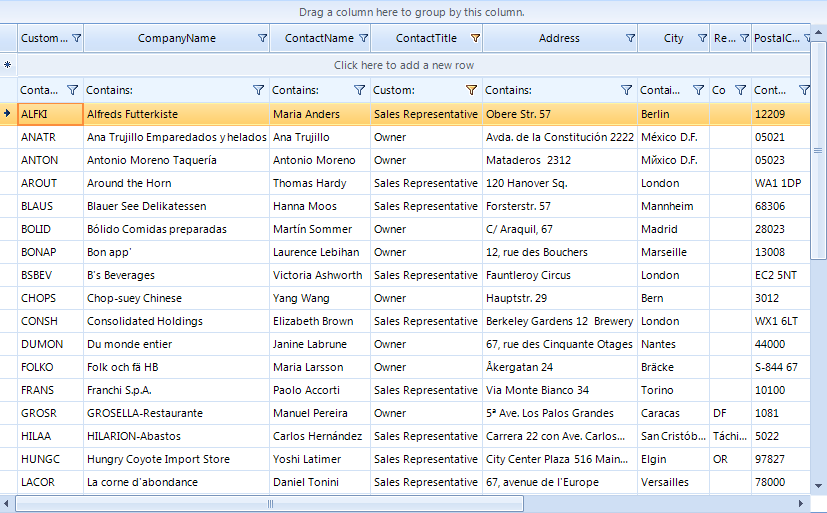
However, if you believe that the code you have on your end worked in the specified 2015.2.728.40 version, it would be greatly appreciated if you can provide a sample code snippet demonstrating how to add the filter. I have attached my sample project for your reference. Feel free to modify it in a way to reproduce the experienced issue and get back to me with it so I can investigate the precise case. Thank you in advance.
I am looking forward to your reply.
Regards,
Dess | Tech Support Engineer, Sr.
Progress Telerik
- All
- UI for WinForms
- AI Coding Assistant
- AIPrompt
- ApplicationMenu
- AutoCompleteBox
- Barcode (Obsolete)
- BarcodeView
- BindingNavigator
- BreadCrumb
- BrowseEditor
- Buttons
- ButtonTextBox
- Calculator
- CalculatorDropDown
- Calendar
- Callout
- CardView
- Carousel
- ChartView
- Chat
- CheckedDropDownList
- CheckedListBox
- CollapsiblePanel
- ColorBox
- ColorDialog
- CommandBar
- ContextMenu
- DataEntry
- DataFilter
- DataLayout
- DateOnlyPicker
- DateTimePicker
- DesktopAlert
- Diagram, DiagramRibbonBar, DiagramToolBox
- Dock
- DomainUpDown
- DropDownList
- Editors
- FileDialogs
- FilterView
- Flyout
- FontDropDownList
- Form
- Forms/Dialogs/Templates
- GanttView
- GridView
- GroupBox
- HeatMap
- ImageEditor
- Installer and VS Extensions
- Label
- LayoutControl
- Licensing
- ListControl
- ListView
- Map
- MaskedEditBox
- Menu
- MessageBox
- MultiColumnCombo
- NavigationView
- NotifyIcon
- OfficeNavigationBar
- Overlay
- PageView
- Panel
- Panorama
- PdfViewer
- PictureBox
- PipsPager
- PivotGrid
- PopupEditor
- ProgressBar
- PropertyGrid
- RadialGauge, LinearGauge, BulletGraph
- RangeSelector
- Rating
- RibbonBar
- RibbonForm
- RichTextEditor
- Rotator
- Scheduler/Reminder
- ScrollablePanel
- ScrollBar
- Separator
- ShapedForm
- SlideView
- SparkLine
- SpellChecker
- SpinEditor
- SplashScreen
- SplitContainer
- Spreadsheet
- StatusStrip
- StepProgressBar
- SyntaxEditor
- TabbedForm
- TaskbarButton
- TaskBoard
- TaskDialog
- TextBox
- TextBoxControl
- TimeOnlyPicker
- TimePicker
- TimeSpanPicker
- TitleBar
- ToastNotificationManager
- ToolbarForm
- Tools for WinForms: Visual Style Builder, Control Spy, Shape Editor, Element Hierarchy Editor
- TrackBar
- TreeMap
- TreeView
- UI Framework
- ValidationProvider
- VirtualGrid
- VirtualKeyboard
- WaitingBar
- WebCam
- Wizard
