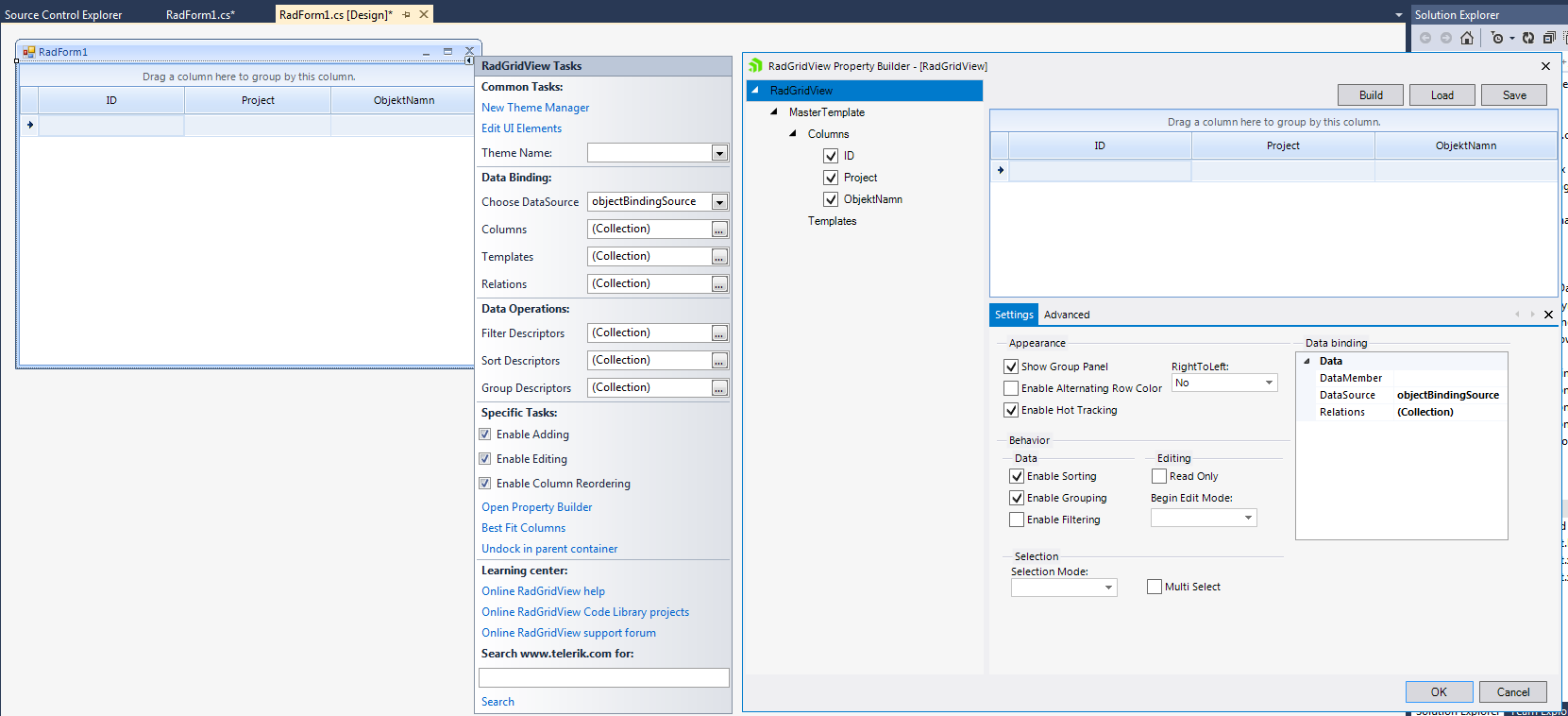Unplanned
Last Updated:
14 May 2019 12:56
by ADMIN
Patrick
Created on:
12 May 2019 09:10
Category:
GridView
Type:
Bug Report
Cannot open property builder after a hierarchical view has been built
============================
Attached files (in Grid.zip)
============================
- SQL Server 2014 Express - Create DB.sql - Create the database Telerik
- SQL Server 2014 Express - Create tables.sql - Create tables and insert test data
- Database relations.PNG - Graphical view from Visual Studio
- Error messages when trying to open Property Builder.PNG
============================
How to reproduce the problem
============================
- Create the database and tables (including data) with attached sql files
- Create a WinForms application with an empty RadForm
- Add a new data source to the project and select the created Telerik DB with all tables
- Add a RadGridView to the form
- Create an event handler for the form Load event handler
- Add a TelerikDataSet to the form
- Add an ObjectTableAdapter to the form
- Fill the created adapter from table Object in the form Load event handler
- Add a binding source to the form and set data source to the data set and the member to table Object
- Select radGridView1 and set data source to the created binding source object. Data member is left empty.
- Open Property Builder and press the Build button and create details views
- Run project. Everything looks ok.
- Stop running.
- Select radGridView1 and try to open Property Builder. An error message is generated (see attached file Error messages...
- Save changes and exit studio. Studio is hanging and the process must be kiled.
Attached files (in Grid.zip)
============================
- SQL Server 2014 Express - Create DB.sql - Create the database Telerik
- SQL Server 2014 Express - Create tables.sql - Create tables and insert test data
- Database relations.PNG - Graphical view from Visual Studio
- Error messages when trying to open Property Builder.PNG
============================
How to reproduce the problem
============================
- Create the database and tables (including data) with attached sql files
- Create a WinForms application with an empty RadForm
- Add a new data source to the project and select the created Telerik DB with all tables
- Add a RadGridView to the form
- Create an event handler for the form Load event handler
- Add a TelerikDataSet to the form
- Add an ObjectTableAdapter to the form
- Fill the created adapter from table Object in the form Load event handler
- Add a binding source to the form and set data source to the data set and the member to table Object
- Select radGridView1 and set data source to the created binding source object. Data member is left empty.
- Open Property Builder and press the Build button and create details views
- Run project. Everything looks ok.
- Stop running.
- Select radGridView1 and try to open Property Builder. An error message is generated (see attached file Error messages...
- Save changes and exit studio. Studio is hanging and the process must be kiled.
Attached Files:
4 comments
ADMIN
Dess | Tech Support Engineer, Principal
Posted on:
14 May 2019 12:56
Patrick
Posted on:
14 May 2019 06:33
Patrick
Posted on:
13 May 2019 21:21
ADMIN
Dess | Tech Support Engineer, Principal
Posted on:
13 May 2019 13:20