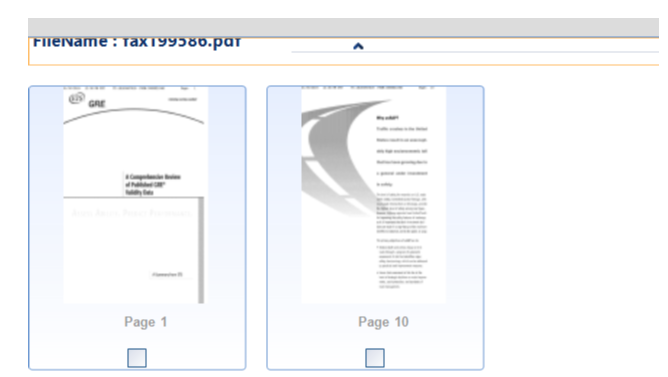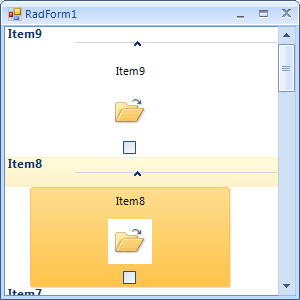Hi,
This is related to ticket#1401471 , the other ticket was accidentally closed. Please see the screen shot using the below settings mentioned i was able to achieve the Icon display but grouping is not showing correctly, is there setting for grouping also to display correctly?
https://www.telerik.com/account/support-tickets/view-ticket/1401471
radListView1.CheckBoxesPosition = CheckBoxesPosition.TopThe text and the image alignment can be set in the VisualItemFormatting event:
Private Sub RadListView1_VisualItemFormatting(ByVal sender AsObject, ByVal e As ListViewVisualItemEventArgs) Dim item = TryCast(e.VisualItem, IconListViewVisualItem) If item IsNot Nothing Then item.TextImageRelation = TextImageRelation.TextAboveImage item.TextAlignment = ContentAlignment.MiddleCenter item.ImageAlignment = ContentAlignment.MiddleCenter End IfEnd Sub
The illustrated layout on the provided screenshot doesn't look correct. I was able to replicate it in a sample project with the following basic code snippet:
Sub New() InitializeComponent() For index = 1 To 10 Me.RadListView1.Items.Add("Item" & index) Me.RadListView1.Items.Last().Image = My.Resources.folder Next RadListView1.ShowCheckBoxes = True RadListView1.EnableGrouping = True RadListView1.ShowGroups = True Dim groupByType As New GroupDescriptor(New SortDescriptor() {New SortDescriptor("Text", ListSortDirection.Descending)}) RadListView1.GroupDescriptors.Add(groupByType) Me.RadListView1.ViewType=ListViewType.IconsView Me.RadListView1.CheckBoxesPosition = CheckBoxesPosition.Bottom End Sub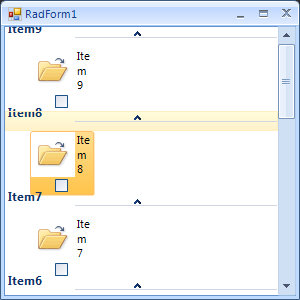
I have logged it in our feedback portal by making this thread public. You can track its progress, subscribe for status changes and add your comments on the following link - feedback item.
I have also updated your Telerik points.
Currently, the possible solution that I can suggest is to increase the height in the GroupItemSize and ItemSize properties:
Me.RadListView1.GroupItemSize= New Size(100,30)Me.RadListView1.ItemSize= New Size(200,100)
I hope this information helps.
Regards,
Dess | Tech Support Engineer, Sr.
Progress Telerik
- All
- Completed (5912)
- Declined (524)
- Duplicated (41)
- In Development (2)
- Need More Info (1)
- Planned (4)
- Unplanned (1863)
- All
- UI for WinForms
- AI Coding Assistant
- AIPrompt
- ApplicationMenu
- AutoCompleteBox
- Barcode (Obsolete)
- BarcodeView
- BindingNavigator
- BreadCrumb
- BrowseEditor
- Buttons
- ButtonTextBox
- Calculator
- CalculatorDropDown
- Calendar
- Callout
- CardView
- Carousel
- ChartView
- Chat
- CheckedDropDownList
- CheckedListBox
- CollapsiblePanel
- ColorBox
- ColorDialog
- CommandBar
- ContextMenu
- DataEntry
- DataFilter
- DataLayout
- DateOnlyPicker
- DateTimePicker
- DesktopAlert
- Diagram, DiagramRibbonBar, DiagramToolBox
- Dock
- DomainUpDown
- DropDownList
- Editors
- FileDialogs
- FilterView
- Flyout
- FontDropDownList
- Form
- Forms/Dialogs/Templates
- GanttView
- GridView
- GroupBox
- HeatMap
- ImageEditor
- Installer and VS Extensions
- Label
- LayoutControl
- Licensing
- ListControl
- ListView
- Map
- MaskedEditBox
- Menu
- MessageBox
- MultiColumnCombo
- NavigationView
- NotifyIcon
- OfficeNavigationBar
- Overlay
- PageView
- Panel
- Panorama
- PdfViewer
- PictureBox
- PipsPager
- PivotGrid
- PopupEditor
- ProgressBar
- PropertyGrid
- RadialGauge, LinearGauge, BulletGraph
- RangeSelector
- Rating
- RibbonBar
- RibbonForm
- RichTextEditor
- Rotator
- Scheduler/Reminder
- ScrollablePanel
- ScrollBar
- Separator
- ShapedForm
- SlideView
- SparkLine
- SpellChecker
- SpinEditor
- SplashScreen
- SplitContainer
- Spreadsheet
- StatusStrip
- StepProgressBar
- SyntaxEditor
- TabbedForm
- TaskbarButton
- TaskBoard
- TaskDialog
- TextBox
- TextBoxControl
- TimeOnlyPicker
- TimePicker
- TimeSpanPicker
- TitleBar
- ToastNotificationManager
- ToolbarForm
- Tools for WinForms: Visual Style Builder, Control Spy, Shape Editor, Element Hierarchy Editor
- TrackBar
- TreeMap
- TreeView
- UI Framework
- ValidationProvider
- VirtualGrid
- VirtualKeyboard
- WaitingBar
- WebCam
- Wizard