Hey,
We have a problem with the GanttViewTimeLineContainer as you see in the screeshot : gantt_print2.png
When we are in TimeLineRange = TimeRange.Year and we print the gantt, we have a problem with the appearence of GanttViewTimeLineContainer, we can see the first line with the year (it's ok) but after, the second line we can see a reperition of all month : jfmamjjasond jfmamjjasond jfmamjjasond jfmamjjasond etc etc etc
Can we change the appearence ? Do you have an explanation for this visualization ?
Thank you,
Regards,
Valériane E.
Note that version R1 2019 SP1 is scheduled for the second half of February. Once it has been released you can download it from your Telerik account. The following help article is quite useful on this topic: https://docs.telerik.com/devtools/winforms/installation-and-upgrades/download-product-files
I hope this information helps. If you need any further assistance please don't hesitate to contact me.
Regards,
Dess | Tech Support Engineer, Sr.
Progress Telerik
Hey,
Thank you for this fix, where and when i can download the last version ?
Thanks,
Regards,
Valériane
A fix will be available in Telerik UI for WinForms version R1 2019 SP1.
Regards,
Dimitar
Following the provided information, I was able to replicate the problem when you print a RadGanttView when the GanttViewElement.GraphicalViewElement.TimelineRange property is set to TimeRange.Year. The attached sample project results in the illustrated behavior:
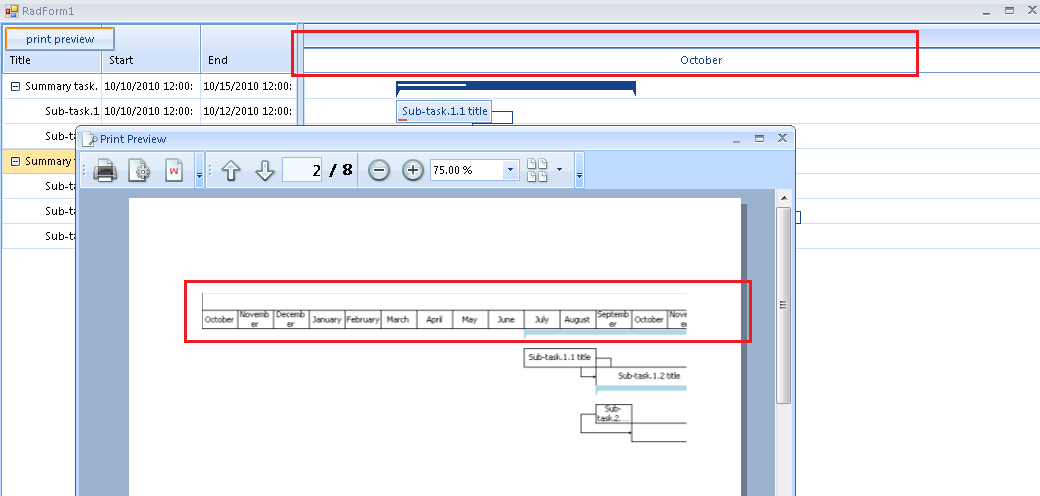
I have logged it in our feedback portal by making this thread public. You can track its progress, subscribe for status changes and add your comments on the following link - feedback item.
I have also updated your Telerik points.
Currently, the possible solution that I can suggest is to use TimeRange.Month or construct your own custom timeline.
I hope this information helps. If you need any further assistance please don't hesitate to contact me.Regards,
Dess | Tech Support Engineer, Sr.
Progress Telerik
- All
- UI for WinForms
- AI Coding Assistant
- AIPrompt
- ApplicationMenu
- AutoCompleteBox
- Barcode (Obsolete)
- BarcodeView
- BindingNavigator
- BreadCrumb
- BrowseEditor
- Buttons
- ButtonTextBox
- Calculator
- CalculatorDropDown
- Calendar
- Callout
- CardView
- Carousel
- ChartView
- Chat
- CheckedDropDownList
- CheckedListBox
- CollapsiblePanel
- ColorBox
- ColorDialog
- CommandBar
- ContextMenu
- DataEntry
- DataFilter
- DataLayout
- DateOnlyPicker
- DateTimePicker
- DesktopAlert
- Diagram, DiagramRibbonBar, DiagramToolBox
- Dock
- DomainUpDown
- DropDownList
- Editors
- FileDialogs
- FilterView
- Flyout
- FontDropDownList
- Form
- Forms/Dialogs/Templates
- GanttView
- GridView
- GroupBox
- HeatMap
- ImageEditor
- Installer and VS Extensions
- Label
- LayoutControl
- Licensing
- ListControl
- ListView
- Map
- MaskedEditBox
- Menu
- MessageBox
- MultiColumnCombo
- NavigationView
- NotifyIcon
- OfficeNavigationBar
- Overlay
- PageView
- Panel
- Panorama
- PdfViewer
- PictureBox
- PipsPager
- PivotGrid
- PopupEditor
- ProgressBar
- PropertyGrid
- RadialGauge, LinearGauge, BulletGraph
- RangeSelector
- Rating
- RibbonBar
- RibbonForm
- RichTextEditor
- Rotator
- Scheduler/Reminder
- ScrollablePanel
- ScrollBar
- Separator
- ShapedForm
- SlideView
- SparkLine
- SpeechToTextButton
- SpellChecker
- SpinEditor
- SplashScreen
- SplitContainer
- Spreadsheet
- StatusStrip
- StepProgressBar
- SyntaxEditor
- TabbedForm
- TaskbarButton
- TaskBoard
- TaskDialog
- TextBox
- TextBoxControl
- TimeOnlyPicker
- TimePicker
- TimeSpanPicker
- TitleBar
- ToastNotificationManager
- ToolbarForm
- Tools for WinForms: Visual Style Builder, Control Spy, Shape Editor, Element Hierarchy Editor
- TrackBar
- TreeMap
- TreeView
- UI Framework
- ValidationProvider
- VirtualGrid
- VirtualKeyboard
- WaitingBar
- WebCam
- Wizard
