We are using the DropDownButtonElement on a RibbonBar, there are a very frustating issue with the RadArrowButtonElement.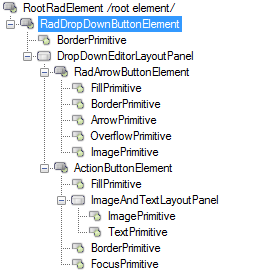
On this image it show 5 children, but on code there are 6 children, here is a CopyPase of your CreateChildElements in RadArrowButtonElement.
protected override void CreateChildElements()
{
arrow = new ArrowPrimitive(ArrowDirection.Down);
arrow.Class = "RadArrowButtonArrow";
arrow.AutoSize = false;
arrow.Alignment = System.Drawing.ContentAlignment.MiddleCenter;
overflowArrow = new OverflowPrimitive(ArrowDirection.Down);
overflowArrow.Class = "RadArrowButtonOverflowArrow";
overflowArrow.AutoSize = false;
overflowArrow.Alignment = System.Drawing.ContentAlignment.MiddleCenter;
overflowArrow.Visibility = ElementVisibility.Collapsed;
fillPrimitive = new FillPrimitive();
fillPrimitive.Class = "RadArrowButtonFill";
fillPrimitive.AutoSizeMode = RadAutoSizeMode.FitToAvailableSize;
borderPrimitive = new BorderPrimitive();
borderPrimitive.Class = "RadArrowButtonBorder";
borderPrimitive.AutoSizeMode = RadAutoSizeMode.FitToAvailableSize;
imagePrimitive = new ImagePrimitive();
imagePrimitive.Class = "RadArrowButtonImage";
imagePrimitive.AutoSizeMode = RadAutoSizeMode.FitToAvailableSize;
imagePrimitive.Alignment = System.Drawing.ContentAlignment.MiddleCenter;
textPrimitive = new TextPrimitive();
textPrimitive.Class = "RadArrowButtonTextGlyph";
textPrimitive.AutoSizeMode = RadAutoSizeMode.FitToAvailableSize;
textPrimitive.TextAlignment = System.Drawing.ContentAlignment.MiddleCenter;
textPrimitive.StretchHorizontally = true;
textPrimitive.StretchVertically = true;
Children.Add(fillPrimitive);
Children.Add(borderPrimitive);
Children.Add(arrow);
Children.Add(overflowArrow);
Children.Add(imagePrimitive);
Children.Add(textPrimitive);
}The problem is that we are changing the ArrowButton size to (6, 0) width, here is the how it looks:
As you can see the triangle is outside the ArrowButton, my first idea was to look the ArrowPrimitive and OverflowPrimitive, but that triangle is on TextPrimitive.
Making this change on RadDropDownButtonElement i was able to "solve" the offset and the size.
base.ArrowButton.TextPrimitive.Font = new Font(base.ArrowButton.TextPrimitive.Font.FontFamily, 6);
I have to comment this to something like: "I dont know why this works, but the triangle is on a child text primitive... So don't erase this line".



