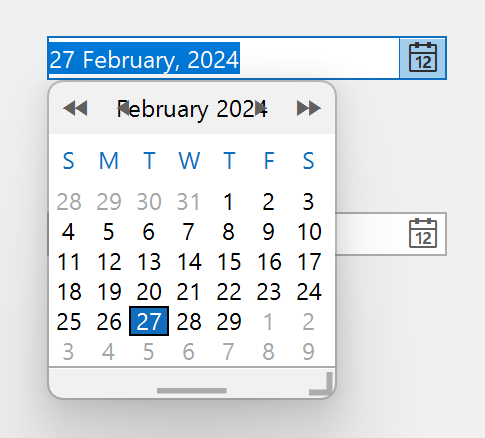Unplanned
Last Updated:
27 Feb 2024 13:02
by ADMIN
Chris
Created on:
27 Feb 2024 13:01
Category:
DateTimePicker
Type:
Bug Report
RadDateTimePicker: In VSTO project, the DropDown is not resized according to the DPI settings
Here is how it looks at 200 % DPI:
1 comment
ADMIN
Dinko | Tech Support Engineer
Posted on:
27 Feb 2024 13:02
Hello Chris,
Thank you for reporting this. A possible solution here is to manually scale the dropdown when it is open.
public partial class Form1 : Form
{
public Form1()
{
InitializeComponent();
this.radDateTimePicker1.DateTimePickerElement.PropertyChanged += DateTimePickerElement_PropertyChanged;
}
Size initialPopupSize;
private void DateTimePickerElement_PropertyChanged(object sender, PropertyChangedEventArgs e)
{
if (e.PropertyName == "IsDropDownShown")
{
RadDateTimePickerCalendar calendar = this.radDateTimePicker1.DateTimePickerElement.GetCurrentBehavior() as RadDateTimePickerCalendar;
if (calendar.PopupControl.MinimumSize != initialPopupSize && initialPopupSize != Size.Empty)
{
return;
}
float scale = 0;
float dpi = this.CreateGraphics().DpiX;
if (dpi == 96)
{
scale = 1f;
}
else if (dpi == 120)
{
scale = 1.25f;
}
else if (dpi == 144)
{
scale = 1.5f;
}
else if (dpi == 192)
{
scale = 2f;
}
Size popupSize = calendar.PopupControl.Size;
Size newSize = new Size((int)(popupSize.Width * scale), (int)(popupSize.Height * scale));
calendar.PopupControl.MinimumSize = newSize;
initialPopupSize = popupSize;
}
}
}Regards,
Dinko | Tech Support Engineer
Progress Telerik
Love the Telerik and Kendo UI products and believe more people should try them? Invite a fellow developer to become a Progress customer and each of you can get a $50 Amazon gift voucher.
Type
Status
Category
- All
- UI for WinForms
- AI Coding Assistant
- AIPrompt
- ApplicationMenu
- AutoCompleteBox
- Barcode (Obsolete)
- BarcodeView
- BindingNavigator
- BreadCrumb
- BrowseEditor
- Buttons
- ButtonTextBox
- Calculator
- CalculatorDropDown
- Calendar
- Callout
- CardView
- Carousel
- ChartView
- Chat
- CheckedDropDownList
- CheckedListBox
- CollapsiblePanel
- ColorBox
- ColorDialog
- CommandBar
- ContextMenu
- DataEntry
- DataFilter
- DataLayout
- DateOnlyPicker
- DateTimePicker
- DesktopAlert
- Diagram, DiagramRibbonBar, DiagramToolBox
- Dock
- DomainUpDown
- DropDownList
- Editors
- FileDialogs
- FilterView
- Flyout
- FontDropDownList
- Form
- Forms/Dialogs/Templates
- GanttView
- GridView
- GroupBox
- HeatMap
- ImageEditor
- Installer and VS Extensions
- Label
- LayoutControl
- Licensing
- ListControl
- ListView
- Map
- MaskedEditBox
- Menu
- MessageBox
- MultiColumnCombo
- NavigationView
- NotifyIcon
- OfficeNavigationBar
- Overlay
- PageView
- Panel
- Panorama
- PdfViewer
- PictureBox
- PipsPager
- PivotGrid
- PopupEditor
- ProgressBar
- PropertyGrid
- RadialGauge, LinearGauge, BulletGraph
- RangeSelector
- Rating
- RibbonBar
- RibbonForm
- RichTextEditor
- Rotator
- Scheduler/Reminder
- ScrollablePanel
- ScrollBar
- Separator
- ShapedForm
- SlideView
- SparkLine
- SpeechToTextButton
- SpellChecker
- SpinEditor
- SplashScreen
- SplitContainer
- Spreadsheet
- StatusStrip
- StepProgressBar
- SyntaxEditor
- TabbedForm
- TaskbarButton
- TaskBoard
- TaskDialog
- TextBox
- TextBoxControl
- TimeOnlyPicker
- TimePicker
- TimeSpanPicker
- TitleBar
- ToastNotificationManager
- ToolbarForm
- Tools for WinForms: Visual Style Builder, Control Spy, Shape Editor, Element Hierarchy Editor
- TrackBar
- TreeMap
- TreeView
- UI Framework
- ValidationProvider
- VirtualGrid
- VirtualKeyboard
- WaitingBar
- WebCam
- Wizard