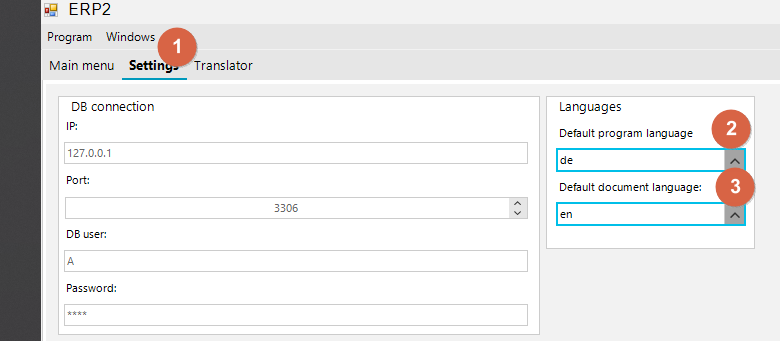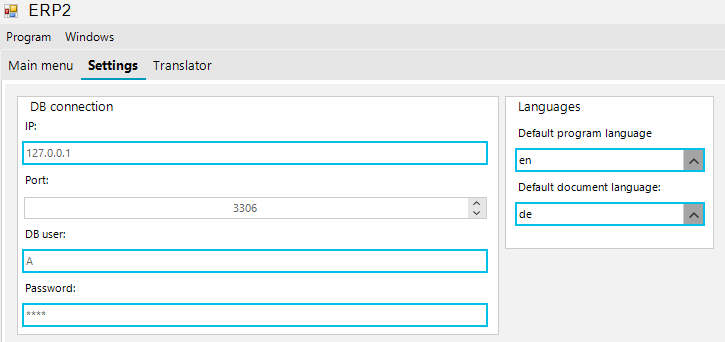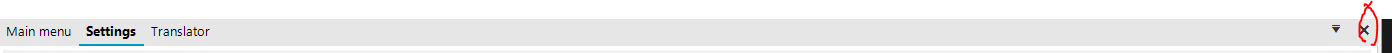Declined
Last Updated:
05 Feb 2024 07:24
by ADMIN
Dominik
Created on:
29 Jan 2024 12:43
Category:
UI for WinForms
Type:
Bug Report
RadForm subcontrols not responing after docking to RadDock
Hello support,
here is what happend:
I created a RadFrom with controlls on it.
Then i add it to my RadDock like this:
private void Add_RadForm_asDocument_ToRadDock(RadDock rd, HostWindow hw, object radform, string title)
{
bool found = false;
foreach (var item in radDock_main_notr.DockWindows)
{
if (item.GetType() == typeof(HostWindow))
{
if (((HostWindow)item).Name == radform.GetType().Name + "1")
{
found = true;
hw = (HostWindow)item;
}
}
}
if (found == false && radform != null)
{
if (hw == null || hw.Text == "")
{
hw = rd.DockControl((System.Windows.Forms.Control)radform, DockPosition.Fill, DockType.Document);
}
}
hw.Text = title;
hw.CloseAction = DockWindowCloseAction.Close;
hw.ToolCaptionButtons = ToolStripCaptionButtons.None;
hw.Select();
}The RadFrom is added to the RadDock:
Settings is the new RadFrom thats now docked.
But when i try to use the RadDropDownList then its "stucks" (also the other GUI controls):
The changed selection of the RadDropDownList will not change.
When i close the RadForm via the "x" and eropen it again it works.
4 comments
ADMIN
Nadya | Tech Support Engineer
Posted on:
05 Feb 2024 07:24
Dominik
Posted on:
02 Feb 2024 10:57
Dominik
Posted on:
01 Feb 2024 14:50
Dominik
Posted on:
30 Jan 2024 09:05