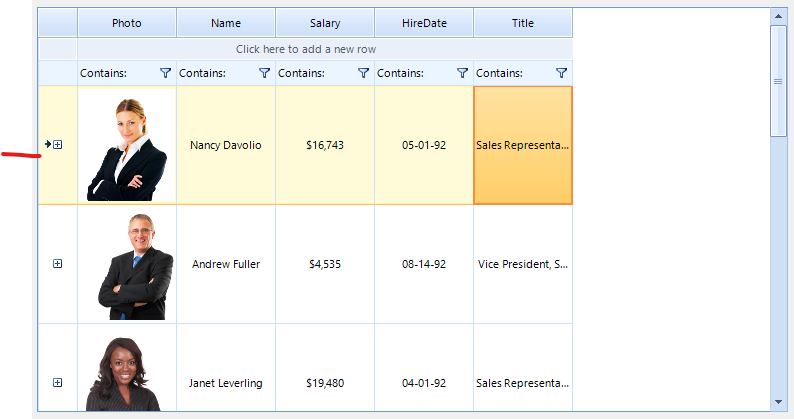Completed
Last Updated:
20 Nov 2023 14:30
by ADMIN
Release R3 2023 SP1 (2023.3.1114)
Bert
Created on:
31 Oct 2023 12:58
Category:
VirtualGrid
Type:
Bug Report
RadVirtualGrid: Current and expander icons overlap each other in hierarchy mode
When the control is populated with hierarchy data, the current arrow icon and the expander icon overlap each other. This is observed when you click on a row.
As a workaround, we can increase the size of the indent column to leave enough space for both icons.
this.radVirtualGrid1.TableElement.IndentColumnWidth = 40;Then we can move the current row arrow icon to the left (or right, depending on your requirement) in the CellFormatting event handler of the control.
private void radVirtualGrid1_CellFormatting(object sender, VirtualGridCellElementEventArgs e)
{
if (e.CellElement is VirtualGridIndentCellElement)
{
var indentCell = e.CellElement as VirtualGridIndentCellElement;
indentCell.ImageLayout = ImageLayout.None;
indentCell.ImageAlignment = ContentAlignment.MiddleLeft;
}
}
3 comments
ADMIN
Dinko | Tech Support Engineer
Posted on:
20 Nov 2023 14:30
Bert
Posted on:
20 Nov 2023 11:28
ADMIN
Dinko | Tech Support Engineer
Posted on:
31 Oct 2023 13:04