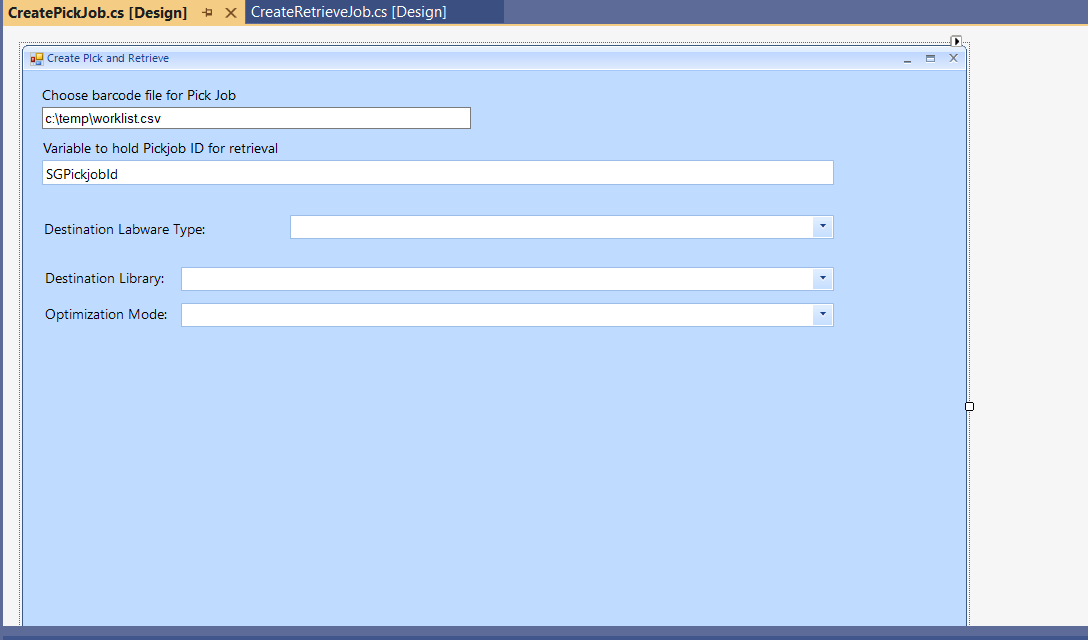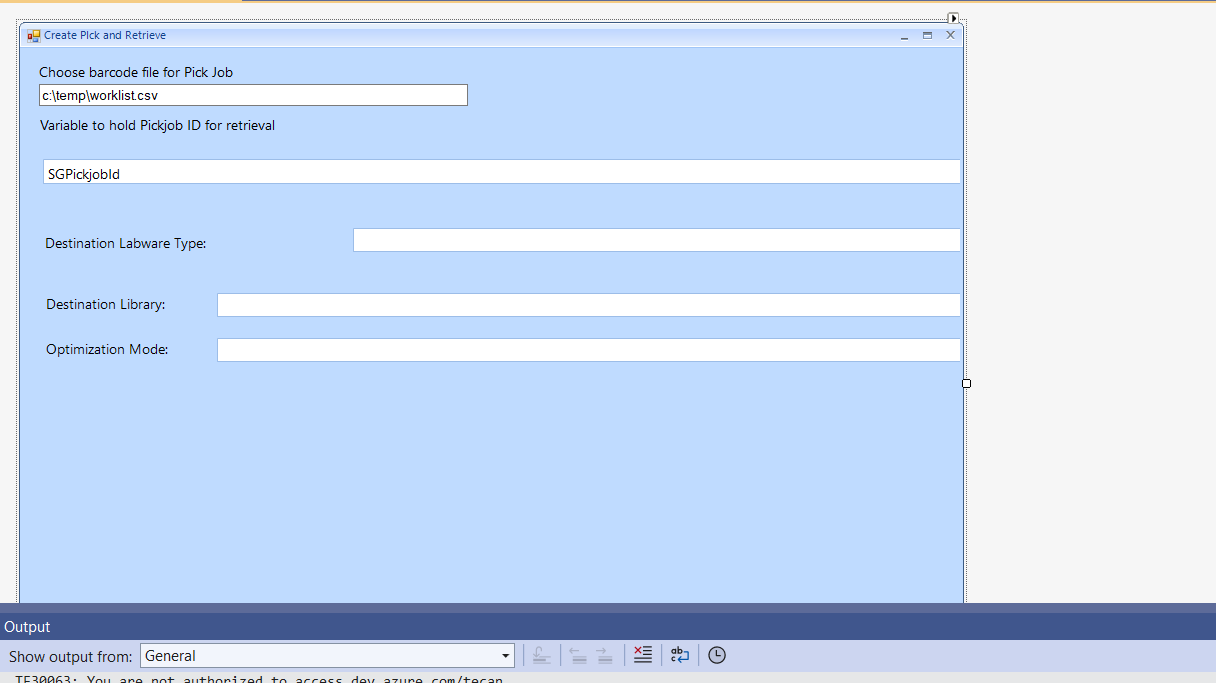Using a RadForm and rad controls like the RadTextbox and RadDropdown, I create this form. It looks like this:
I save and close the form. I reopen and it changes all the formatting. It now looks like this:
Notice, that the spacing has been increased and the dropdown lengths have been increased. I'm pretty sure there's other changes too.
What am I doing wrong?
Thanks,
Scott
Hi,
The feedback item is closed due to inactivity.
Regards,
Dinko | Tech Support Engineer
Progress Telerik
Love the Telerik and Kendo UI products and believe more people should try them? Invite a fellow developer to become a Progress customer and each of you can get a $50 Amazon gift voucher.
Hello, Scott,
Thank you for specifying that this undesired behavior is happening at design time. It is really strange how the controls are misaligned on the form at design time. However, we haven't had similar reports from other customers. I have noticed that you specified .NET 4.8 in the ticket's information. Could you please confirm that the form designer is opened while the DPI scaling of the monitor is set to 100% as it is the main suspect for such changes in the designer?
It would be greatly appreciated if you can isolate the issue in a sample runnable project that demonstrates it and provide the project to me. Thus, we would be able to make an adequate analysis of the precise case and provide further assistance. Thank you in advance for your understanding and cooperation.
I am looking forward to your reply.
Regards,
Nadya
Progress Telerik
Love the Telerik and Kendo UI products and believe more people should try them? Invite a fellow developer to become a Progress customer and each of you can get a $50 Amazon gift voucher.
So, maybe I wasn't clear. This is all design time in Visual Studio. So, I create the form and it looks good. I save and close and then reopen the form. It now has more space between the controls. All in design view. If I fix, the controls and bring them back together and save and close, they'll be spaced out again after I reopen the form.
I'm not running the application...
Thanks,
Scott
Hello, Scott,
I am sorry to hear that you are experiencing any difficulties with the Telerik UI for WinForms suite. Indeed, the provided screenshots illustrate weird scaling. I noticed in the ticket info that you marked 2023.1.314 as a product version. Could you please confirm that this is the version that you use? I am asking you this since иn R2 2017 we introduced built-in HDPI support in the Telerik UI for WinForms suite. If the application is declared as DPI aware, all RadControls will scale their UI elements in accordance to the current DPI settings automatically.
Can you specify what is the DPI scaling of the monitor where you observe the issue? If the scaling is bigger than 100% it may lead to some undesired behavior. This happens because the controls are scaled depending on the monitor DPI. In order to produce as good layout as possible, when running your application on monitors with different DPI scaling, it is important to have some thoughts in mind before you start designing the application: HDPI Tips and Tricks - Telerik UI for WinForms
More information is available here: DPI Support - Telerik Presentation Framework - Telerik UI for WinForms
I hope this will be useful. Please let me know if I can assist you further.
Regards,
Nadya
Progress Telerik
Love the Telerik and Kendo UI products and believe more people should try them? Invite a fellow developer to become a Progress customer and each of you can get a $50 Amazon gift voucher.
- All
- UI for WinForms
- AI Coding Assistant
- AIPrompt
- ApplicationMenu
- AutoCompleteBox
- Barcode (Obsolete)
- BarcodeView
- BindingNavigator
- BreadCrumb
- BrowseEditor
- Buttons
- ButtonTextBox
- Calculator
- CalculatorDropDown
- Calendar
- Callout
- CardView
- Carousel
- ChartView
- Chat
- CheckedDropDownList
- CheckedListBox
- CollapsiblePanel
- ColorBox
- ColorDialog
- CommandBar
- ContextMenu
- DataEntry
- DataFilter
- DataLayout
- DateOnlyPicker
- DateTimePicker
- DesktopAlert
- Diagram, DiagramRibbonBar, DiagramToolBox
- Dock
- DomainUpDown
- DropDownList
- Editors
- FileDialogs
- FilterView
- Flyout
- FontDropDownList
- Form
- Forms/Dialogs/Templates
- GanttView
- GridView
- GroupBox
- HeatMap
- ImageEditor
- Installer and VS Extensions
- Label
- LayoutControl
- Licensing
- ListControl
- ListView
- Map
- MaskedEditBox
- Menu
- MessageBox
- MultiColumnCombo
- NavigationView
- NotifyIcon
- OfficeNavigationBar
- Overlay
- PageView
- Panel
- Panorama
- PdfViewer
- PictureBox
- PipsPager
- PivotGrid
- PopupEditor
- ProgressBar
- PropertyGrid
- RadialGauge, LinearGauge, BulletGraph
- RangeSelector
- Rating
- RibbonBar
- RibbonForm
- RichTextEditor
- Rotator
- Scheduler/Reminder
- ScrollablePanel
- ScrollBar
- Separator
- ShapedForm
- SlideView
- SparkLine
- SpellChecker
- SpinEditor
- SplashScreen
- SplitContainer
- Spreadsheet
- StatusStrip
- StepProgressBar
- SyntaxEditor
- TabbedForm
- TaskbarButton
- TaskBoard
- TaskDialog
- TextBox
- TextBoxControl
- TimeOnlyPicker
- TimePicker
- TimeSpanPicker
- TitleBar
- ToastNotificationManager
- ToolbarForm
- Tools for WinForms: Visual Style Builder, Control Spy, Shape Editor, Element Hierarchy Editor
- TrackBar
- TreeMap
- TreeView
- UI Framework
- ValidationProvider
- VirtualGrid
- VirtualKeyboard
- WaitingBar
- WebCam
- Wizard