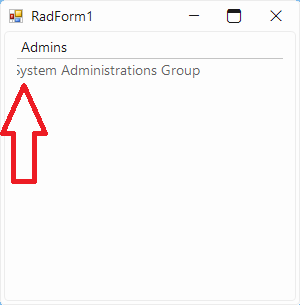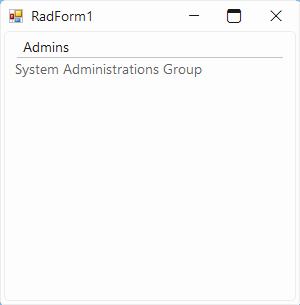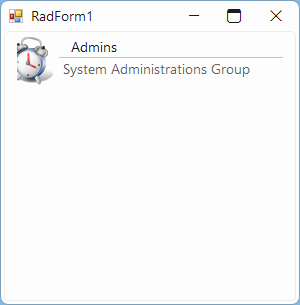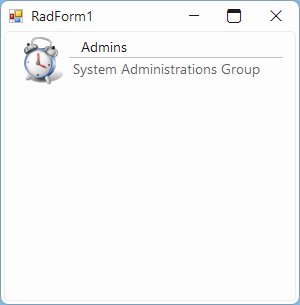To reproduce:
ThemeResolutionService.ApplicationThemeName = "Windows11"
Dim UserGroup As New DescriptionTextListDataItem
With UserGroup
.Text = "Admins"
'.Font = New Font("Microsoft Sans Serif", 9.75, FontStyle.Bold)
.DescriptionText = "System Administrations Group"
End With
Me.RadListControl1.Items.Add(UserGroup)
Me.RadListControl1.ItemHeight = 50Actual result:
Expected result:
Hi,
The same behavior is observed with the image which is also clipped:
In addition to the UseCompatibleTextRendering property which affects only the text, it is possible to apply a margin on the left side to display the whole image:
Private Sub RadListControl1_VisualItemFormatting(sender As Object, args As VisualItemFormattingEventArgs)
args.VisualItem.UseCompatibleTextRendering = False
Dim descriptionVisualItem As DescriptionTextListVisualItem = TryCast(args.VisualItem, DescriptionTextListVisualItem)
descriptionVisualItem.ImageContent.Margin = New Padding(10, 0, 0, 0)
End SubI hope this will help.
Regards,
Dess | Tech Support Engineer, Principal
Progress Telerik
Love the Telerik and Kendo UI products and believe more people should try them? Invite a fellow developer to become a Progress customer and each of you can get a $50 Amazon gift voucher.
Hi, Luke,
Thank you for bringing this to our attention.
The possible solution that I can suggest is to switch to GDI text rendering instead GDI+ by setting the UseCompatibleTextRendering property to false:
AddHandler Me.RadListControl1.VisualItemFormatting, AddressOf RadListControl1_VisualItemFormatting
Private Sub RadListControl1_VisualItemFormatting(sender As Object, args As VisualItemFormattingEventArgs)
args.VisualItem.UseCompatibleTextRendering = False
End SubPlease excuse us for the inconvenience caused.
Regards,
Dess | Tech Support Engineer, Principal
Progress Telerik
Love the Telerik and Kendo UI products and believe more people should try them? Invite a fellow developer to become a Progress customer and each of you can get a $50 Amazon gift voucher.
- All
- UI for WinForms
- AI Coding Assistant
- AIPrompt
- ApplicationMenu
- AutoCompleteBox
- Barcode (Obsolete)
- BarcodeView
- BindingNavigator
- BreadCrumb
- BrowseEditor
- Buttons
- ButtonTextBox
- Calculator
- CalculatorDropDown
- Calendar
- Callout
- CardView
- Carousel
- ChartView
- Chat
- CheckedDropDownList
- CheckedListBox
- CollapsiblePanel
- ColorBox
- ColorDialog
- CommandBar
- ContextMenu
- DataEntry
- DataFilter
- DataLayout
- DateOnlyPicker
- DateTimePicker
- DesktopAlert
- Diagram, DiagramRibbonBar, DiagramToolBox
- Dock
- DomainUpDown
- DropDownList
- Editors
- FileDialogs
- FilterView
- Flyout
- FontDropDownList
- Form
- Forms/Dialogs/Templates
- GanttView
- GridView
- GroupBox
- HeatMap
- ImageEditor
- Installer and VS Extensions
- Label
- LayoutControl
- Licensing
- ListControl
- ListView
- Map
- MaskedEditBox
- Menu
- MessageBox
- MultiColumnCombo
- NavigationView
- NotifyIcon
- OfficeNavigationBar
- Overlay
- PageView
- Panel
- Panorama
- PdfViewer
- PictureBox
- PipsPager
- PivotGrid
- PopupEditor
- ProgressBar
- PropertyGrid
- RadialGauge, LinearGauge, BulletGraph
- RangeSelector
- Rating
- RibbonBar
- RibbonForm
- RichTextEditor
- Rotator
- Scheduler/Reminder
- ScrollablePanel
- ScrollBar
- Separator
- ShapedForm
- SlideView
- SparkLine
- SpeechToTextButton
- SpellChecker
- SpinEditor
- SplashScreen
- SplitContainer
- Spreadsheet
- StatusStrip
- StepProgressBar
- SyntaxEditor
- TabbedForm
- TaskbarButton
- TaskBoard
- TaskDialog
- TextBox
- TextBoxControl
- TimeOnlyPicker
- TimePicker
- TimeSpanPicker
- TitleBar
- ToastNotificationManager
- ToolbarForm
- Tools for WinForms: Visual Style Builder, Control Spy, Shape Editor, Element Hierarchy Editor
- TrackBar
- TreeMap
- TreeView
- UI Framework
- ValidationProvider
- VirtualGrid
- VirtualKeyboard
- WaitingBar
- WebCam
- Wizard