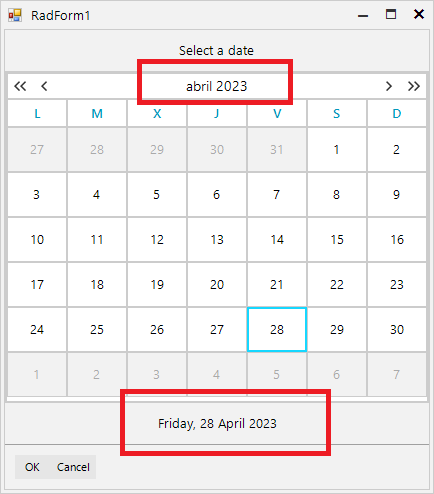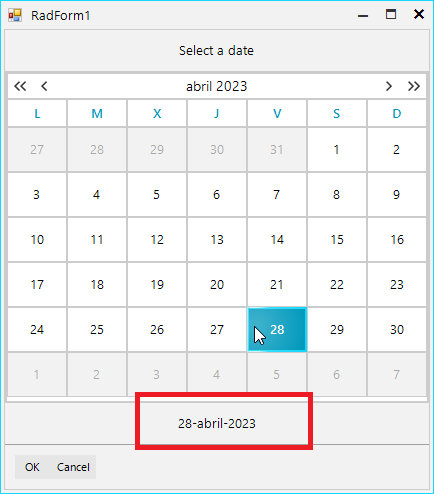Unplanned
Last Updated:
28 Apr 2023 09:05
by ADMIN
Carlos
Created on:
28 Apr 2023 08:22
Category:
Chat
Type:
Feature Request
RadChat: CurrentCulture should be considered in the ChatCalendarOverlay
Use this code:
public RadForm1()
{
InitializeComponent();
System.Threading.Thread.CurrentThread.CurrentCulture = culture;
System.Threading.Thread.CurrentThread.CurrentUICulture = culture;
this.radChat1.Author = new Author(Properties.Resources.bot, "Nancy");
Author author2 = new Author(Properties.Resources.bot, "Andrew");
ChatTextMessage message1 = new ChatTextMessage("Hello", author2, DateTime.Now.AddHours(1));
this.radChat1.AddMessage(message1);
ChatTextMessage message2 = new ChatTextMessage("Hi", this.radChat1.Author, DateTime.Now.AddHours(1).AddMinutes(10));
this.radChat1.AddMessage(message2);
ChatTextMessage message3 = new ChatTextMessage("We would like to announce that in the R2 2018 release " +
"we introduced Conversational UI", author2, DateTime.Now.AddHours(3));
this.radChat1.AddMessage(message3);
ChatTextMessage message4 = new ChatTextMessage("This control provides rich conversational experience " +
"that goes beyond the natural language understanding and " +
"personality of your chatbot.", author2, DateTime.Now.AddHours(3));
this.radChat1.AddMessage(message4);
calendarOverlay = new ChatCalendarOverlay("Select a date");
Author author = new Author(Properties.Resources.bot, "Andrew");
ChatOverlayMessage overlayMessage = new ChatOverlayMessage(calendarOverlay, author, DateTime.Now);
this.radChat1.AddMessage(overlayMessage);
}You will notice that the footer doesn't show the date formatted in Spanish:
1 comment
ADMIN
Dess | Tech Support Engineer, Principal
Posted on:
28 Apr 2023 09:05