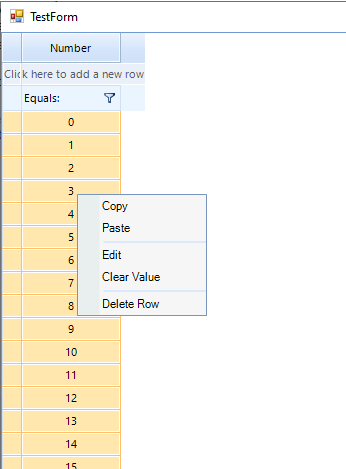Repro-steps
- Create a RadVirtualGrid en fill it with random data.
- Allow the grid to select multiple rows.
- Select all rows
- Right click on a cell, a context menu appears...
Observed behavior
First, lets compare this with when you right click on a record selector (the cell before a row starts, sometimes with an arrow). In that case only that row gets selected, so you visually see what the context menu is about. When you right click on a cell, the selection does not change so the context remains unclear. In my printscreen above it is hard to see on which cell I clicked.
Second, the actions in the context menu target multiple targets or contexts. Copy and Paste target the whole selection. Clear and Edit target the cell, Delete Row targets the row which I clicked on, but which is not visible.
In this case, the user actually wanted to right click and delete ALL rows, which is not part of the context menu. Instead he clicked on Delete Row and he was unaware of what he had actually deleted.
Expected bevahior
- Or, when you right click on a cell, the cell gets highlighted, so you know where you have clicked
- Or, the rows gets highlighted (like your pressed on the record selector)
- Or, the cell gets highlighted
- And/or, the context menu offers an action to Delete All Rows.