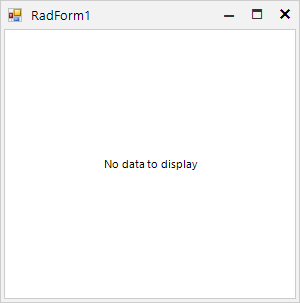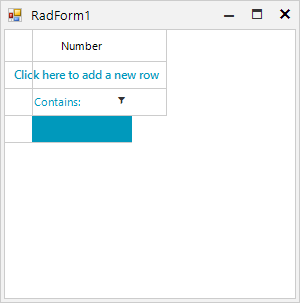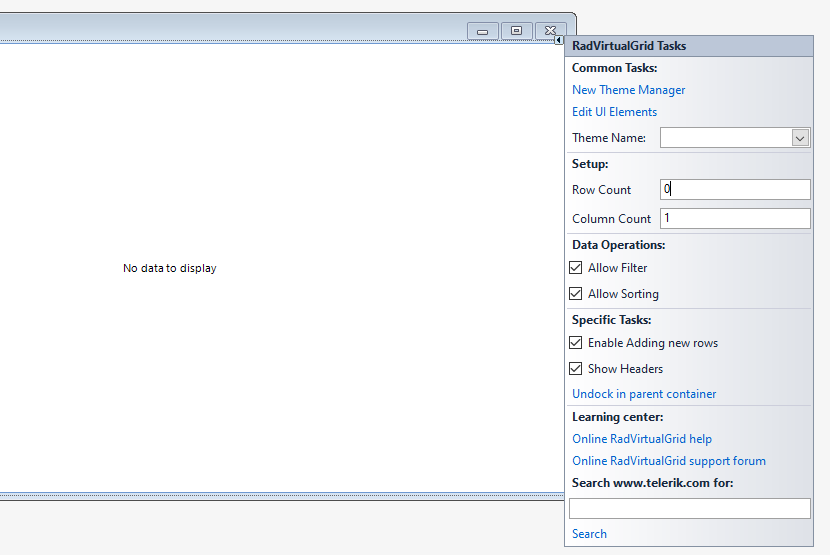Completed
Last Updated:
21 Jan 2026 10:00
by ADMIN
Release 2025.4.1321
Martin
Created on:
27 Jan 2023 12:29
Category:
VirtualGrid
Type:
Bug Report
RadVirtualGrid does not show "AddNewRow" when RowCount == 0.
Repro-steps:
- Use the code beneath.
- Run this form.
- 20 records are shown, the "AddNewRow" is shown.
- Select all records.
- Press <delete>
- 0 records are shown (as expected), the "AddNewRow" is invisible (unexpected).
- Close the program.
- Modify LoadTable(true) to LoadTable(false). Records will not be created..
- Run this form.
- 0 records are shown (as expected), the "AddNewRow" is invisible (unexpected).
Expected behavior:
- Even when the dataTable or view has no rows, we should still be able to add new rows.
Observed behavior:
- When datatable/view is empty, no new records are allowed to enter.
Please observe that Grid.UserAddedRow is not handled, but since we cannot even see the AddNewRow, it is not required for this bug.
public partial class TestForm: Form
{
private readonly DataView _view;
public TestForm()
{
InitializeComponent();
_view = new DataView(LoadTable(true));
_grid.ColumnCount = _view.Table.Columns.Count;
_grid.RowCount = _view.Count;
_grid.AllowAddNewRow = true;
_grid.SelectionMode = VirtualGridSelectionMode.FullRowSelect;
}
static private DataTable LoadTable(bool fill)
{
var table = new DataTable();
table.Columns.Add("Number", typeof(int));
if (fill)
for(int i = 0; i < 20; i++)
table.Rows.Add(i);
return table;
}
#region Windows Form Designer generated code
/// <summary>
/// Required method for Designer support - do not modify
/// the contents of this method with the code editor.
/// </summary>
private void InitializeComponent()
{
this._grid = new Telerik.WinControls.UI.RadVirtualGrid();
((System.ComponentModel.ISupportInitialize)(this._grid)).BeginInit();
this.SuspendLayout();
//
// _grid
//
this._grid.Dock = System.Windows.Forms.DockStyle.Fill;
this._grid.Location = new System.Drawing.Point(0, 0);
this._grid.MultiSelect = true;
this._grid.Name = "_grid";
this._grid.SelectionMode = Telerik.WinControls.UI.VirtualGridSelectionMode.FullRowSelect;
this._grid.Size = new System.Drawing.Size(800, 450);
this._grid.TabIndex = 0;
this._grid.CellValueNeeded += new Telerik.WinControls.UI.VirtualGridCellValueNeededEventHandler(this._grid_CellValueNeeded);
this._grid.UserDeletedRow += new Telerik.WinControls.UI.VirtualGridRowsEventHandler(this._grid_UserDeletedRow);
//
// TestForm
//
this.AutoScaleDimensions = new System.Drawing.SizeF(6F, 13F);
this.AutoScaleMode = System.Windows.Forms.AutoScaleMode.Font;
this.ClientSize = new System.Drawing.Size(800, 450);
this.Controls.Add(this._grid);
this.Name = "TestForm";
this.Text = "TestForm";
((System.ComponentModel.ISupportInitialize)(this._grid)).EndInit();
this.ResumeLayout(false);
}
#endregion
private Telerik.WinControls.UI.RadVirtualGrid _grid;
private void _grid_CellValueNeeded(object sender, Telerik.WinControls.UI.VirtualGridCellValueNeededEventArgs e)
{
if (e.ColumnIndex < 0)
return;
if (e.RowIndex < 0)
{
e.FieldName = _view.Table.Columns[e.ColumnIndex].ColumnName;
if (e.RowIndex == RadVirtualGrid.HeaderRowIndex)
e.Value = e.FieldName;
}
else if (e.RowIndex < _view.Count)
{
e.Value = _view[e.RowIndex][e.ColumnIndex];
}
}
private void _grid_UserDeletedRow(object sender, Telerik.WinControls.UI.VirtualGridRowsEventArgs e)
{
var rowIndexes = e.RowIndices.Distinct().OrderByDescending(i => i).ToList(); // Off topic: I have seen duplicate row indexes in this row collection. And unsorted. Is that by design?
if (rowIndexes.Count == _view.Count)
{
_view.Table.Rows.Clear();
}
else
{
foreach(var index in rowIndexes)
_view[index].Delete();
}
_grid.RowCount = _view.Count;
}
}
8 comments
ADMIN
Dinko | Tech Support Engineer
Posted on:
23 Sep 2025 12:19
Emanuele
Posted on:
18 Sep 2025 15:03
ADMIN
Dess | Tech Support Engineer, Principal
Posted on:
13 Feb 2023 07:32
Martin
Posted on:
06 Feb 2023 14:00
Martin
Posted on:
06 Feb 2023 11:37
ADMIN
Dess | Tech Support Engineer, Principal
Posted on:
31 Jan 2023 12:00
Martin
Posted on:
27 Jan 2023 13:01
Martin
Posted on:
27 Jan 2023 12:32