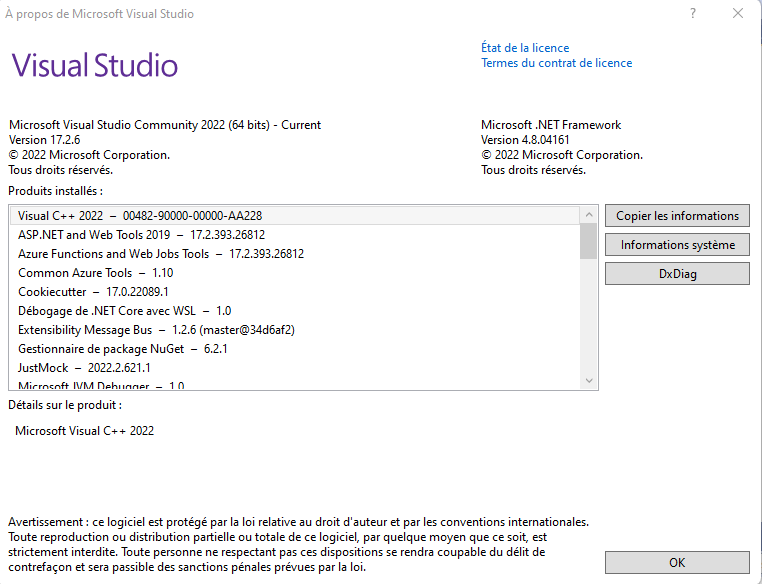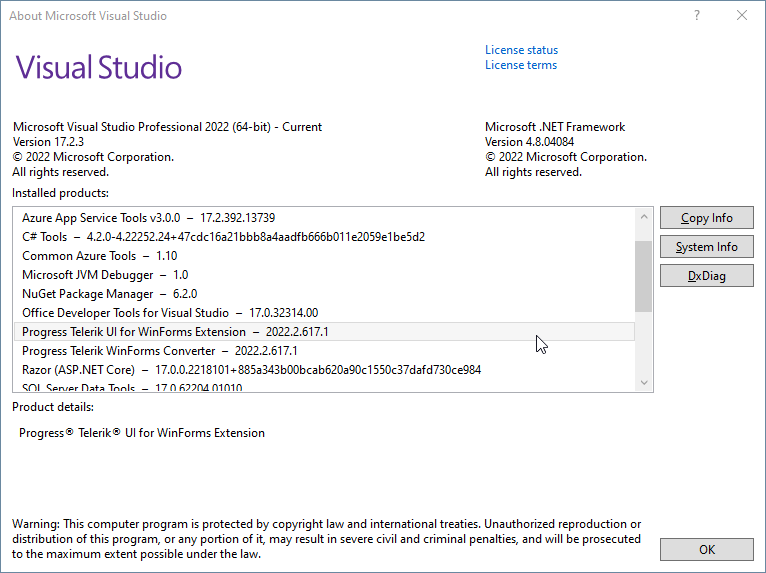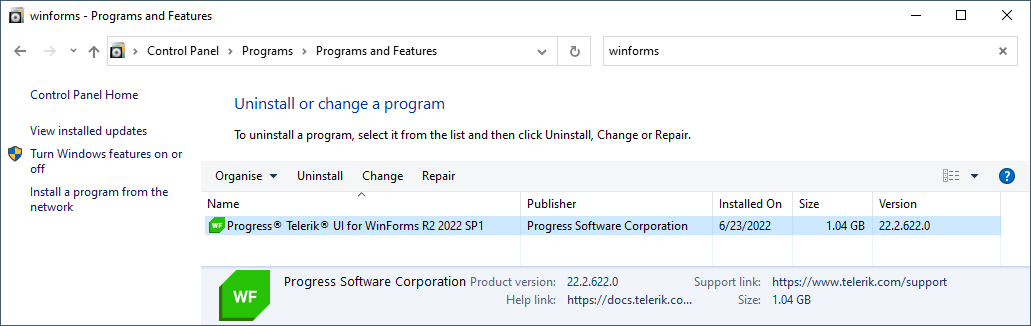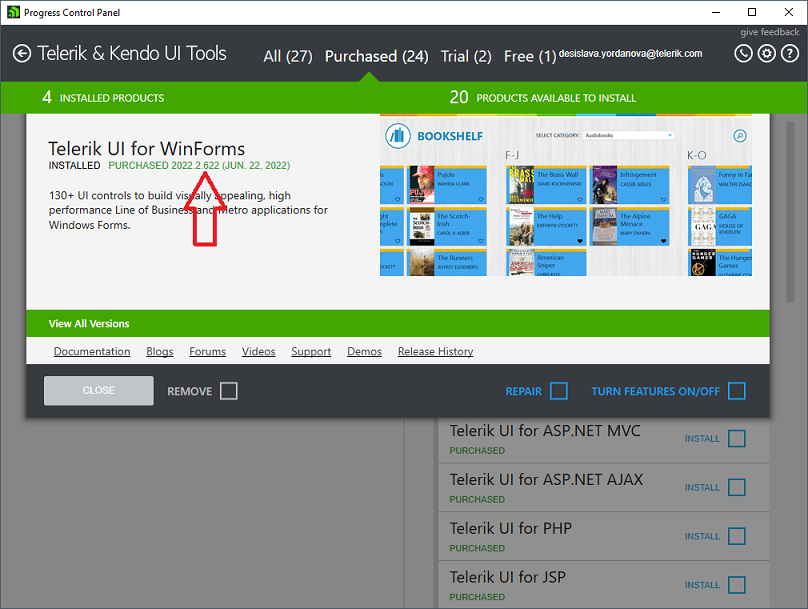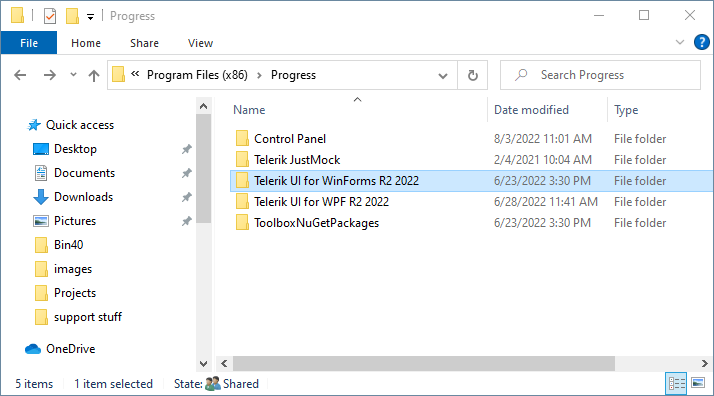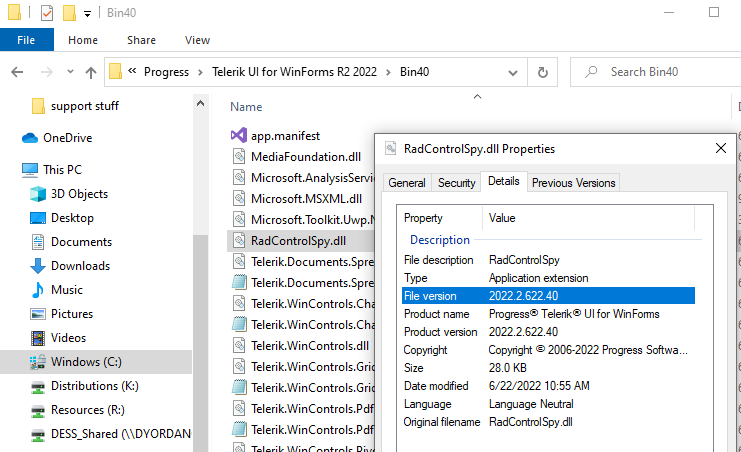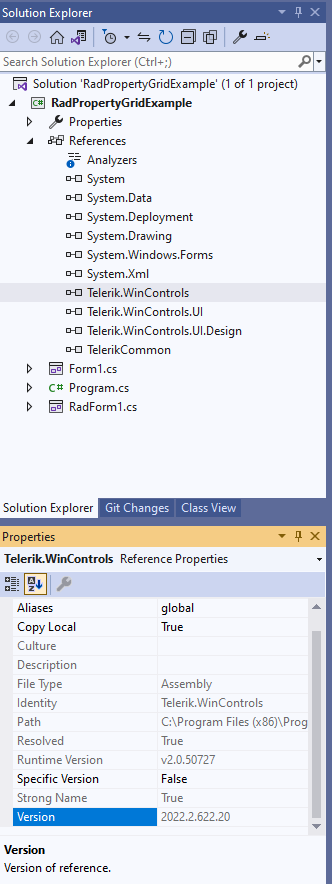The version of Telerik products is requested as information where submitting a support ticket. In case one forgot the version currently installed, there is no way to find it (may be I am the only one who don't know). Usually most software provide such information in the "About" box. I found it difficult and not very useful that the "About" menu of Telerik connect to the Progress Home Page instead of displaying some useful information about the current installation (user name, version, installed components, license status, etc....). There are already many other actions (request support, online documentation, etc...) that connect to the web site. The "About" box should just be displayed within VS and provide information on the installation. Or at least you link it to the Progress Control Panel and adding a page for information I mentioned and more that user may need to know when needed.
Below is an example from VS.
Hello, Ekoue,
Please have in mind that this dialog is expected to display the version of the installed VS Extension, not the version of the installed UI for WinForms suite:
The version of the UI for WinForms VS Extension and the main product version may differ as they are usually released separately.
If you don't know what version of UI for WinForms suite is currently installed on your machine, you can find this information on several places listed below:
- Windows Control Panel\Programs\Programs and Features:
- Installation folder - C:\Program Files (x86)\Progress
- The assemblies version in your project:
I hope this information helps.
Regards,
Dess | Tech Support Engineer, Principal
Progress Telerik
Virtual Classroom, the free self-paced technical training that gets you up to speed with Telerik and Kendo UI products quickly just got a fresh new look + new and improved content including a brand new Blazor course! Check it out at https://learn.telerik.com/.
- All
- Completed (5912)
- Declined (528)
- Duplicated (41)
- In Development (10)
- Planned (4)
- Unplanned (1857)
- All
- UI for WinForms
- AI Coding Assistant
- AIPrompt
- ApplicationMenu
- AutoCompleteBox
- Barcode (Obsolete)
- BarcodeView
- BindingNavigator
- BreadCrumb
- BrowseEditor
- Buttons
- ButtonTextBox
- Calculator
- CalculatorDropDown
- Calendar
- Callout
- CardView
- Carousel
- ChartView
- Chat
- CheckedDropDownList
- CheckedListBox
- CollapsiblePanel
- ColorBox
- ColorDialog
- CommandBar
- ContextMenu
- DataEntry
- DataFilter
- DataLayout
- DateOnlyPicker
- DateTimePicker
- DesktopAlert
- Diagram, DiagramRibbonBar, DiagramToolBox
- Dock
- DomainUpDown
- DropDownList
- Editors
- FileDialogs
- FilterView
- Flyout
- FontDropDownList
- Form
- Forms/Dialogs/Templates
- GanttView
- GridView
- GroupBox
- HeatMap
- ImageEditor
- Installer and VS Extensions
- Label
- LayoutControl
- Licensing
- ListControl
- ListView
- Map
- MaskedEditBox
- Menu
- MessageBox
- MultiColumnCombo
- NavigationView
- NotifyIcon
- OfficeNavigationBar
- Overlay
- PageView
- Panel
- Panorama
- PdfViewer
- PictureBox
- PipsPager
- PivotGrid
- PopupEditor
- ProgressBar
- PropertyGrid
- RadialGauge, LinearGauge, BulletGraph
- RangeSelector
- Rating
- RibbonBar
- RibbonForm
- RichTextEditor
- Rotator
- Scheduler/Reminder
- ScrollablePanel
- ScrollBar
- Separator
- ShapedForm
- SlideView
- SparkLine
- SpellChecker
- SpinEditor
- SplashScreen
- SplitContainer
- Spreadsheet
- StatusStrip
- StepProgressBar
- SyntaxEditor
- TabbedForm
- TaskbarButton
- TaskBoard
- TaskDialog
- TextBox
- TextBoxControl
- TimeOnlyPicker
- TimePicker
- TimeSpanPicker
- TitleBar
- ToastNotificationManager
- ToolbarForm
- Tools for WinForms: Visual Style Builder, Control Spy, Shape Editor, Element Hierarchy Editor
- TrackBar
- TreeMap
- TreeView
- UI Framework
- ValidationProvider
- VirtualGrid
- VirtualKeyboard
- WaitingBar
- WebCam
- Wizard