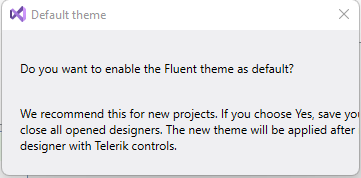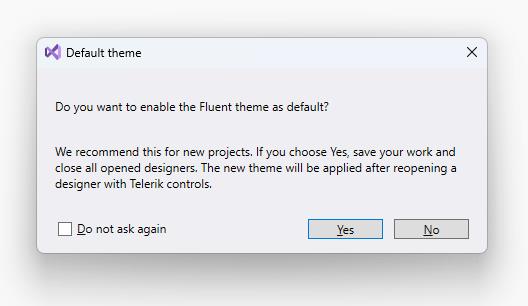I just upgraded to the latest version of Telerik products and facing the issues described below.
When dragging and drop Telerik UI objects from the toolbar on a form, the dialog box below is displayed with question but there is no button to click to answer the question and I don't where to stop it.
See screenshot attached.
Hello Ekoue,
The feedback item status is changed to Declined as the problem is not reproducible anymore.
Regards,
Dinko | Tech Support Engineer
Progress Telerik
Love the Telerik and Kendo UI products and believe more people should try them? Invite a fellow developer to become a Progress customer and each of you can get a $50 Amazon gift voucher.
Hi, Ekoue,
I am glad that the problem you were facing is not reproducible anymore. Please have in mind that this is a Visual Studio dialog. We just trigger the showing of a VS dialog with the respective information.
If the problem occurs again, it would be greatly appreciated if you can specify the steps that lead to this undesired behavior together with any settings (e.g. DPI scaling) that may affect the Visual Studio instance that is currently running. Once we replicate the issue locally, we would be able to make an adequate analysis of the precise case and provide further assistance.
Regards,
Dess | Tech Support Engineer, Principal
Progress Telerik
Love the Telerik and Kendo UI products and believe more people should try them? Invite a fellow developer to become a Progress customer and each of you can get a $50 Amazon gift voucher.
Hi,
Thanks for the support.
The problem was that the dialog was truncated and the Yes and No button was not showing.
I am no longer receiving this dialog.
Things seem to come to normal state.
Regards
Ekoue
Hello,
The provided screenshot illustrates a message box that is related to the Fluent theme as default functionality:
This allows you to enable the Fluent theme as default at design time. There is a setting in the Visual Studio Options dialog that controls whether the message for changing the default theme will be shown.
This is message that Visual Studio shows:
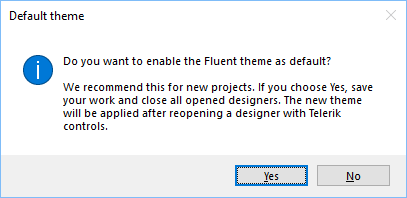
This is how it looks in Windows 11:
According to the screenshot, the message box seems clipped which is not observed on my end. Could you please specify the exact steps how to reproduce the problem or provide a sample video illustrating the behavior? Each detailed information about the installed .NET version or Windows will be useful. Could you please confirm that the DPI scaling of your monitor are set to 100% when opening the form's designer?
Thank you in advance for your cooperation. I am looking forward to your reply.
Regards,
Dess | Tech Support Engineer, Principal
Progress Telerik
Coming to you live from Progress360 in-person or on your own time, DevReach for all. Register Today.
- All
- UI for WinForms
- AI Coding Assistant
- AIPrompt
- ApplicationMenu
- AutoCompleteBox
- Barcode (Obsolete)
- BarcodeView
- BindingNavigator
- BreadCrumb
- BrowseEditor
- Buttons
- ButtonTextBox
- Calculator
- CalculatorDropDown
- Calendar
- Callout
- CardView
- Carousel
- ChartView
- Chat
- CheckedDropDownList
- CheckedListBox
- CollapsiblePanel
- ColorBox
- ColorDialog
- CommandBar
- ContextMenu
- DataEntry
- DataFilter
- DataLayout
- DateOnlyPicker
- DateTimePicker
- DesktopAlert
- Diagram, DiagramRibbonBar, DiagramToolBox
- Dock
- DomainUpDown
- DropDownList
- Editors
- FileDialogs
- FilterView
- Flyout
- FontDropDownList
- Form
- Forms/Dialogs/Templates
- GanttView
- GridView
- GroupBox
- HeatMap
- ImageEditor
- Installer and VS Extensions
- Label
- LayoutControl
- Licensing
- ListControl
- ListView
- Map
- MaskedEditBox
- Menu
- MessageBox
- MultiColumnCombo
- NavigationView
- NotifyIcon
- OfficeNavigationBar
- Overlay
- PageView
- Panel
- Panorama
- PdfViewer
- PictureBox
- PipsPager
- PivotGrid
- PopupEditor
- ProgressBar
- PropertyGrid
- RadialGauge, LinearGauge, BulletGraph
- RangeSelector
- Rating
- RibbonBar
- RibbonForm
- RichTextEditor
- Rotator
- Scheduler/Reminder
- ScrollablePanel
- ScrollBar
- Separator
- ShapedForm
- SlideView
- SparkLine
- SpellChecker
- SpinEditor
- SplashScreen
- SplitContainer
- Spreadsheet
- StatusStrip
- StepProgressBar
- SyntaxEditor
- TabbedForm
- TaskbarButton
- TaskBoard
- TaskDialog
- TextBox
- TextBoxControl
- TimeOnlyPicker
- TimePicker
- TimeSpanPicker
- TitleBar
- ToastNotificationManager
- ToolbarForm
- Tools for WinForms: Visual Style Builder, Control Spy, Shape Editor, Element Hierarchy Editor
- TrackBar
- TreeMap
- TreeView
- UI Framework
- ValidationProvider
- VirtualGrid
- VirtualKeyboard
- WaitingBar
- WebCam
- Wizard