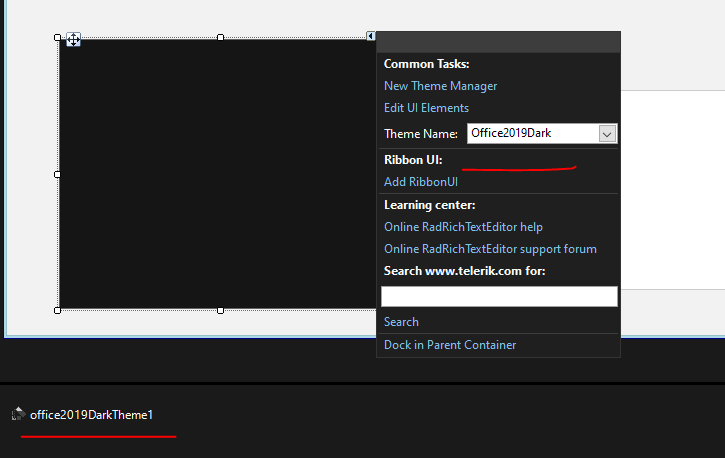When changing the theme through ThemeResolutionService.ApplicationThemeName all the application gets changed. Except the ForeColor of the RadRichTextEditor does not get change. Hence the box displays black text on a dark background. Quite unreadable.
Assigning the theme directly in the designer makes everything renders ok.
Sample application attached.
Regrads,
Matthias
Hello Matthias,
Thank you for the provided project. I was able to observe this behavior. In this case, when the Office2019DarkTheme is applied, the BackColor of the radRichTextEditor1.RichTextBoxElement is set. By design, the BackColor in this case should not change. Therefore I have approved the item and changed its status to unplanned. As a workaround, you can set this.radRichTextEditor1.RichTextBoxElement.BackColor to White. I hope that this approach will work for you.
private void RadForm1_Load(object sender, EventArgs e)
{
this.radRichTextEditor1.RichTextBoxElement.BackColor = Color.White;
}As for the designer steps. I have followed them but still got the same result. In the designer, I have set the Office2019DarkTheme to the control itself. Can you share how you have changed the theme in the designer on your side?
Regards,
Dinko
Progress Telerik
Coming to you live from Progress360 in-person or on your own time, DevReach for all. Register Today.
- All
- UI for WinForms
- AI Coding Assistant
- AIPrompt
- ApplicationMenu
- AutoCompleteBox
- Barcode (Obsolete)
- BarcodeView
- BindingNavigator
- BreadCrumb
- BrowseEditor
- Buttons
- ButtonTextBox
- Calculator
- CalculatorDropDown
- Calendar
- Callout
- CardView
- Carousel
- ChartView
- Chat
- CheckedDropDownList
- CheckedListBox
- CollapsiblePanel
- ColorBox
- ColorDialog
- CommandBar
- ContextMenu
- DataEntry
- DataFilter
- DataLayout
- DateOnlyPicker
- DateTimePicker
- DesktopAlert
- Diagram, DiagramRibbonBar, DiagramToolBox
- Dock
- DomainUpDown
- DropDownList
- Editors
- FileDialogs
- FilterView
- Flyout
- FontDropDownList
- Form
- Forms/Dialogs/Templates
- GanttView
- GridView
- GroupBox
- HeatMap
- ImageEditor
- Installer and VS Extensions
- Label
- LayoutControl
- Licensing
- ListControl
- ListView
- Map
- MaskedEditBox
- Menu
- MessageBox
- MultiColumnCombo
- NavigationView
- NotifyIcon
- OfficeNavigationBar
- Overlay
- PageView
- Panel
- Panorama
- PdfViewer
- PictureBox
- PipsPager
- PivotGrid
- PopupEditor
- ProgressBar
- PropertyGrid
- RadialGauge, LinearGauge, BulletGraph
- RangeSelector
- Rating
- RibbonBar
- RibbonForm
- RichTextEditor
- Rotator
- Scheduler/Reminder
- ScrollablePanel
- ScrollBar
- Separator
- ShapedForm
- SlideView
- SparkLine
- SpeechToTextButton
- SpellChecker
- SpinEditor
- SplashScreen
- SplitContainer
- Spreadsheet
- StatusStrip
- StepProgressBar
- SyntaxEditor
- TabbedForm
- TaskbarButton
- TaskBoard
- TaskDialog
- TextBox
- TextBoxControl
- TimeOnlyPicker
- TimePicker
- TimeSpanPicker
- TitleBar
- ToastNotificationManager
- ToolbarForm
- Tools for WinForms: Visual Style Builder, Control Spy, Shape Editor, Element Hierarchy Editor
- TrackBar
- TreeMap
- TreeView
- UI Framework
- ValidationProvider
- VirtualGrid
- VirtualKeyboard
- WaitingBar
- WebCam
- Wizard