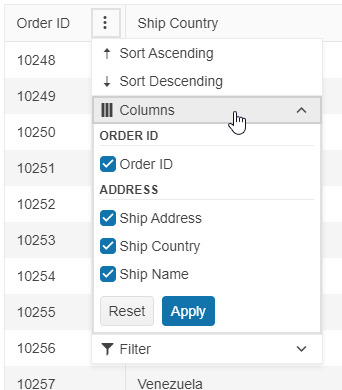Hello Erwin,
Thank you for the additional information. I see what functionality you are looking for to achieve. Indeed, adding grouping functionality to the Column Chooser form will be a good improvement. In a case, with a large number of columns, like yours, grouping the columns in the form will provide easy and faster navigation. I have changed the status of the item to Unplanned. In a case, this functionality is planned for implementation, we will update the feedback item so that you can be notified.
Your Telerik Points are updated as your proposal is meaningful.
Regards,
Dinko | Tech Support Engineer
Progress Telerik
Love the Telerik and Kendo UI products and believe more people should try them? Invite a fellow developer to become a Progress customer and each of you can get a $50 Amazon gift voucher.
Hi Dess,
yes I'd like the same grouping functionality that's available in the web version of the grid in the windows forms product too.
I have grids with > 100 columns in the column chooser and at the moment they apear in alphabetical order, so it's quite hard to find logically related colums.
Regards
Erwin
Hello, Еrwin,
It would be greatly appreciated if you can provide more details about the exact requirement that you want to cover in RadGridView.
I have reviewed the following demo: https://demos.telerik.com/kendo-ui/grid/column-menu
The columns context menu is illustrated below:
It seems to allow grouping the columns in the menu: https://docs.telerik.com/kendo-ui/controls/data-management/grid/columns/column-menu#group
Could you please confirm whether it is the functionality you need to see in RadGridView?
Regards,
Dess | Tech Support Engineer, Principal
Progress Telerik
Love the Telerik and Kendo UI products and believe more people should try them? Invite a fellow developer to become a Progress customer and each of you can get a $50 Amazon gift voucher.
- All
- UI for WinForms
- AI Coding Assistant
- AIPrompt
- ApplicationMenu
- AutoCompleteBox
- Barcode (Obsolete)
- BarcodeView
- BindingNavigator
- BreadCrumb
- BrowseEditor
- Buttons
- ButtonTextBox
- Calculator
- CalculatorDropDown
- Calendar
- Callout
- CardView
- Carousel
- ChartView
- Chat
- CheckedDropDownList
- CheckedListBox
- CollapsiblePanel
- ColorBox
- ColorDialog
- CommandBar
- ContextMenu
- DataEntry
- DataFilter
- DataLayout
- DateOnlyPicker
- DateTimePicker
- DesktopAlert
- Diagram, DiagramRibbonBar, DiagramToolBox
- Dock
- DomainUpDown
- DropDownList
- Editors
- FileDialogs
- FilterView
- Flyout
- FontDropDownList
- Form
- Forms/Dialogs/Templates
- GanttView
- GridView
- GroupBox
- HeatMap
- ImageEditor
- Installer and VS Extensions
- Label
- LayoutControl
- Licensing
- ListControl
- ListView
- Map
- MaskedEditBox
- Menu
- MessageBox
- MultiColumnCombo
- NavigationView
- NotifyIcon
- OfficeNavigationBar
- Overlay
- PageView
- Panel
- Panorama
- PdfViewer
- PictureBox
- PipsPager
- PivotGrid
- PopupEditor
- ProgressBar
- PropertyGrid
- RadialGauge, LinearGauge, BulletGraph
- RangeSelector
- Rating
- RibbonBar
- RibbonForm
- RichTextEditor
- Rotator
- Scheduler/Reminder
- ScrollablePanel
- ScrollBar
- Separator
- ShapedForm
- SlideView
- SparkLine
- SpellChecker
- SpinEditor
- SplashScreen
- SplitContainer
- Spreadsheet
- StatusStrip
- StepProgressBar
- SyntaxEditor
- TabbedForm
- TaskbarButton
- TaskBoard
- TaskDialog
- TextBox
- TextBoxControl
- TimeOnlyPicker
- TimePicker
- TimeSpanPicker
- TitleBar
- ToastNotificationManager
- ToolbarForm
- Tools for WinForms: Visual Style Builder, Control Spy, Shape Editor, Element Hierarchy Editor
- TrackBar
- TreeMap
- TreeView
- UI Framework
- ValidationProvider
- VirtualGrid
- VirtualKeyboard
- WaitingBar
- WebCam
- Wizard