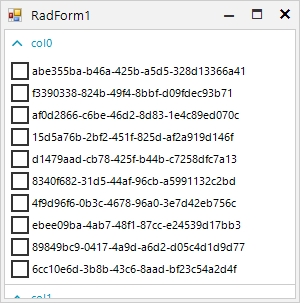Completed
Last Updated:
10 Jun 2022 08:44
by ADMIN
Release R2 2022 SP1
Fernando
Created on:
07 Jan 2022 07:30
Category:
FilterView
Type:
Bug Report
RadFilterView: Vertical scrollbar is missing when setting the DataSource at run time
Use the following code snippet
public RadForm1()
{
InitializeComponent();
DataTable dt = new DataTable();
for (int i = 0; i < 20; i++)
{
dt.Columns.Add("col" + i, typeof(string));
}
for (int i = 0; i < 10; i++)
{
DataRow r = dt.NewRow();
foreach (DataColumn col in dt.Columns)
{
r[col.ColumnName] = Guid.NewGuid().ToString();
}
dt.Rows.Add(r);
}
this.radFilterView1.DataSource = dt;
}
You will notice that after running the project, the vertical scrollbar is missing:
Workaround:
protected override void OnShown(EventArgs e)
{
base.OnShown(e);
MethodInfo mi = typeof(RadFilterViewElement).GetMethod("UpdateScrollbars", BindingFlags.Instance | BindingFlags.NonPublic);
mi.Invoke(this.radFilterView1.FilterViewElement, new object[] { this.radFilterView1.FilterViewElement.ElementsPanel.Size });
}An extended workaround that covers the case for updating the scrollbar at run time is demonstrated here:
private void radFilterView1_CategoryCreated(object sender, Telerik.WinControls.UI.FilterView.FilterViewCategoryCreatedEventArgs e)
{
e.Category.ExpandedChanged += Category_ExpandedChanged;
e.Category.Expanded = false;
}
private void Category_ExpandedChanged(object? sender, EventArgs e)
{
// You need pass the control to Windows main loop to perform the pending telerik events after property Expanded change in order to resize internally
// the StackLayoutPanel Containers before calling UpdateScrollBars
Application.DoEvents();
// Now your code
MethodInfo mi = typeof(RadFilterViewElement).GetMethod("UpdateScrollbars", BindingFlags.Instance | BindingFlags.NonPublic);
mi.Invoke(this.radFilterView1.FilterViewElement, new object[] { this.radFilterView1.FilterViewElement.ElementsPanel.Size });
// Hide the horizontal scrolll bar
radFilterView1.FilterViewElement.HorizontalScrollBar.Visibility =ElementVisibility.Collapsed;
}
0 comments