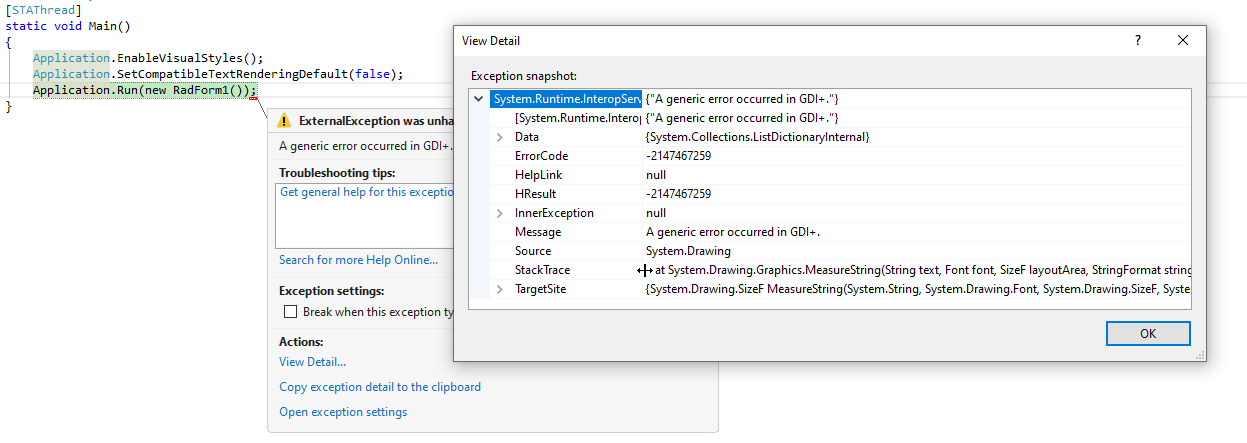Declined
Last Updated:
04 Jan 2022 16:02
by ADMIN
Scott
Created on:
28 Dec 2021 08:02
Category:
GridView
Type:
Bug Report
TPF: "A generic error occurred in GDI+" for certain Unicode characters
To reproduce:
public RadForm1()
{
InitializeComponent();
string txt = "what follows is test characters (some of) which should cause error: เปลี่ยน UPS ที่ห้อง Truck scale เนื่องจากเมื่อวันพฤหัสที่ 13 มีการออฟเบรกเกอร์ที่ ฺฺB/H แต่ว่า เครื่องคอมพิวเตอร์ที่ T/S ดับ ตัว UPS ไม่ทำงาน ทำให้ข้อมูลขณะนั้นหายไป ";
this.label1.Text = txt; // No error
Font font = this.label1.Font;// new Font("Segoe UI", 9.5f, FontStyle.Regular);
this.radLabel1.Font = font;
this.radLabel1.Text = txt; //GDI error
}Workaround:
this.radLabel1.UseCompatibleTextRendering = false;
1 comment
ADMIN
Dimitar
Posted on:
04 Jan 2022 16:02
Hello,
The attached "GridError.zip" project reproduces the same error with the Microsoft button. The specified characters are not supported by the GDI+ engine and we cannot provide a fix in our codebase. Feel free to use the provided workaround.
Regards,
Dimitar
Progress Telerik
Virtual Classroom, the free self-paced technical training that gets you up to speed with Telerik and Kendo UI products quickly just got a fresh new look + new and improved content including a brand new Blazor course! Check it out at https://learn.telerik.com/.
Attached Files:
Type
Status
Category
- All
- UI for WinForms
- AI Coding Assistant
- AIPrompt
- ApplicationMenu
- AutoCompleteBox
- Barcode (Obsolete)
- BarcodeView
- BindingNavigator
- BreadCrumb
- BrowseEditor
- Buttons
- ButtonTextBox
- Calculator
- CalculatorDropDown
- Calendar
- Callout
- CardView
- Carousel
- ChartView
- Chat
- CheckedDropDownList
- CheckedListBox
- CollapsiblePanel
- ColorBox
- ColorDialog
- CommandBar
- ContextMenu
- DataEntry
- DataFilter
- DataLayout
- DateOnlyPicker
- DateTimePicker
- DesktopAlert
- Diagram, DiagramRibbonBar, DiagramToolBox
- Dock
- DomainUpDown
- DropDownList
- Editors
- FileDialogs
- FilterView
- Flyout
- FontDropDownList
- Form
- Forms/Dialogs/Templates
- GanttView
- GridView
- GroupBox
- HeatMap
- ImageEditor
- Installer and VS Extensions
- Label
- LayoutControl
- Licensing
- ListControl
- ListView
- Map
- MaskedEditBox
- Menu
- MessageBox
- MultiColumnCombo
- NavigationView
- NotifyIcon
- OfficeNavigationBar
- Overlay
- PageView
- Panel
- Panorama
- PdfViewer
- PictureBox
- PipsPager
- PivotGrid
- PopupEditor
- ProgressBar
- PropertyGrid
- RadialGauge, LinearGauge, BulletGraph
- RangeSelector
- Rating
- RibbonBar
- RibbonForm
- RichTextEditor
- Rotator
- Scheduler/Reminder
- ScrollablePanel
- ScrollBar
- Separator
- ShapedForm
- SlideView
- SparkLine
- SpellChecker
- SpinEditor
- SplashScreen
- SplitContainer
- Spreadsheet
- StatusStrip
- StepProgressBar
- SyntaxEditor
- TabbedForm
- TaskbarButton
- TaskBoard
- TaskDialog
- TextBox
- TextBoxControl
- TimeOnlyPicker
- TimePicker
- TimeSpanPicker
- TitleBar
- ToastNotificationManager
- ToolbarForm
- Tools for WinForms: Visual Style Builder, Control Spy, Shape Editor, Element Hierarchy Editor
- TrackBar
- TreeMap
- TreeView
- UI Framework
- ValidationProvider
- VirtualGrid
- VirtualKeyboard
- WaitingBar
- WebCam
- Wizard