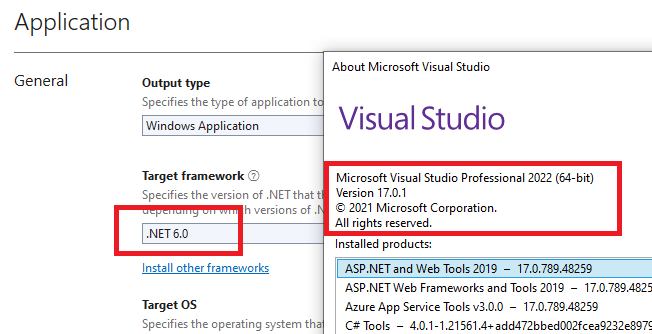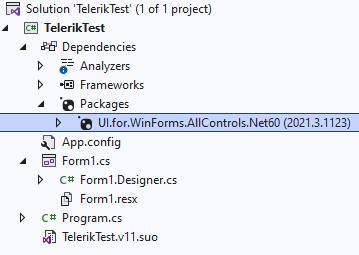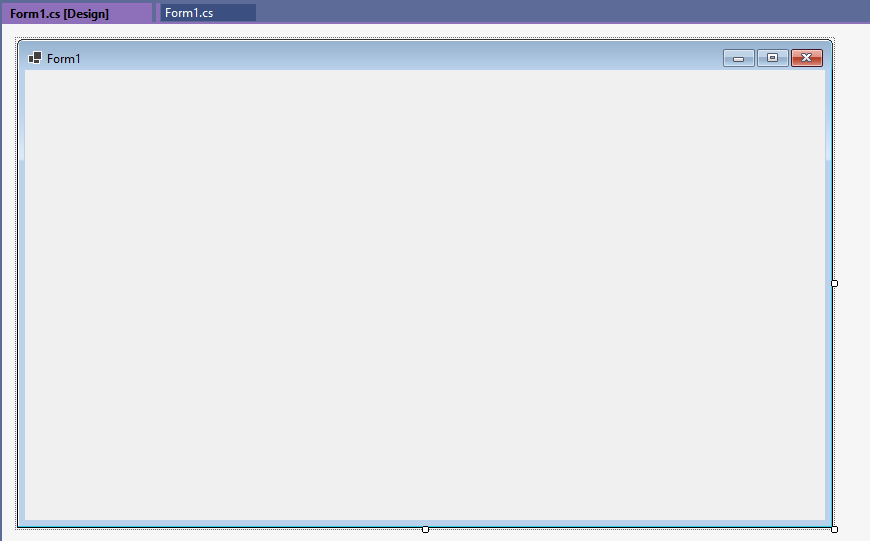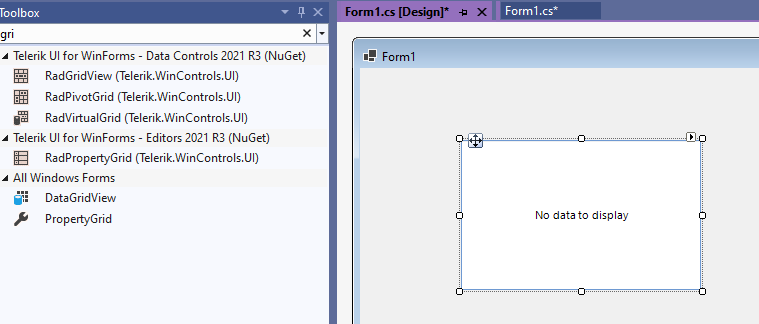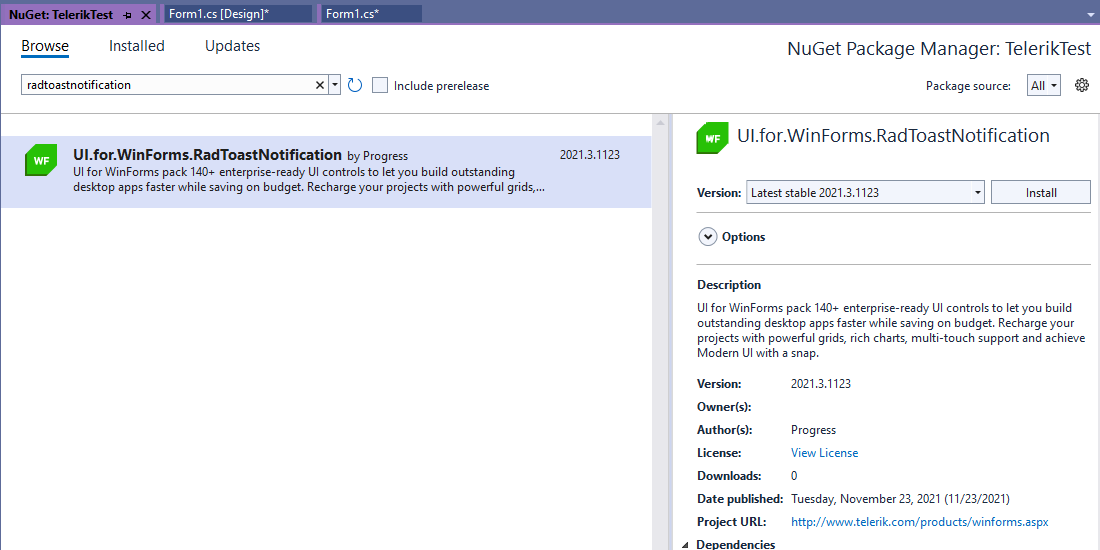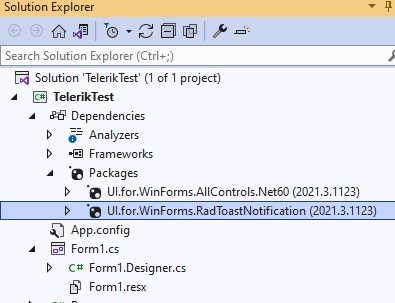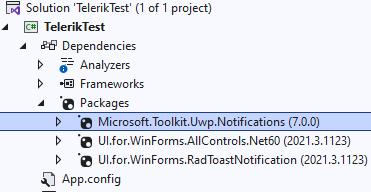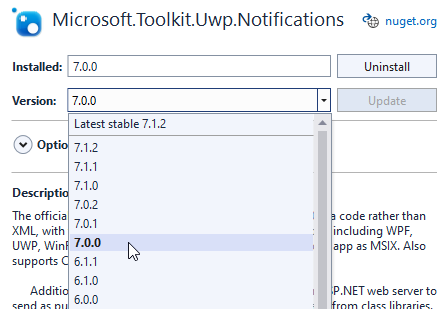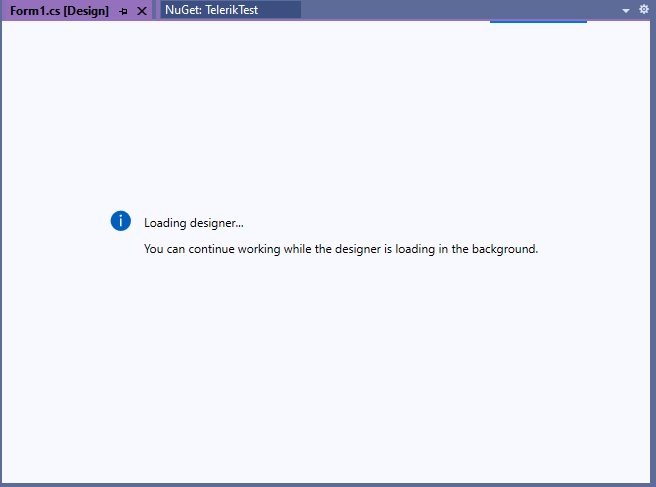Completed
Last Updated:
15 Mar 2022 14:30
by Desislava
Release R1 2022
Jeroen
Created on:
29 Nov 2021 12:45
Category:
UI for WinForms
Type:
Bug Report
RadToastNotification: Designer doesn't open with .NET6 and installed UI.for.WinForms.RadToastNotification package
1. Target Framework .NET6 and VS 2022 17.0.1:
2. Install UI.for.WinForms.AllControls.Net60 version 2021.3.1123:
3. Double click the form to open the designer:
4. First try dragging a RadGridView from the toolbox:
5. Install the Nuget package for the toast notification:
6. Install Microsoft.Toolkit.Uwp.Notifications version 7.0.0:
Please make sure that the C:\Program Files (x86)\Progress\ToolboxNuGetPackages folder doesn't contain anything and it is empty. If there is any version available there, please delete it.
7. Now, try opening the designer. It never loads:
1 comment
Desislava
Posted on:
15 Mar 2022 14:30
This tutorial aims to show how to use ToastNotification in a .NET 5/.NET 6 application:
https://docs.telerik.com/devtools/winforms/knowledge-base/toast-notification-in-net-core
Type
Status
- All
- Completed (5912)
- Declined (528)
- Duplicated (41)
- In Development (10)
- Planned (4)
- Unplanned (1858)
Category
- All
- UI for WinForms
- AI Coding Assistant
- AIPrompt
- ApplicationMenu
- AutoCompleteBox
- Barcode (Obsolete)
- BarcodeView
- BindingNavigator
- BreadCrumb
- BrowseEditor
- Buttons
- ButtonTextBox
- Calculator
- CalculatorDropDown
- Calendar
- Callout
- CardView
- Carousel
- ChartView
- Chat
- CheckedDropDownList
- CheckedListBox
- CollapsiblePanel
- ColorBox
- ColorDialog
- CommandBar
- ContextMenu
- DataEntry
- DataFilter
- DataLayout
- DateOnlyPicker
- DateTimePicker
- DesktopAlert
- Diagram, DiagramRibbonBar, DiagramToolBox
- Dock
- DomainUpDown
- DropDownList
- Editors
- FileDialogs
- FilterView
- Flyout
- FontDropDownList
- Form
- Forms/Dialogs/Templates
- GanttView
- GridView
- GroupBox
- HeatMap
- ImageEditor
- Installer and VS Extensions
- Label
- LayoutControl
- Licensing
- ListControl
- ListView
- Map
- MaskedEditBox
- Menu
- MessageBox
- MultiColumnCombo
- NavigationView
- NotifyIcon
- OfficeNavigationBar
- Overlay
- PageView
- Panel
- Panorama
- PdfViewer
- PictureBox
- PipsPager
- PivotGrid
- PopupEditor
- ProgressBar
- PropertyGrid
- RadialGauge, LinearGauge, BulletGraph
- RangeSelector
- Rating
- RibbonBar
- RibbonForm
- RichTextEditor
- Rotator
- Scheduler/Reminder
- ScrollablePanel
- ScrollBar
- Separator
- ShapedForm
- SlideView
- SparkLine
- SpellChecker
- SpinEditor
- SplashScreen
- SplitContainer
- Spreadsheet
- StatusStrip
- StepProgressBar
- SyntaxEditor
- TabbedForm
- TaskbarButton
- TaskBoard
- TaskDialog
- TextBox
- TextBoxControl
- TimeOnlyPicker
- TimePicker
- TimeSpanPicker
- TitleBar
- ToastNotificationManager
- ToolbarForm
- Tools for WinForms: Visual Style Builder, Control Spy, Shape Editor, Element Hierarchy Editor
- TrackBar
- TreeMap
- TreeView
- UI Framework
- ValidationProvider
- VirtualGrid
- VirtualKeyboard
- WaitingBar
- WebCam
- Wizard