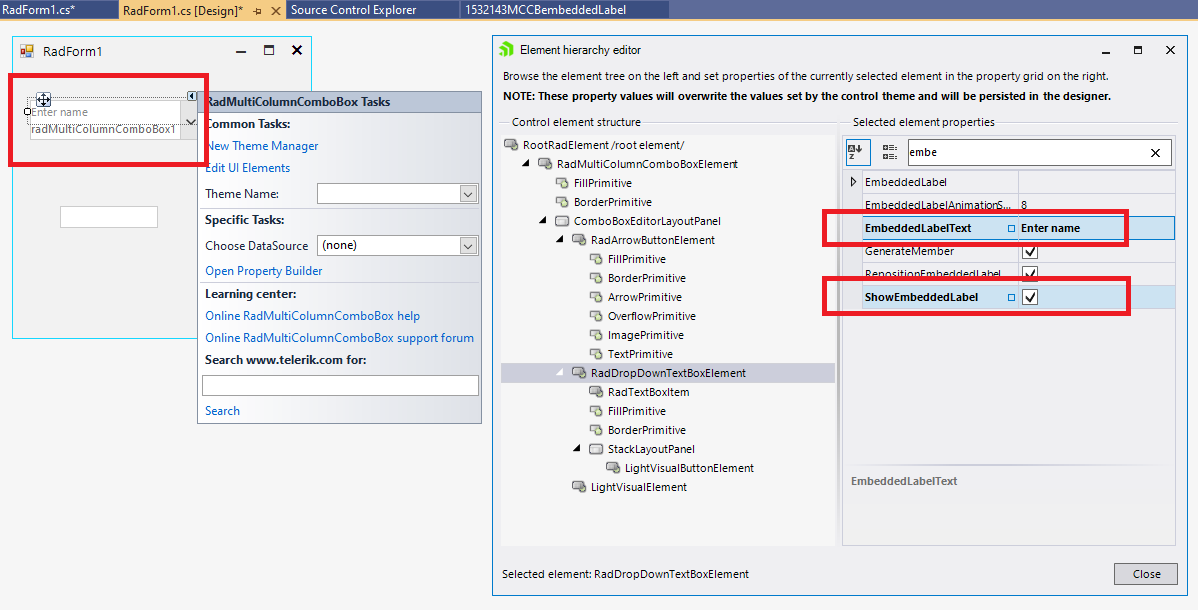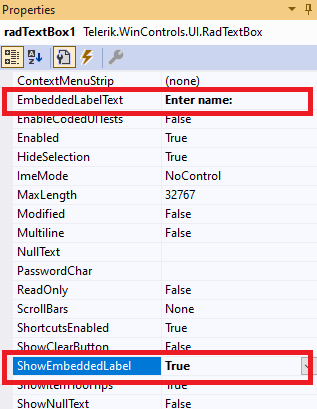Any chance for an updated MCCB with EL like the new Textboxes?
Thanks,
_D
Hello, David,
Indeed, when you use the Edit UI Elements at design time, the changes related to the embedded label are not preserved. This is because they are not serialized in the Designer.cs file:
These properties should be set programmatically for RadMultiColumnCombobox.
Currently, these properties are exposed for RadTextBox:
If other customers have similar requests, we will consider it in the future improvement of all editor controls that internally use a RadTextBoxElement.
Regards,
Dess | Tech Support Engineer, Principal
Progress Telerik
Love the Telerik and Kendo UI products and believe more people should try them? Invite a fellow developer to become a Progress customer and each of you can get a $50 Amazon gift voucher.
Hello, Dess,
My initial blurt was because the Visual Designer isn't saving the MCCBs RadTextBoxElement EmbeddedLabel changes while utilizing the Edit UI Elements feature. The changes are properly represented in the VD but are not saved to RadForm1.Designer.cs. Obviously, once the VD is closed, the control changes are lost. Lost changes made me half believe the feature wasn't available.
The VD does save stand-alone RadTextBox control changes.
I'd insert a code block, but that'd be useless. Instead, there's an attached picture with an MCCB configured with Edit UI Element.
All aside, your method works fine.
Hello, David,
You can enable the embedded label for the hosted textbox in RadMultiColumnComboBox by using the following code snippet:
this.radMultiColumnComboBox1.DropDownStyle = RadDropDownStyle.DropDown;
this.radMultiColumnComboBox1.MultiColumnComboBoxElement.TextBoxElement.ShowEmbeddedLabel = true;
this.radMultiColumnComboBox1.MultiColumnComboBoxElement.TextBoxElement.EmbeddedLabelText = "First Name";The attached gif file illustrates the achieved result. I hope this information helps. If you need any further assistance please don't hesitate to contact me.
Regards,
Dess | Tech Support Engineer, Principal
Progress Telerik
Love the Telerik and Kendo UI products and believe more people should try them? Invite a fellow developer to become a Progress customer and each of you can get a $50 Amazon gift voucher.
- All
- UI for WinForms
- AI Coding Assistant
- AIPrompt
- ApplicationMenu
- AutoCompleteBox
- Barcode (Obsolete)
- BarcodeView
- BindingNavigator
- BreadCrumb
- BrowseEditor
- Buttons
- ButtonTextBox
- Calculator
- CalculatorDropDown
- Calendar
- Callout
- CardView
- Carousel
- ChartView
- Chat
- CheckedDropDownList
- CheckedListBox
- CollapsiblePanel
- ColorBox
- ColorDialog
- CommandBar
- ContextMenu
- DataEntry
- DataFilter
- DataLayout
- DateOnlyPicker
- DateTimePicker
- DesktopAlert
- Diagram, DiagramRibbonBar, DiagramToolBox
- Dock
- DomainUpDown
- DropDownList
- Editors
- FileDialogs
- FilterView
- Flyout
- FontDropDownList
- Form
- Forms/Dialogs/Templates
- GanttView
- GridView
- GroupBox
- HeatMap
- ImageEditor
- Installer and VS Extensions
- Label
- LayoutControl
- Licensing
- ListControl
- ListView
- Map
- MaskedEditBox
- Menu
- MessageBox
- MultiColumnCombo
- NavigationView
- NotifyIcon
- OfficeNavigationBar
- Overlay
- PageView
- Panel
- Panorama
- PdfViewer
- PictureBox
- PipsPager
- PivotGrid
- PopupEditor
- ProgressBar
- PropertyGrid
- RadialGauge, LinearGauge, BulletGraph
- RangeSelector
- Rating
- RibbonBar
- RibbonForm
- RichTextEditor
- Rotator
- Scheduler/Reminder
- ScrollablePanel
- ScrollBar
- Separator
- ShapedForm
- SlideView
- SparkLine
- SpeechToTextButton
- SpellChecker
- SpinEditor
- SplashScreen
- SplitContainer
- Spreadsheet
- StatusStrip
- StepProgressBar
- SyntaxEditor
- TabbedForm
- TaskbarButton
- TaskBoard
- TaskDialog
- TextBox
- TextBoxControl
- TimeOnlyPicker
- TimePicker
- TimeSpanPicker
- TitleBar
- ToastNotificationManager
- ToolbarForm
- Tools for WinForms: Visual Style Builder, Control Spy, Shape Editor, Element Hierarchy Editor
- TrackBar
- TreeMap
- TreeView
- UI Framework
- ValidationProvider
- VirtualGrid
- VirtualKeyboard
- WaitingBar
- WebCam
- Wizard