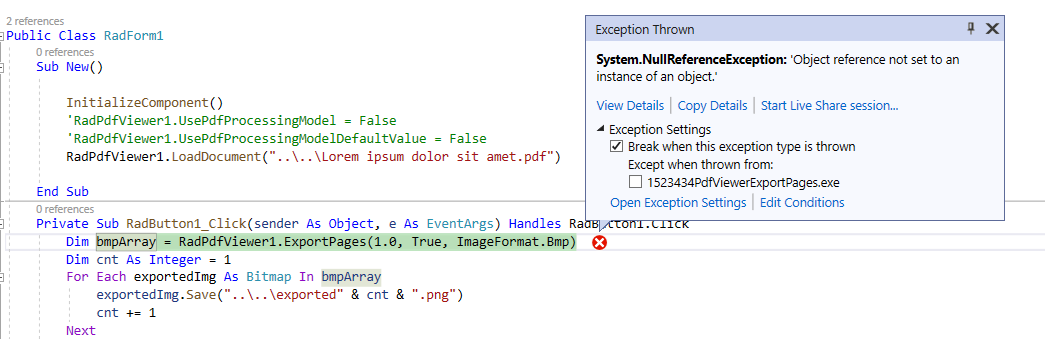Hi,
The RadPdfViewer ExportPages is broken in the new release. It works in the previous version.
Dim bmpArray As List(Of Bitmap) = pdfview.ExportPages(1.0, True, Imaging.ImageFormat.Png) = null
Hi, Eddie,
I have tested with the latest version and indeed, the ExportPages method is broken:
at Telerik.WinControls.UI.RadPdfViewerElement.ExportPage(Int32 pageNumber, Double aspectRatio, Boolean overrideFileIfAlreadyExist, ImageFormat imageFormat) at Telerik.WinControls.UI.RadPdfViewerElement.ExportPages(Double aspectRatio, Boolean overrideFileIfAlreadyExist, ImageFormat imageFormat) at Telerik.WinControls.UI.RadPdfViewer.ExportPages(Double scaleSize, Boolean overrideFileIfAlreadyExist, ImageFormat imageFormat) at _1523434PdfViewerExportPages.RadForm1.RadButton1_Click(Object sender, EventArgs e) in C:\Projects\1523434PdfViewerExportPages\1523434PdfViewerExportPages\RadForm1.vb:line 13
I have logged it in our feedback portal by making this thread public on your behalf. You can track its progress, subscribe for status changes and add your comments on the following link - feedback item.
I have also updated your Telerik points.
As of R1 2021 RadPdfViewer is optimized to work together with RadPdfProcessing library model. The idea is to unify the underlying architecture of RadPdfViewer and PdfProcessing to allow feature parity. RadPdfViewer uses the new model by default. However, the user can easily switch to the old model by using the UsePdfProcessingModel and UsePdfProcessingModelDefaultValue boolean properties. They should be set before loading a PDF document.
- UsePdfProcessingModel property: Gets or sets a value indicating weather the RadPdfViewer should use the new RadPdfProcessing rendering model on document import. The default value is true. If this property is set to false the RadPdfViewer will fall-back internally to use the old model.
- UsePdfProcessingModelDefaultValue property: Gets or sets a default value for UsePdfProcessingModel property. The default value is true. When RadPdfViewer.UseOldRenderingDefaultValue is set all RadPdfViewer instances will use the specified model.
Currently, the possible solution that I can suggest is to switch to the old model:
RadPdfViewer1.UsePdfProcessingModel = False
RadPdfViewer1.UsePdfProcessingModelDefaultValue = False
RadPdfViewer1.LoadDocument("..\..\Lorem ipsum dolor sit amet.pdf")Please excuse us for the inconvenience caused. We will do our best to introduce a fix accordingly.
Regards,
Dess | Tech Support Engineer, Principal
Progress Telerik
Virtual Classroom, the free self-paced technical training that gets you up to speed with Telerik and Kendo UI products quickly just got a fresh new look + new and improved content including a brand new Blazor course! Check it out at https://learn.telerik.com/.
- All
- UI for WinForms
- AI Coding Assistant
- AIPrompt
- ApplicationMenu
- AutoCompleteBox
- Barcode (Obsolete)
- BarcodeView
- BindingNavigator
- BreadCrumb
- BrowseEditor
- Buttons
- ButtonTextBox
- Calculator
- CalculatorDropDown
- Calendar
- Callout
- CardView
- Carousel
- ChartView
- Chat
- CheckedDropDownList
- CheckedListBox
- CollapsiblePanel
- ColorBox
- ColorDialog
- CommandBar
- ContextMenu
- DataEntry
- DataFilter
- DataLayout
- DateOnlyPicker
- DateTimePicker
- DesktopAlert
- Diagram, DiagramRibbonBar, DiagramToolBox
- Dock
- DomainUpDown
- DropDownList
- Editors
- FileDialogs
- FilterView
- Flyout
- FontDropDownList
- Form
- Forms/Dialogs/Templates
- GanttView
- GridView
- GroupBox
- HeatMap
- ImageEditor
- Installer and VS Extensions
- Label
- LayoutControl
- Licensing
- ListControl
- ListView
- Map
- MaskedEditBox
- Menu
- MessageBox
- MultiColumnCombo
- NavigationView
- NotifyIcon
- OfficeNavigationBar
- Overlay
- PageView
- Panel
- Panorama
- PdfViewer
- PictureBox
- PipsPager
- PivotGrid
- PopupEditor
- ProgressBar
- PropertyGrid
- RadialGauge, LinearGauge, BulletGraph
- RangeSelector
- Rating
- RibbonBar
- RibbonForm
- RichTextEditor
- Rotator
- Scheduler/Reminder
- ScrollablePanel
- ScrollBar
- Separator
- ShapedForm
- SlideView
- SparkLine
- SpeechToTextButton
- SpellChecker
- SpinEditor
- SplashScreen
- SplitContainer
- Spreadsheet
- StatusStrip
- StepProgressBar
- SyntaxEditor
- TabbedForm
- TaskbarButton
- TaskBoard
- TaskDialog
- TextBox
- TextBoxControl
- TimeOnlyPicker
- TimePicker
- TimeSpanPicker
- TitleBar
- ToastNotificationManager
- ToolbarForm
- Tools for WinForms: Visual Style Builder, Control Spy, Shape Editor, Element Hierarchy Editor
- TrackBar
- TreeMap
- TreeView
- UI Framework
- ValidationProvider
- VirtualGrid
- VirtualKeyboard
- WaitingBar
- WebCam
- Wizard