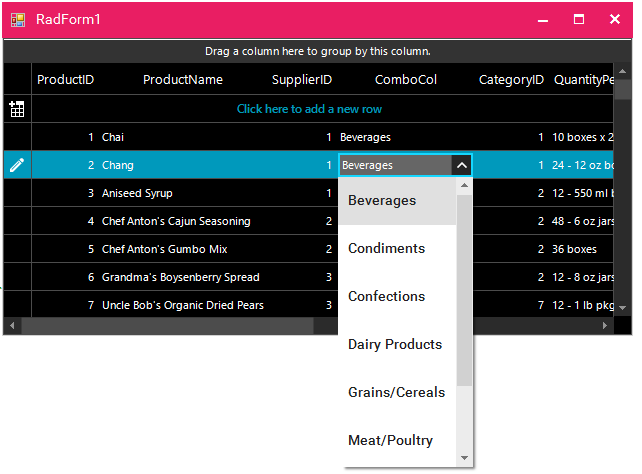Completed
Last Updated:
22 Jun 2021 17:27
by ADMIN
Release R3 2021
Kim
Created on:
10 Jun 2021 10:20
Category:
GridView
Type:
Bug Report
RadGridView: RadDropDownListEditor has incorrect style for its popup
Use the following code snippet:
ThemeResolutionService.ApplicationThemeName = "MaterialPink";
radGridView1.ElementTree.EnableApplicationThemeName = false;
radGridView1.ThemeName = "FluentDark";Workaround:
private void radGridView1_CellEditorInitialized(object sender, GridViewCellEventArgs e)
{
RadDropDownListEditor ddlEditor = e.ActiveEditor as RadDropDownListEditor;
if (ddlEditor != null)
{
RadDropDownListEditorElement el = ddlEditor.EditorElement as RadDropDownListEditorElement;
el.Popup.ElementTree.EnableApplicationThemeName = false;
el.Popup.ThemeName = this.radGridView1.ThemeName;
}
}
0 comments
Type
Status
- All
- Completed (5912)
- Declined (524)
- Duplicated (41)
- In Development (2)
- Need More Info (1)
- Planned (4)
- Unplanned (1863)
Category
- All
- UI for WinForms
- AI Coding Assistant
- AIPrompt
- ApplicationMenu
- AutoCompleteBox
- Barcode (Obsolete)
- BarcodeView
- BindingNavigator
- BreadCrumb
- BrowseEditor
- Buttons
- ButtonTextBox
- Calculator
- CalculatorDropDown
- Calendar
- Callout
- CardView
- Carousel
- ChartView
- Chat
- CheckedDropDownList
- CheckedListBox
- CollapsiblePanel
- ColorBox
- ColorDialog
- CommandBar
- ContextMenu
- DataEntry
- DataFilter
- DataLayout
- DateOnlyPicker
- DateTimePicker
- DesktopAlert
- Diagram, DiagramRibbonBar, DiagramToolBox
- Dock
- DomainUpDown
- DropDownList
- Editors
- FileDialogs
- FilterView
- Flyout
- FontDropDownList
- Form
- Forms/Dialogs/Templates
- GanttView
- GridView
- GroupBox
- HeatMap
- ImageEditor
- Installer and VS Extensions
- Label
- LayoutControl
- Licensing
- ListControl
- ListView
- Map
- MaskedEditBox
- Menu
- MessageBox
- MultiColumnCombo
- NavigationView
- NotifyIcon
- OfficeNavigationBar
- Overlay
- PageView
- Panel
- Panorama
- PdfViewer
- PictureBox
- PipsPager
- PivotGrid
- PopupEditor
- ProgressBar
- PropertyGrid
- RadialGauge, LinearGauge, BulletGraph
- RangeSelector
- Rating
- RibbonBar
- RibbonForm
- RichTextEditor
- Rotator
- Scheduler/Reminder
- ScrollablePanel
- ScrollBar
- Separator
- ShapedForm
- SlideView
- SparkLine
- SpellChecker
- SpinEditor
- SplashScreen
- SplitContainer
- Spreadsheet
- StatusStrip
- StepProgressBar
- SyntaxEditor
- TabbedForm
- TaskbarButton
- TaskBoard
- TaskDialog
- TextBox
- TextBoxControl
- TimeOnlyPicker
- TimePicker
- TimeSpanPicker
- TitleBar
- ToastNotificationManager
- ToolbarForm
- Tools for WinForms: Visual Style Builder, Control Spy, Shape Editor, Element Hierarchy Editor
- TrackBar
- TreeMap
- TreeView
- UI Framework
- ValidationProvider
- VirtualGrid
- VirtualKeyboard
- WaitingBar
- WebCam
- Wizard