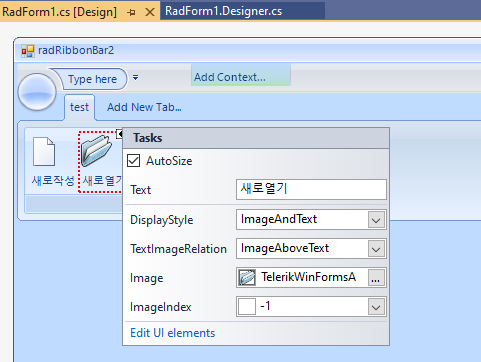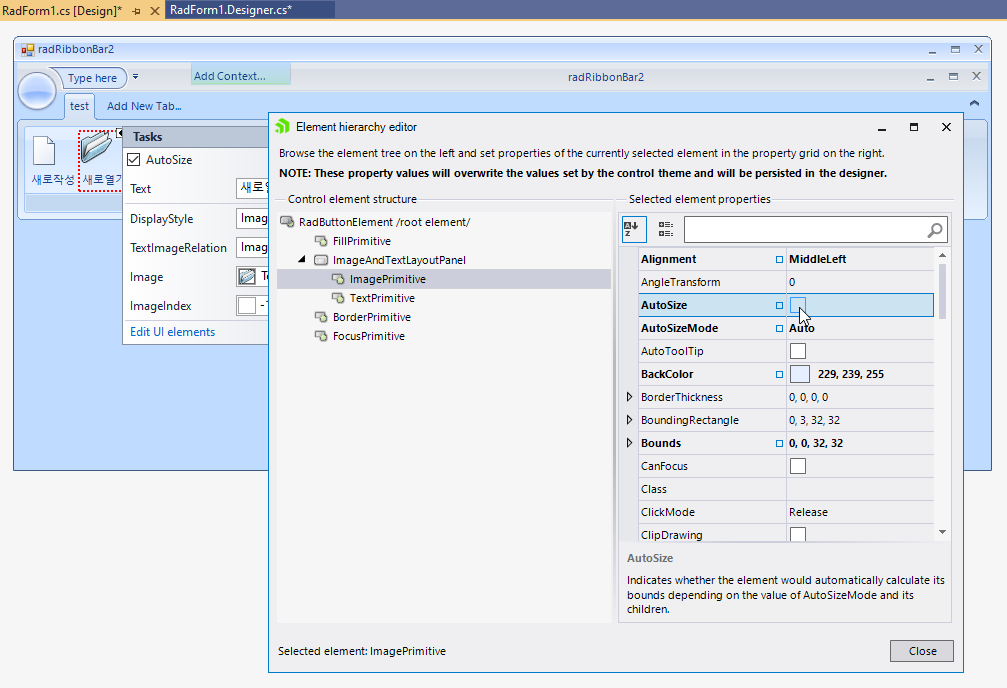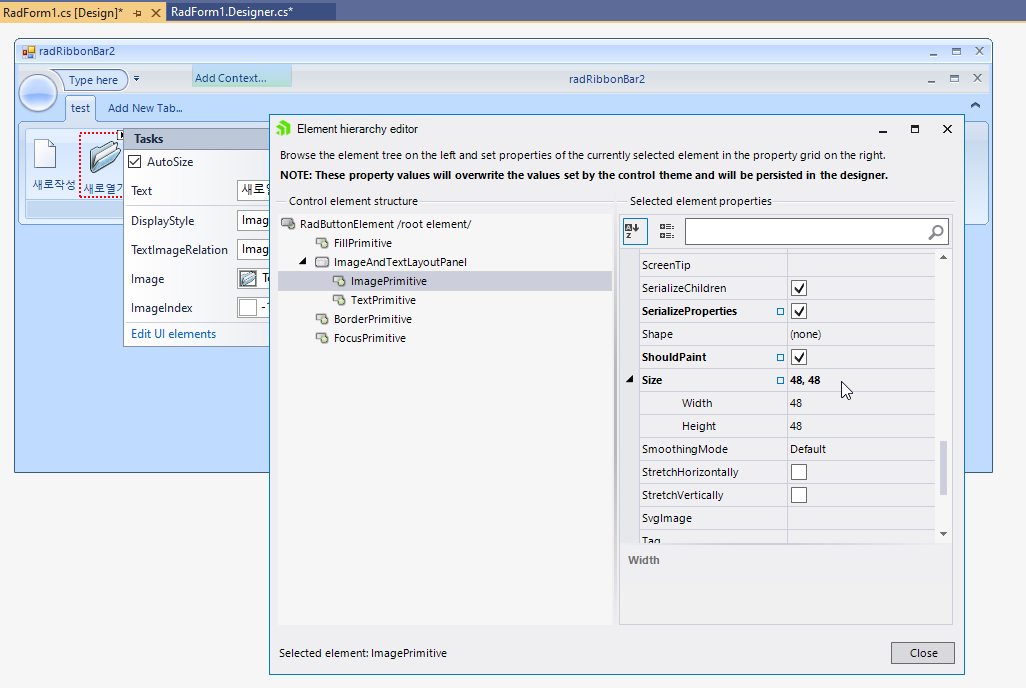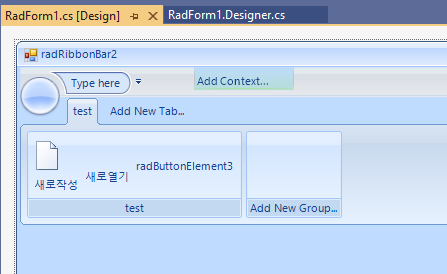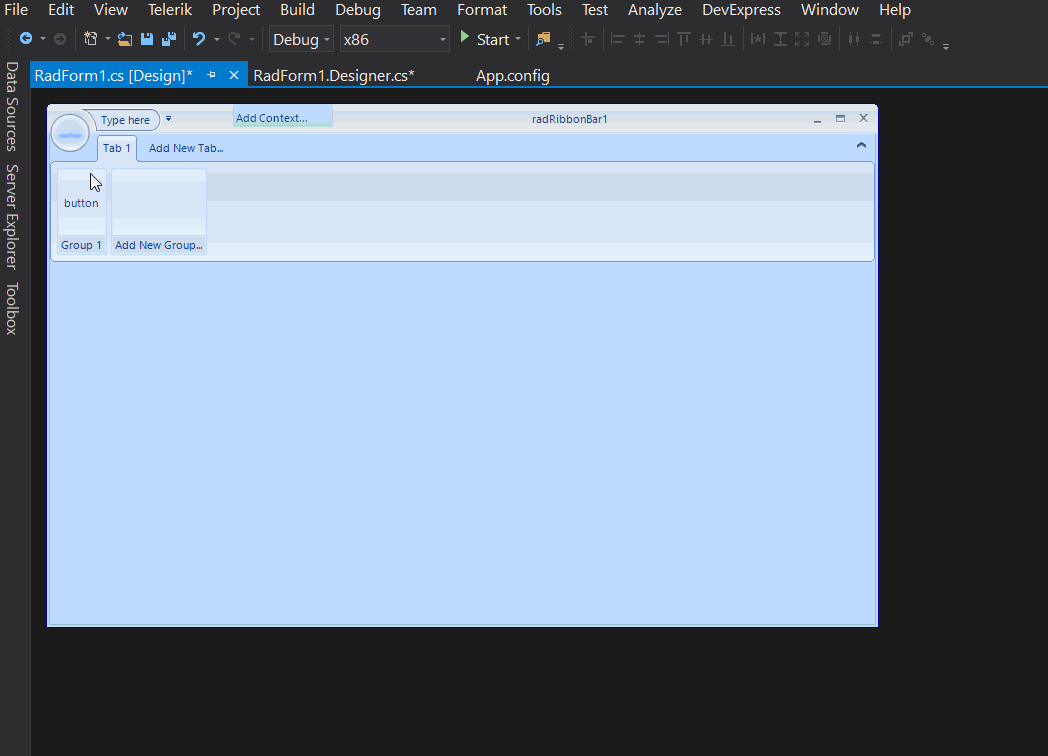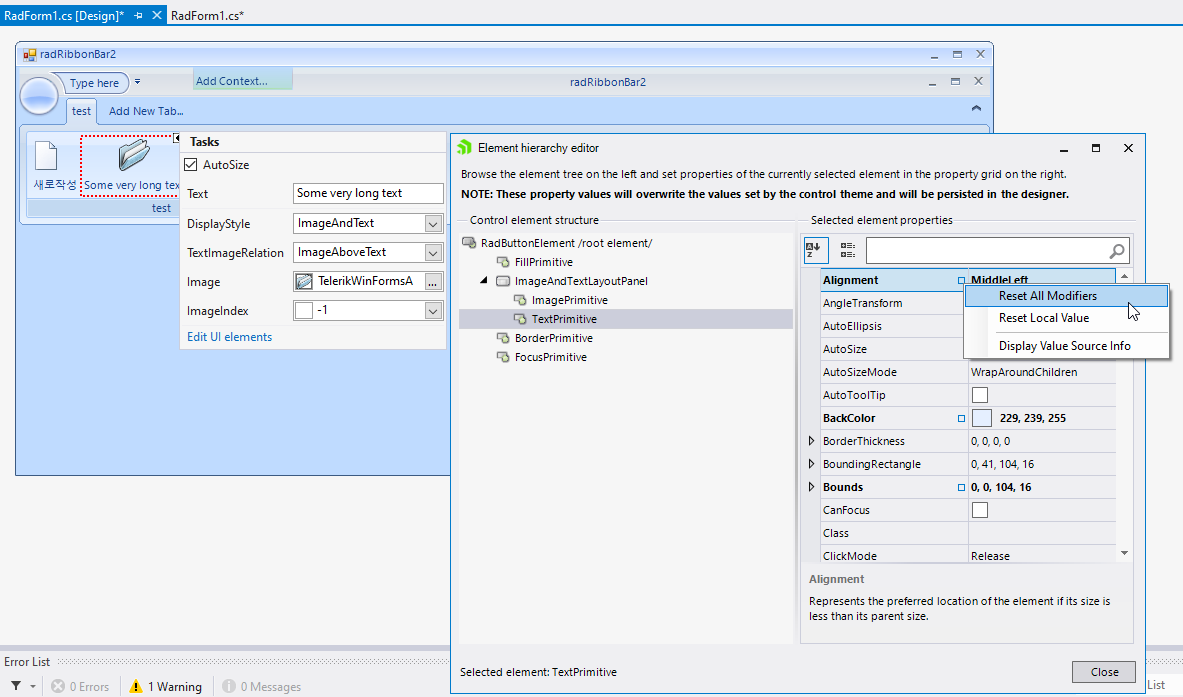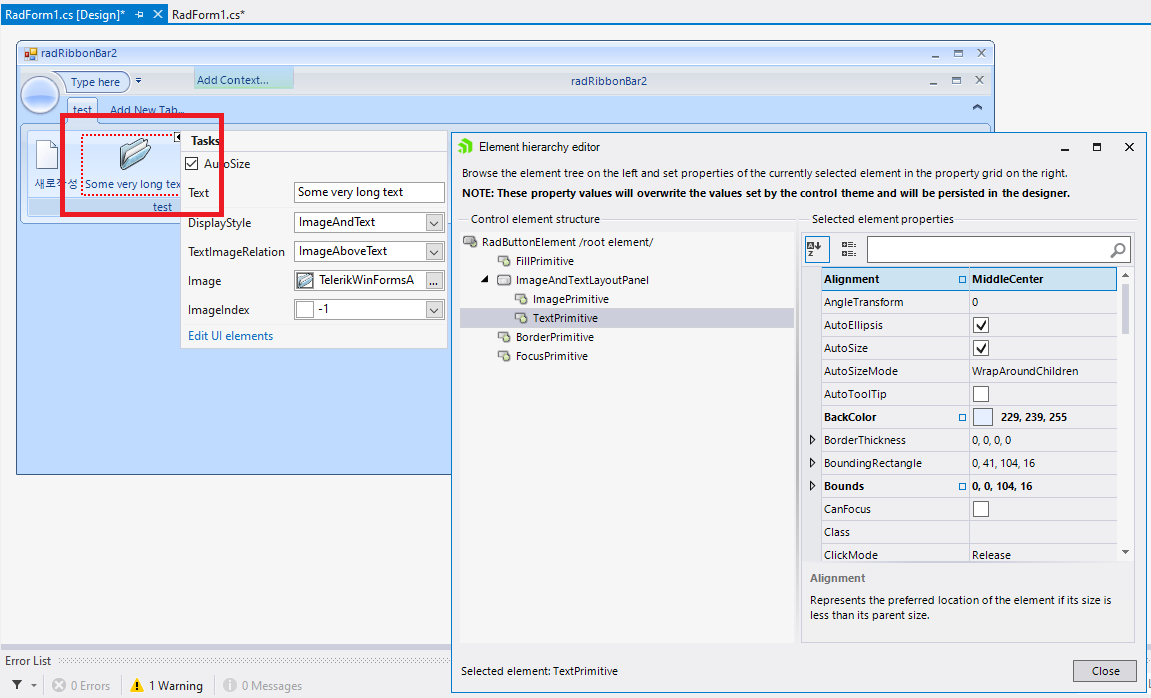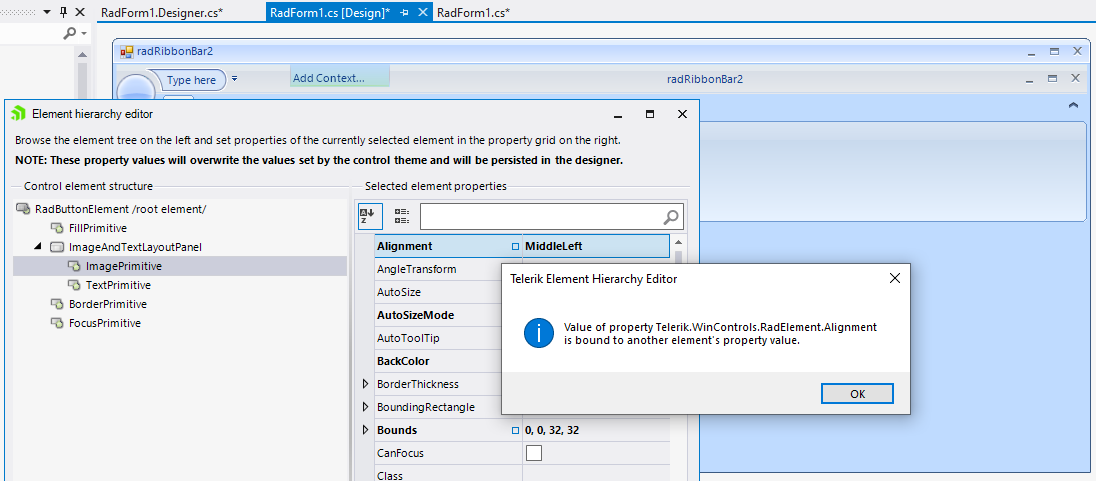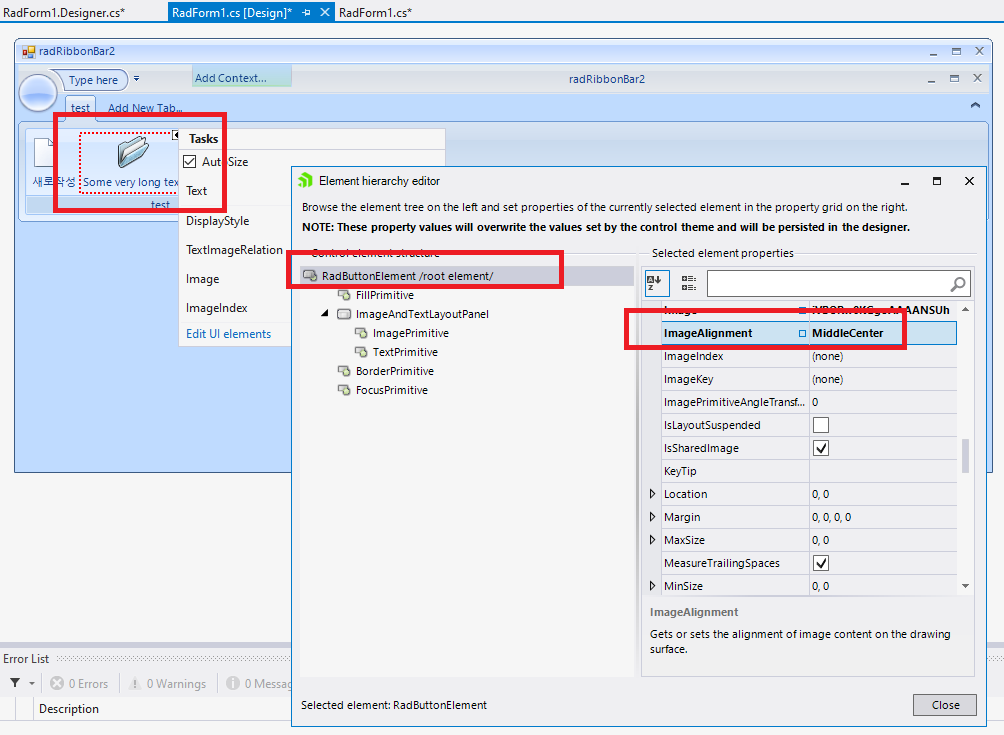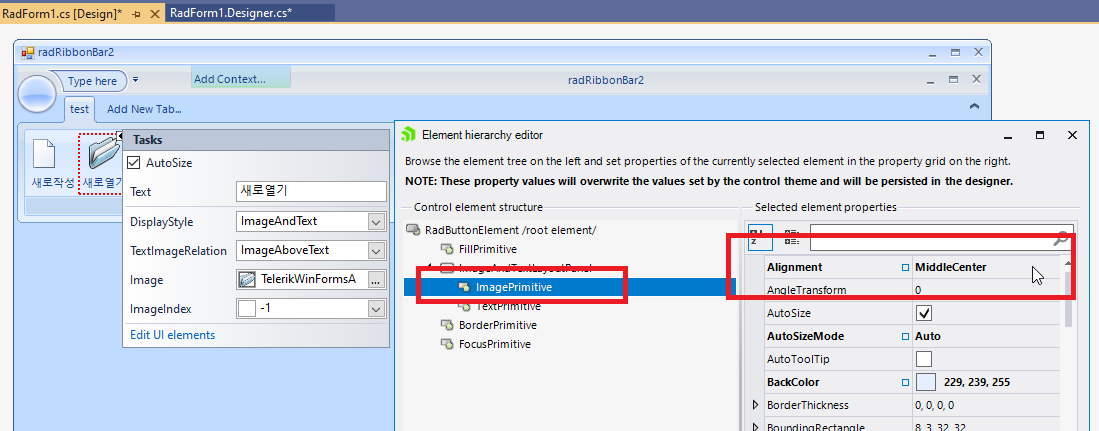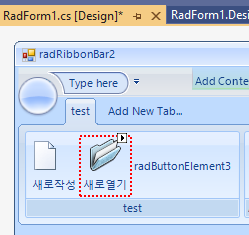Declined
Last Updated:
23 Feb 2021 01:43
by MyeongSeong
MyeongSeong
Created on:
24 Dec 2020 09:12
Category:
RibbonBar
Type:
Bug Report
RadRibbonBar: Size property is not serialized for the ImagePrimitive in the ribbon buttons
By default, the ImagePrimitive in a ribbon button is auto sized. If you want to disable the AutoSize property of the image and specify a specific Size, the AutoSize property gets serialized in the designer, but the Size is not. This leads to missing image after reopening the designer.
After saving the changes and reopening the designer the image is missing since its Size property is not serialized:
12 comments
MyeongSeong
Posted on:
23 Feb 2021 01:43
ADMIN
Hristo
Posted on:
09 Feb 2021 11:15
MyeongSeong
Posted on:
09 Feb 2021 10:15
MyeongSeong
Posted on:
09 Feb 2021 09:41
MyeongSeong
Posted on:
09 Feb 2021 09:37
ADMIN
Dimitar
Posted on:
08 Feb 2021 09:52
ADMIN
Dess | Tech Support Engineer, Principal
Posted on:
08 Feb 2021 08:21
MyeongSeong
Posted on:
05 Feb 2021 10:42
ADMIN
Dess | Tech Support Engineer, Principal
Posted on:
28 Dec 2020 14:05
MyeongSeong
Posted on:
28 Dec 2020 01:07
ADMIN
Dess | Tech Support Engineer, Principal
Posted on:
24 Dec 2020 10:18
MyeongSeong
Posted on:
24 Dec 2020 09:47