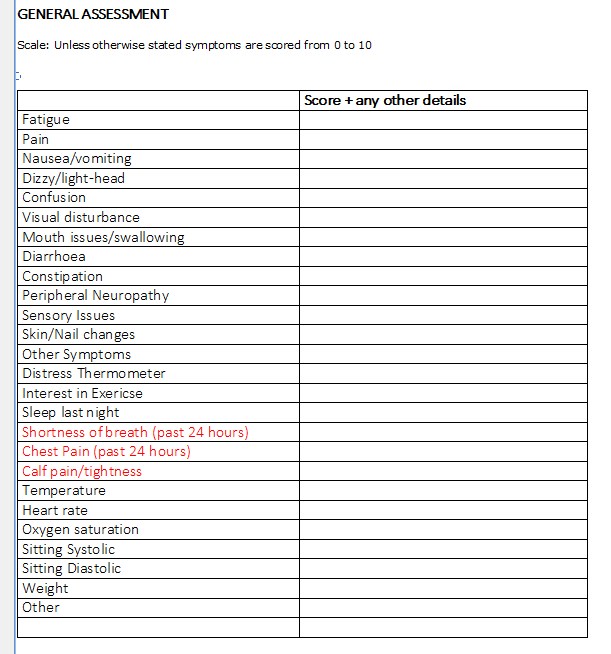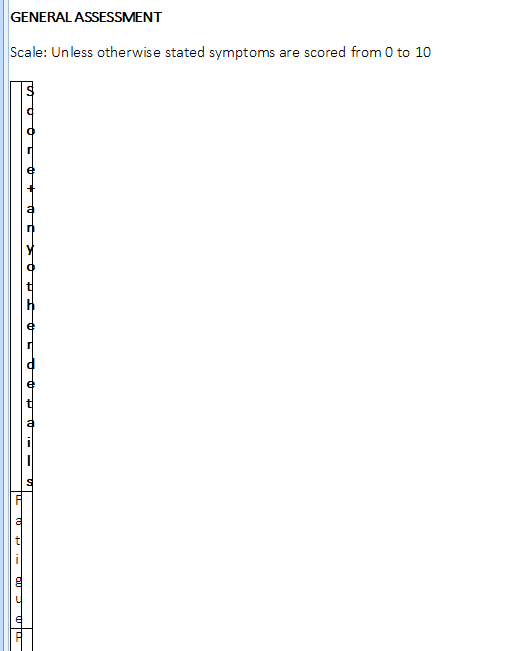Hi there,
We have recently found a bug on both the RadDocument and Rad Rich Text Editor. Created a RTF document via the RadRichText Editor. The RTF document contains a table. When the document is saved and loaded from the same form, it is displaying correctly, however when loaded from a different form, it seems to have shrunk and lost the column width, thus having long and skinny columns.
We have set the fixed column width on the table, however this did not seem to solve the issue.
I have attached two screenshots for reference. One with the correct looking table, and one with the long and skinny columns.
Is there a workaround, or is this a known bug?
Correct table:
Long and skinny columns:
Currently on Telerik Winforms version 2018.3.1016.40
Kind regards,
Paul
Hello Paul,
So far we weren't able to reproduce this behavior. The feedback item status is changed to Declined due to inactivity in this thread.
Regards,
Dinko | Tech Support Engineer
Progress Telerik
Love the Telerik and Kendo UI products and believe more people should try them? Invite a fellow developer to become a Progress customer and each of you can get a $50 Amazon gift voucher.
Hi Paul,
I am not sure what you mean by loading from another form. Could you please elaborate? Are you exporting the document before loading it in another form?
In addition, are you creating the table in the code behind? If yes, can you send me the code? Can you send me the exported document as well? Please note that this is a public tread and if it is a private document you need to open a ticket and attach it there.
We have a similar issue already reported on our feedback portal. Could you try the workaround provided there and see if it works for your case: RichTextBox: Tables with LayoutMode = AutoFit are exported to RTF with wrong column widths when the document is in Web layout mode
Thank you in advance for your patience and cooperation. I am looking forward to your reply.
Regards,
Dimitar
Progress Telerik
Our thoughts here at Progress are with those affected by the outbreak.
- All
- UI for WinForms
- AI Coding Assistant
- AIPrompt
- ApplicationMenu
- AutoCompleteBox
- Barcode (Obsolete)
- BarcodeView
- BindingNavigator
- BreadCrumb
- BrowseEditor
- Buttons
- ButtonTextBox
- Calculator
- CalculatorDropDown
- Calendar
- Callout
- CardView
- Carousel
- ChartView
- Chat
- CheckedDropDownList
- CheckedListBox
- CollapsiblePanel
- ColorBox
- ColorDialog
- CommandBar
- ContextMenu
- DataEntry
- DataFilter
- DataLayout
- DateOnlyPicker
- DateTimePicker
- DesktopAlert
- Diagram, DiagramRibbonBar, DiagramToolBox
- Dock
- DomainUpDown
- DropDownList
- Editors
- FileDialogs
- FilterView
- Flyout
- FontDropDownList
- Form
- Forms/Dialogs/Templates
- GanttView
- GridView
- GroupBox
- HeatMap
- ImageEditor
- Installer and VS Extensions
- Label
- LayoutControl
- Licensing
- ListControl
- ListView
- Map
- MaskedEditBox
- Menu
- MessageBox
- MultiColumnCombo
- NavigationView
- NotifyIcon
- OfficeNavigationBar
- Overlay
- PageView
- Panel
- Panorama
- PdfViewer
- PictureBox
- PipsPager
- PivotGrid
- PopupEditor
- ProgressBar
- PropertyGrid
- RadialGauge, LinearGauge, BulletGraph
- RangeSelector
- Rating
- RibbonBar
- RibbonForm
- RichTextEditor
- Rotator
- Scheduler/Reminder
- ScrollablePanel
- ScrollBar
- Separator
- ShapedForm
- SlideView
- SparkLine
- SpellChecker
- SpinEditor
- SplashScreen
- SplitContainer
- Spreadsheet
- StatusStrip
- StepProgressBar
- SyntaxEditor
- TabbedForm
- TaskbarButton
- TaskBoard
- TaskDialog
- TextBox
- TextBoxControl
- TimeOnlyPicker
- TimePicker
- TimeSpanPicker
- TitleBar
- ToastNotificationManager
- ToolbarForm
- Tools for WinForms: Visual Style Builder, Control Spy, Shape Editor, Element Hierarchy Editor
- TrackBar
- TreeMap
- TreeView
- UI Framework
- ValidationProvider
- VirtualGrid
- VirtualKeyboard
- WaitingBar
- WebCam
- Wizard