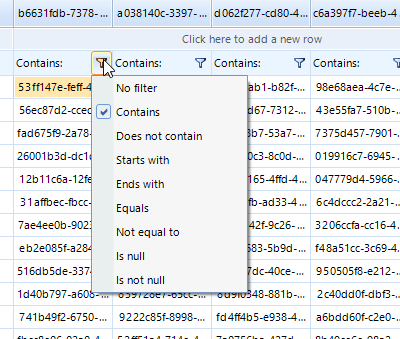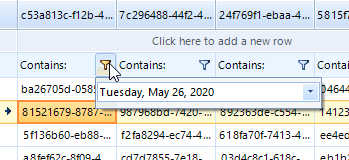Completed
Last Updated:
12 Jun 2020 16:00
by ADMIN
Release R2 2020 SP1
Marianne
Created on:
26 May 2020 06:23
Category:
VirtualGrid
Type:
Bug Report
RadVirtualGrid: filter button's context menu is not properly replaced from the ContextMenuOpening event
Please use the following code snippet and click the filter button for the first column in the virtual grid. You will notice that the default menu is shown:
RadContextMenu menu = new RadContextMenu();
public RadForm1()
{
InitializeComponent();
RadDateTimePicker aDateTimePicker = new RadDateTimePicker();
RadMenuItem theMenuItem = new RadMenuItem();
theMenuItem.MinSize = new Size(200, 30);
RadHostItem theHostItem = new RadHostItem(aDateTimePicker);
theMenuItem.Children.Add(theHostItem);
menu.Items.Add(theMenuItem);
this.radVirtualGrid1.RowCount = 50;
this.radVirtualGrid1.ColumnCount = 5;
this.radVirtualGrid1.CellValueNeeded+=radVirtualGrid1_CellValueNeeded;
this.radVirtualGrid1.AllowFiltering = true;
this.radVirtualGrid1.ContextMenuOpening+=radVirtualGrid1_ContextMenuOpening;
}
private void radVirtualGrid1_ContextMenuOpening(object sender, VirtualGridContextMenuOpeningEventArgs e)
{
int i;
string theMenuItemText;
if (e.RowIndex == -3 && e.ColumnIndex < 1)
{
e.ContextMenu = menu.DropDown;
}
}
private void radVirtualGrid1_CellValueNeeded(object sender, VirtualGridCellValueNeededEventArgs e)
{
e.Value = Guid.NewGuid().ToString();
}
1 comment
ADMIN
Dess | Tech Support Engineer, Principal
Posted on:
26 May 2020 06:35