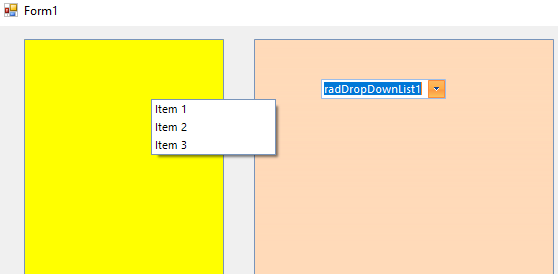Declined
Last Updated:
03 Jun 2020 12:57
by ADMIN
Rhonah
Created on:
11 May 2020 05:53
Category:
DropDownList
Type:
Bug Report
RadDropDownList: popup should be closed when the control changes its location
My scenario is that I have two Panels which changes Size on mouseleave/ mouseEnter events. One panel has a dropdownlist control. When popup is opened and Panel1 changes size upon Mouseenter event, the popup does not change its location. I've tried changing the popup Left property but doesn't fix the issue. Please see attached sample application.
Workaround:
private void RadPanel1_MouseLeave(object sender, EventArgs e)
{
this.radDropDownList1.DropDownAnimationEnabled = false;
this.radDropDownList1.DropDownListElement.ClosePopup();
radPanel1.Size = new Size(30, 400);
radPanel2.Left = radPanel1.Right + 30;
this.radDropDownList1.DropDownListElement.ShowPopup();
}
private void RadPanel1_MouseEnter(object sender, EventArgs e)
{
this.radDropDownList1.DropDownAnimationEnabled = false;
this.radDropDownList1.DropDownListElement.ClosePopup();
radPanel1.Size = new Size(200, 400);
radPanel2.Left = radPanel1.Right + 30;
this.radDropDownList1.DropDownListElement.ShowPopup();
}
Attached Files:
1 comment
ADMIN
Dimitar
Posted on:
03 Jun 2020 12:57