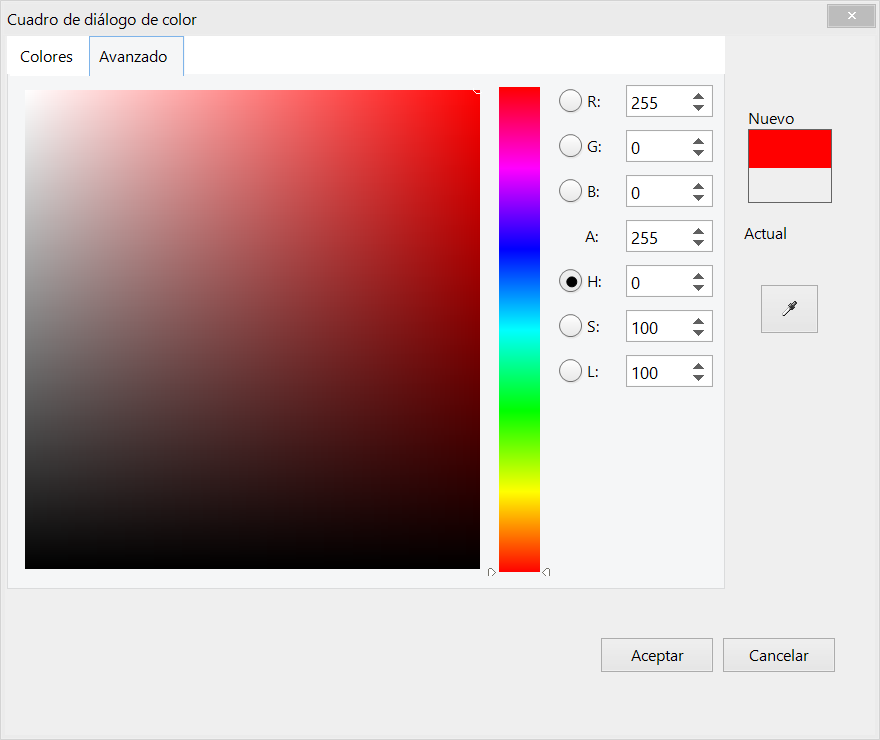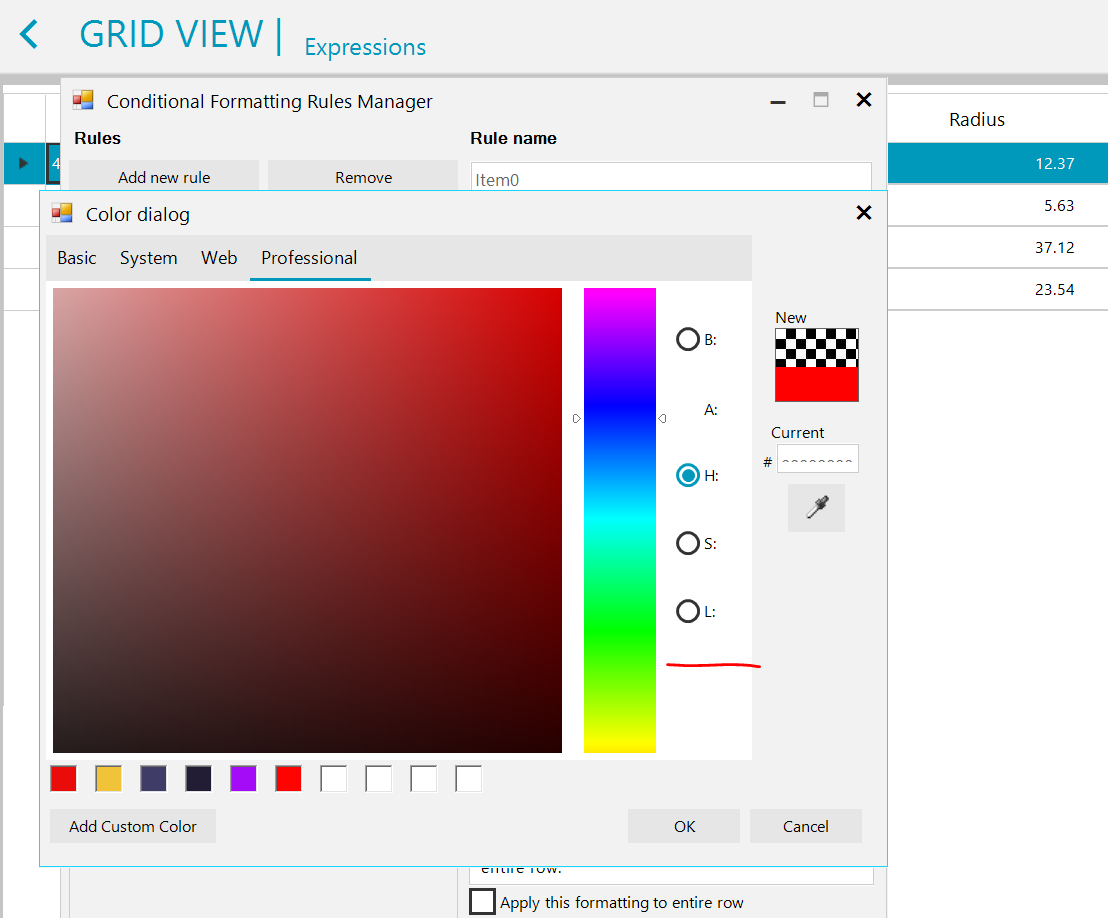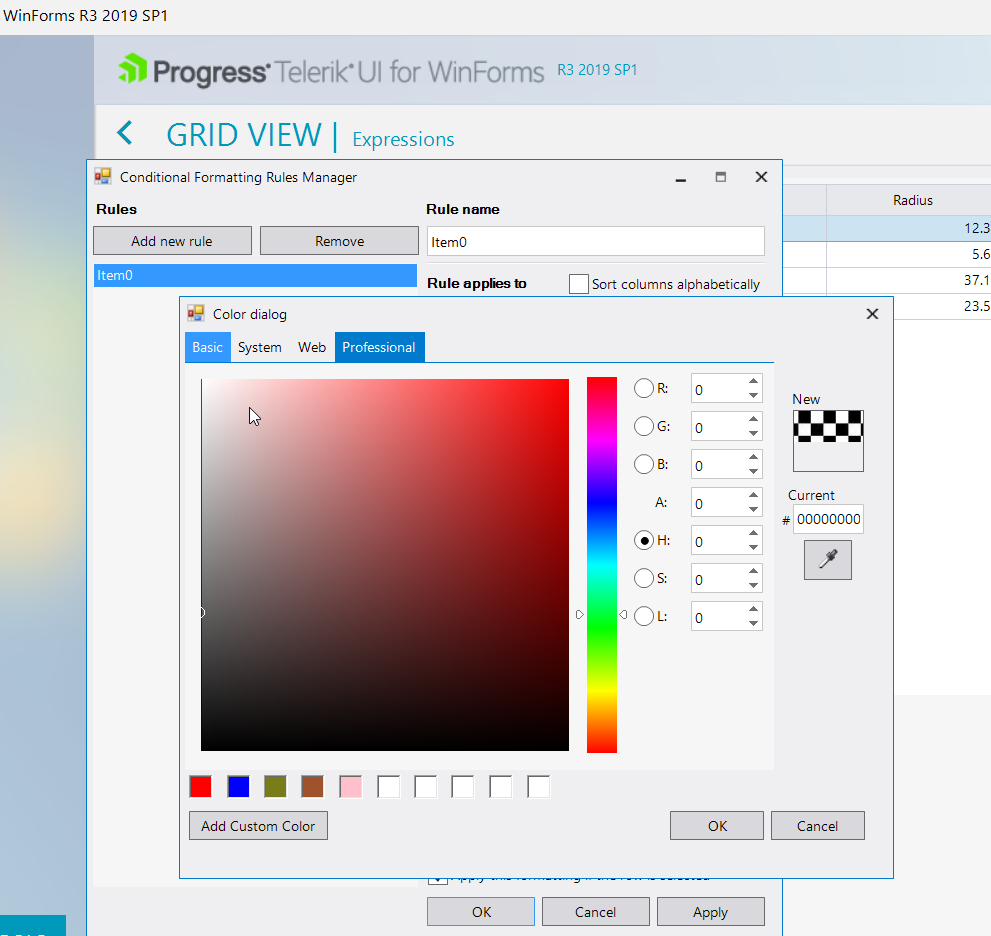Hi Guys,
ColorDialog on higher dpi has some small problems.
1. Size of dialog is larger so there is large gap in right and bottom part.
2. Selected radio button black circle is not in center of larger circle.
Best regards
Rene
Hi Emanuele,
I’ve checked the internal item, and at this time the reported behavior has not yet been scheduled for development. Items remain unplanned when they have not gathered enough demand or when other requests take higher priority. In this particular case, addressing the dialog would require a significant refactor of its structure.
That said, this does not mean we treat HDPI issues as low priority. I’ve forwarded your feedback to the development team so they can review it again during the upcoming planning discussions.
Regards,
Dinko | Tech Support Engineer
Progress Telerik
Start the 2025 Survey
Hi,
I will add one more scenario in which the RadColorDialog and its elements are not scaled correctly when showing on a higher DPI. When the main monitor has a higher DPI than 100 %, the visual location of the elements is getting worse.
Regards,
Dinko | Tech Support Engineer
Progress Telerik
Love the Telerik and Kendo UI products and believe more people should try them? Invite a fellow developer to become a Progress customer and each of you can get a $50 Amazon gift voucher.
Hello, Dennis,
As the status of this item (Unplanned) indicates, the issue hasn't already been addressed. Please make sure that you cast your vote to the item. The more votes an item gathers, the higher its priority becomes.
In addition, please click the Follow button in order to subscribe for any status changes. Thus, you will get notified whenever any item's changes occur.
Regards,
Dess | Tech Support Engineer, Sr.
Progress Telerik
Virtual Classroom, the free self-paced technical training that gets you up to speed with Telerik and Kendo UI products quickly just got a fresh new look + new and improved content including a brand new Blazor course! Check it out at https://learn.telerik.com/.
Hello, Rene,
We already have a known issue about the check mark primitive on HDPI. You can track its progress, subscribe for status changes and add your comments on the following link: https://feedback.telerik.com/winforms/1372940-fix-radradiobutton-checkmark-is-not-rendered-properly-at-dpi-scaling-150
Feel free to use the suggested solution.
As to the RadColorDialog, I confirm that it is not sized properly on higher DPI than 100%. The issue is reproducible in the Demo application:
I have logged it in our feedback portal by making this thread public. You can track its progress, subscribe for status changes and add your comments on the following link - feedback item.
I have also updated your Telerik points.
Currently, the possible solution that I can suggest is to disable the application scaling: https://docs.telerik.com/devtools/winforms/telerik-presentation-framework/dpi-support
I hope this information helps. If you need any further assistance please don't hesitate to contact me.
Regards,
Dess | Tech Support Engineer, Sr.
Progress Telerik
- All
- UI for WinForms
- AI Coding Assistant
- AIPrompt
- ApplicationMenu
- AutoCompleteBox
- Barcode (Obsolete)
- BarcodeView
- BindingNavigator
- BreadCrumb
- BrowseEditor
- Buttons
- ButtonTextBox
- Calculator
- CalculatorDropDown
- Calendar
- Callout
- CardView
- Carousel
- ChartView
- Chat
- CheckedDropDownList
- CheckedListBox
- CollapsiblePanel
- ColorBox
- ColorDialog
- CommandBar
- ContextMenu
- DataEntry
- DataFilter
- DataLayout
- DateOnlyPicker
- DateTimePicker
- DesktopAlert
- Diagram, DiagramRibbonBar, DiagramToolBox
- Dock
- DomainUpDown
- DropDownList
- Editors
- FileDialogs
- FilterView
- Flyout
- FontDropDownList
- Form
- Forms/Dialogs/Templates
- GanttView
- GridView
- GroupBox
- HeatMap
- ImageEditor
- Installer and VS Extensions
- Label
- LayoutControl
- Licensing
- ListControl
- ListView
- Map
- MaskedEditBox
- Menu
- MessageBox
- MultiColumnCombo
- NavigationView
- NotifyIcon
- OfficeNavigationBar
- Overlay
- PageView
- Panel
- Panorama
- PdfViewer
- PictureBox
- PipsPager
- PivotGrid
- PopupEditor
- ProgressBar
- PropertyGrid
- RadialGauge, LinearGauge, BulletGraph
- RangeSelector
- Rating
- RibbonBar
- RibbonForm
- RichTextEditor
- Rotator
- Scheduler/Reminder
- ScrollablePanel
- ScrollBar
- Separator
- ShapedForm
- SlideView
- SparkLine
- SpeechToTextButton
- SpellChecker
- SpinEditor
- SplashScreen
- SplitContainer
- Spreadsheet
- StatusStrip
- StepProgressBar
- SyntaxEditor
- TabbedForm
- TaskbarButton
- TaskBoard
- TaskDialog
- TextBox
- TextBoxControl
- TimeOnlyPicker
- TimePicker
- TimeSpanPicker
- TitleBar
- ToastNotificationManager
- ToolbarForm
- Tools for WinForms: Visual Style Builder, Control Spy, Shape Editor, Element Hierarchy Editor
- TrackBar
- TreeMap
- TreeView
- UI Framework
- ValidationProvider
- VirtualGrid
- VirtualKeyboard
- WaitingBar
- WebCam
- Wizard