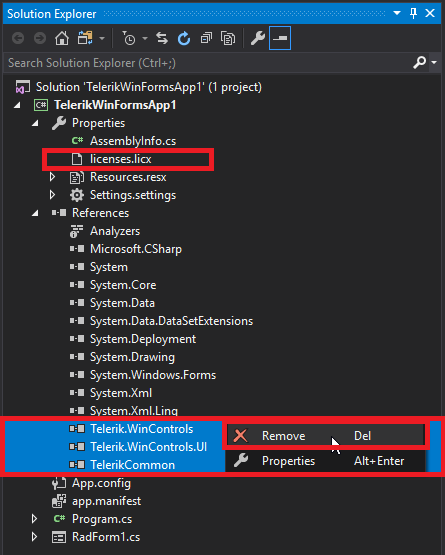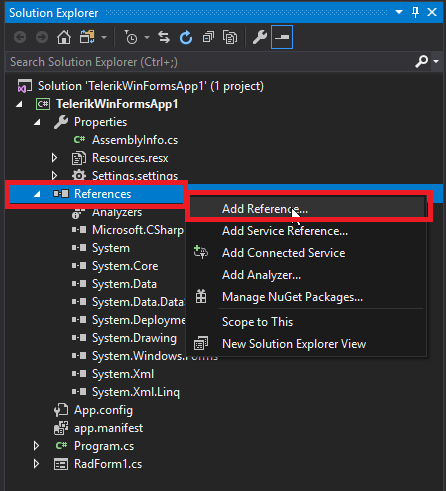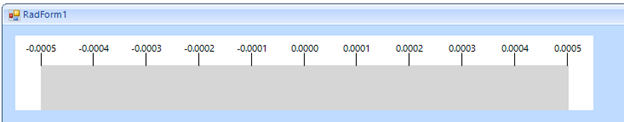Completed
Last Updated:
12 Sep 2019 09:32
by ADMIN
Release R3 2019 (LIB 2019.2.819)
Greg
Created on:
13 Aug 2019 12:43
Category:
RadialGauge, LinearGauge, BulletGraph
Type:
Bug Report
RadLinearGauge: System.ArgumentException when creating a LinearGradientBrush with height 0
Please run the attached sample project and follow the steps illustrated in the attached gif file. The following exception occurs:
System.ArgumentExceptionHResult=0x80070057
Message=Rectangle '{X=0,Y=35,Width=156.3333,Height=0}' cannot have a width or height equal to 0.
Source=System.Drawing
StackTrace:
at System.Drawing.Drawing2D.LinearGradientBrush..ctor(RectangleF rect, Color color1, Color color2, Single angle, Boolean isAngleScaleable)
at System.Drawing.Drawing2D.LinearGradientBrush..ctor(RectangleF rect, Color color1, Color color2, Single angle)
at Telerik.WinControls.UI.Gauges.LinearGaugeBrushFactory.CreateBrush(GaugeVisualElement owner, GaugeBrushType type)
at Telerik.WinControls.UI.Gauges.LinearGaugeBar.Paint(Graphics graphics, Rectangle boundingRectangle)
at Telerik.WinControls.UI.Gauges.LinearGaugeBar.PaintElement(IGraphics graphics, Single angle, SizeF scale)
at Telerik.WinControls.RadElement.DoOwnPaint(IGraphics graphics, Single angle, SizeF scale)
at Telerik.WinControls.RadElement.Paint(IGraphics graphics, Rectangle clipRectangle, Single angle, SizeF scale, Boolean useRelativeTransformation)
at Telerik.WinControls.RadItem.PaintOverride(IGraphics screenRadGraphics, Rectangle clipRectangle, Single angle, SizeF scale, Boolean useRelativeTransformation)
at Telerik.WinControls.RadElement.PaintChild(RadElement child, IGraphics graphics, Rectangle clipRectange, Single angle, SizeF scale, Boolean useRelativeTransformation)
at Telerik.WinControls.RadElement.PaintChildren(IGraphics graphics, Rectangle clipRectange, Single angle, SizeF scale, Boolean useRelativeTransformation)
at Telerik.WinControls.VisualElement.PaintChildren(IGraphics graphics, Rectangle clipRectange, Single angle, SizeF scale, Boolean useRelativeTransformation)
at Telerik.WinControls.RadElement.Paint(IGraphics graphics, Rectangle clipRectangle, Single angle, SizeF scale, Boolean useRelativeTransformation)
at Telerik.WinControls.RadItem.PaintOverride(IGraphics screenRadGraphics, Rectangle clipRectangle, Single angle, SizeF scale, Boolean useRelativeTransformation)
at Telerik.WinControls.RadElement.PaintChild(RadElement child, IGraphics graphics, Rectangle clipRectange, Single angle, SizeF scale, Boolean useRelativeTransformation)
at Telerik.WinControls.RadElement.PaintChildren(IGraphics graphics, Rectangle clipRectange, Single angle, SizeF scale, Boolean useRelativeTransformation)
at Telerik.WinControls.VisualElement.PaintChildren(IGraphics graphics, Rectangle clipRectange, Single angle, SizeF scale, Boolean useRelativeTransformation)
at Telerik.WinControls.RadElement.Paint(IGraphics graphics, Rectangle clipRectangle, Single angle, SizeF scale, Boolean useRelativeTransformation)
at Telerik.WinControls.RadItem.PaintOverride(IGraphics screenRadGraphics, Rectangle clipRectangle, Single angle, SizeF scale, Boolean useRelativeTransformation)
at Telerik.WinControls.RadControl.OnPaint(PaintEventArgs e)
at System.Windows.Forms.Control.PaintWithErrorHandling(PaintEventArgs e, Int16 layer)
at System.Windows.Forms.Control.WmPaint(Message& m)
at System.Windows.Forms.Control.WndProc(Message& m)
at System.Windows.Forms.ScrollableControl.WndProc(Message& m)
at Telerik.WinControls.RadControl.WndProc(Message& m)
at System.Windows.Forms.Control.ControlNativeWindow.OnMessage(Message& m)
at System.Windows.Forms.Control.ControlNativeWindow.WndProc(Message& m)
at System.Windows.Forms.NativeWindow.DebuggableCallback(IntPtr hWnd, Int32 msg, IntPtr wparam, IntPtr lparam)
IMPORTANT: If both colors are changed at design time and you set the Value of RadLinearGauge to 0, this will provoke a similar error leading Visual Studio to crash.
Workaround: specify a minimum width/height for the gauge:
this.radLinearGauge1.MinimumSize = new Size(1, (int)this.linearGaugeBar1.Offset+1);
Attached Files:
24 comments
ADMIN
Dimitar
Posted on:
12 Sep 2019 09:32
Greg
Posted on:
11 Sep 2019 16:06
ADMIN
Dimitar
Posted on:
11 Sep 2019 13:25
Greg
Posted on:
11 Sep 2019 13:15
ADMIN
Dimitar
Posted on:
11 Sep 2019 10:27
Greg
Posted on:
10 Sep 2019 17:01
ADMIN
Dimitar
Posted on:
10 Sep 2019 11:16
Greg
Posted on:
06 Sep 2019 12:32
ADMIN
Nadya | Tech Support Engineer
Posted on:
05 Sep 2019 10:30
Greg
Posted on:
03 Sep 2019 12:30
ADMIN
Nadya | Tech Support Engineer
Posted on:
02 Sep 2019 12:10
Greg
Posted on:
29 Aug 2019 18:16
ADMIN
Nadya | Tech Support Engineer
Posted on:
29 Aug 2019 04:45
Greg
Posted on:
27 Aug 2019 12:35
ADMIN
Nadya | Tech Support Engineer
Posted on:
27 Aug 2019 12:13
Greg
Posted on:
26 Aug 2019 19:36
Greg
Posted on:
22 Aug 2019 14:20
ADMIN
Nadya | Tech Support Engineer
Posted on:
22 Aug 2019 11:47
Greg
Posted on:
21 Aug 2019 23:52
Greg
Posted on:
19 Aug 2019 21:18
ADMIN
Nadya | Tech Support Engineer
Posted on:
19 Aug 2019 11:04
Greg
Posted on:
15 Aug 2019 16:36
ADMIN
Nadya | Tech Support Engineer
Posted on:
14 Aug 2019 07:31
Greg
Posted on:
13 Aug 2019 16:30