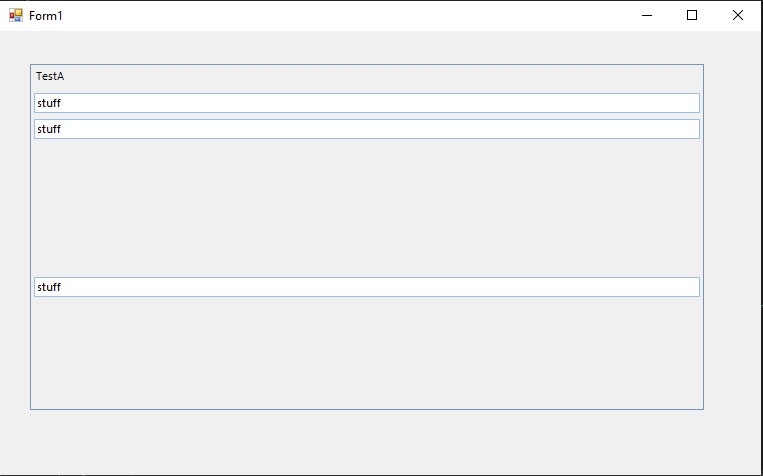Unplanned
Last Updated:
30 Jul 2019 08:06
by ADMIN
Megan
Created on:
29 Jul 2019 17:11
Category:
DataLayout
Type:
Bug Report
RadDataLayout: TextPosition render bug when it is set to Top
TextPosition label sizing is incorrect. Regardless of AutoSize and AutoSizeLabels settings, only the first label size is calculated correctly. I've attached a project and a screenshot of the issue. It seems size isn't calculated if TextPosition == Telerik.WinControls.UI.LayoutItemTextPosition.Top.
Attached Files:
1 comment
ADMIN
Dimitar
Posted on:
30 Jul 2019 08:06
Hi Megan,
Thanks for reporting this. I have updated your Telerik Points.
To workaround this set the following properties:
In addition you can set the default item height as well:
I hope this helps. Should you have any other questions, do not hesitate to ask.
Regards,
Dimitar
Progress Telerik
Thanks for reporting this. I have updated your Telerik Points.
To workaround this set the following properties:
private void RadDataLayout1_ItemInitializing1(object sender, DataLayoutItemInitializingEventArgs e){ e.Item.ControlVerticalAlignment = RadVerticalAlignment.Bottom; e.Item.TextPosition = Telerik.WinControls.UI.LayoutItemTextPosition.Top; e.Item.TextAlignment = ContentAlignment.TopCenter; e.Item.MaxSize = new Size(0, 40);}In addition you can set the default item height as well:
radDataLayout1.ItemDefaultHeight = 40;I hope this helps. Should you have any other questions, do not hesitate to ask.
Dimitar
Progress Telerik
Get quickly onboarded and successful with your Telerik and/or Kendo UI products with the Virtual Classroom free technical training, available to all active customers. Learn More.
Type
Status
Category
- All
- UI for WinForms
- AI Coding Assistant
- AIPrompt
- ApplicationMenu
- AutoCompleteBox
- Barcode (Obsolete)
- BarcodeView
- BindingNavigator
- BreadCrumb
- BrowseEditor
- Buttons
- ButtonTextBox
- Calculator
- CalculatorDropDown
- Calendar
- Callout
- CardView
- Carousel
- ChartView
- Chat
- CheckedDropDownList
- CheckedListBox
- CollapsiblePanel
- ColorBox
- ColorDialog
- CommandBar
- ContextMenu
- DataEntry
- DataFilter
- DataLayout
- DateOnlyPicker
- DateTimePicker
- DesktopAlert
- Diagram, DiagramRibbonBar, DiagramToolBox
- Dock
- DomainUpDown
- DropDownList
- Editors
- FileDialogs
- FilterView
- Flyout
- FontDropDownList
- Form
- Forms/Dialogs/Templates
- GanttView
- GridView
- GroupBox
- HeatMap
- ImageEditor
- Installer and VS Extensions
- Label
- LayoutControl
- Licensing
- ListControl
- ListView
- Map
- MaskedEditBox
- Menu
- MessageBox
- MultiColumnCombo
- NavigationView
- NotifyIcon
- OfficeNavigationBar
- Overlay
- PageView
- Panel
- Panorama
- PdfViewer
- PictureBox
- PipsPager
- PivotGrid
- PopupEditor
- ProgressBar
- PropertyGrid
- RadialGauge, LinearGauge, BulletGraph
- RangeSelector
- Rating
- RibbonBar
- RibbonForm
- RichTextEditor
- Rotator
- Scheduler/Reminder
- ScrollablePanel
- ScrollBar
- Separator
- ShapedForm
- SlideView
- SparkLine
- SpeechToTextButton
- SpellChecker
- SpinEditor
- SplashScreen
- SplitContainer
- Spreadsheet
- StatusStrip
- StepProgressBar
- SyntaxEditor
- TabbedForm
- TaskbarButton
- TaskBoard
- TaskDialog
- TextBox
- TextBoxControl
- TimeOnlyPicker
- TimePicker
- TimeSpanPicker
- TitleBar
- ToastNotificationManager
- ToolbarForm
- Tools for WinForms: Visual Style Builder, Control Spy, Shape Editor, Element Hierarchy Editor
- TrackBar
- TreeMap
- TreeView
- UI Framework
- ValidationProvider
- VirtualGrid
- VirtualKeyboard
- WaitingBar
- WebCam
- Wizard