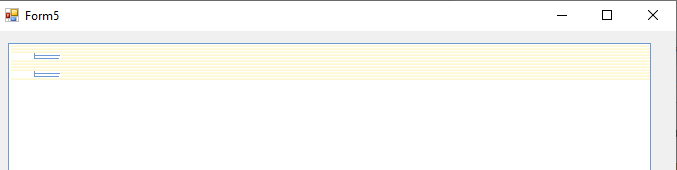Hi All,
I have made User control for custom node, in this user control i have used following controls
1 RadLabel (no of control - 3)
2 RadPanel (no of control -1)
3 PictureBox (no of Control - 4 )
4 TableLayoutPanel (no of control -3)
Means i have used total 11 controls within my user control.
Height of usercontrol = 146
Width of Usercontrol = 595
I have taken RadTreeView and above UserControl added as Node,following properties of treeview is set
this.radTreeView1.DataSource = Staff.GetStaff();
this.radTreeView1.ParentMember = "ParentID";
this.radTreeView1.ChildMember = "ID";
this.radTreeView1.DisplayMember = "Department";
this.radTreeView1.CreateNodeElement += this.OnCreateNodeElement;
this.radTreeView1.TreeViewElement.AutoSizeItems = true;
this.radTreeView1.ShowRootLines = false;
this.radTreeView1.FullRowSelect = false;
this.radTreeView1.ShowLines = true;
this.radTreeView1.LineStyle = TreeLineStyle.Solid;
this.radTreeView1.LineColor = Color.FromArgb(110, 153, 210);
this.radTreeView1.TreeIndent = 50;
this.radTreeView1.ExpandAll();
But when i run the code it shows like this means my control is not displaying and the property "AutoSizeItems" is not working.
hope for quick reply