Hello,
I am currently working with a rad collapsible panel, and I have encounter a problem while changing screens. In the screen I usually work with, the menu is working as intended, but when I swap the window to my laptop or start the program in it,the menu moves and gets cutted. The problem appears at the start of the program and disappears when you maximize the window or when you select a table to display, but setting the window to maximized by default doesn't solve it. The problem also appears when dragging the window from one screen to the other.
Any idea how to solve this?
Regards.
Hello,
Thank you, your suggested solution did the trick. It works fine now.
Have a nice day.
The provided sample files are greatly appreciated. I have added the form to my sample project. However, when running it, I got the following error:
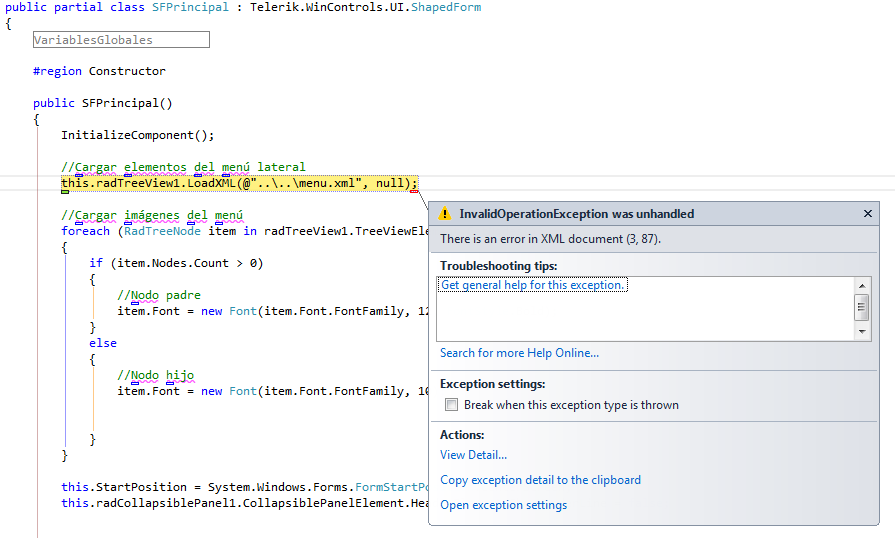
I have commented this part of the code that was causing errors and run the project properly. The below screenshot illustrates the obtained result on my end at 100% DPI scaling:
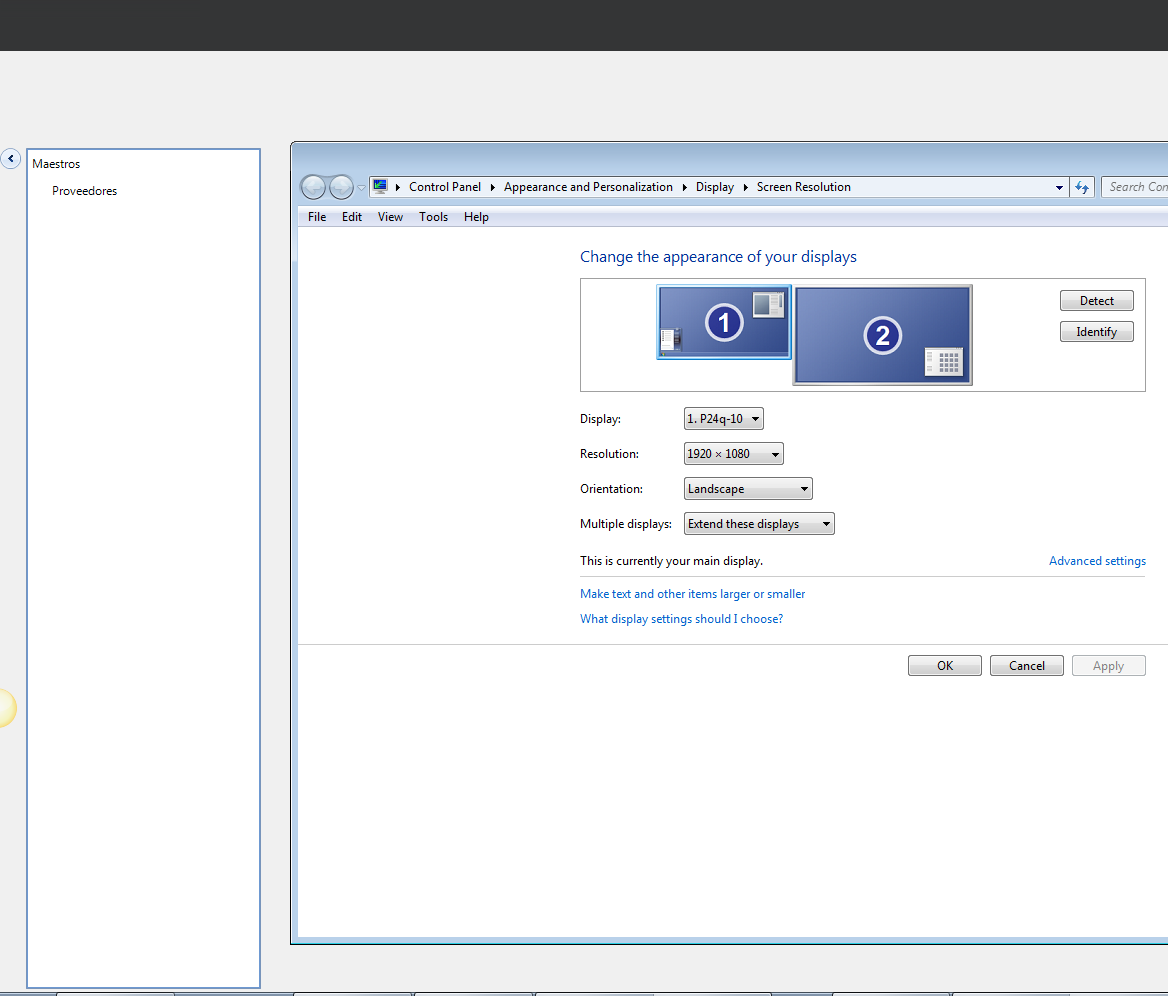
I have tested at 125% DPI scaling as well and indeed, the collapsible panel is cut off:
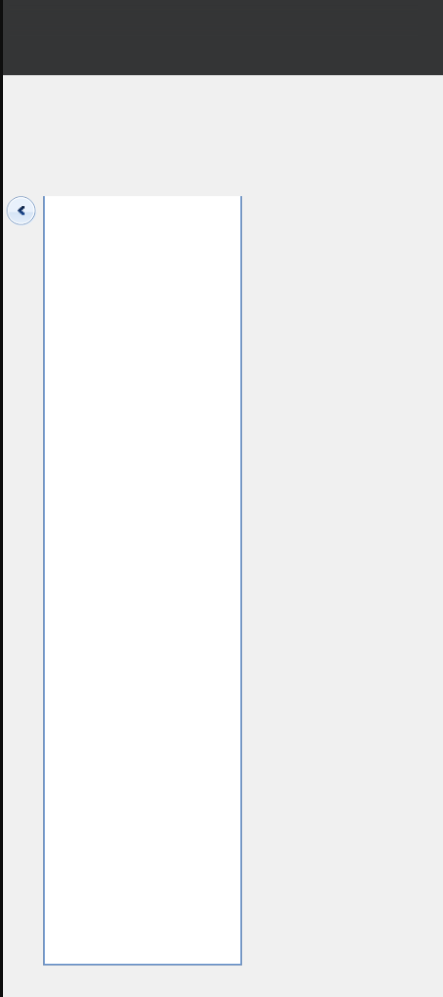
I have logged it in our feedback portal by making this thread public. You can track its progress, subscribe for status changes and add your comments on the following link - feedback item.
I have also updated your Telerik points.
Currently, the possible solution that I can suggest is to collapse and expand programmatically the collapsible panel in the Form.Load event in order to trigger the layout:
protected override void OnLoad(EventArgs e){ base.OnLoad(e); this.radCollapsiblePanel1.Collapse(); this.radCollapsiblePanel1.Expand();}
Regards,
Dess | Tech Support Engineer, Sr.
Progress Telerik
Hi,
sorry for being late, The resolution of the screen where the problem reproduces is 1920x1080 while the screen where the error doesn't appear is 1280x1024. The screen where the error appears has a 125% dpi scaling, the error doesn't appear at 100% scaling, but I cannot work at 100% because its very small. Also we need this to work independent of the screen configuration of the users. As said before, the problem disappears if you close and reopen the menu,or if you change the window size.
I was able to reproduce the error in a sample project. I deleted everything from this project that wasn't necessary to see the error, but the file size is still too big (28mb) so im gonna send you the classes and the xml of the menu. The Program.cs only have to run SFPrincipal.
Any help would be really appreciated.
Have a good day.
According to the provided information, it would be difficult to determine clearly what is the exact problem that you are facing and what causes it. Could you please give us some more information about the different devices, screen resolutions, DPI scaling that they use? It would be greatly appreciated if you can provide a sample project demonstrating the undesired behavior that you are facing. Thus, we would be able run the project and the specified devices and further investigate the precise case. Thank you in advance for your cooperation.
Note that we already have a known issue regarding RadCollapsiblePanel that cuts off its controls. You can refer to the following feedback item. It may be related to the scenario that you have: https://feedback.telerik.com/winforms/1371091-fix-radcollapsiblepanel-the-controls-panel-is-cut-off-when-collapsible-panel-is-inside-split-container-which-is-resized-at-run-time
I am looking forward to your reply.
Regards,
Dess | Tech Support Engineer, Sr.
Progress Telerik
- All
- UI for WinForms
- AI Coding Assistant
- AIPrompt
- ApplicationMenu
- AutoCompleteBox
- Barcode (Obsolete)
- BarcodeView
- BindingNavigator
- BreadCrumb
- BrowseEditor
- Buttons
- ButtonTextBox
- Calculator
- CalculatorDropDown
- Calendar
- Callout
- CardView
- Carousel
- ChartView
- Chat
- CheckedDropDownList
- CheckedListBox
- CollapsiblePanel
- ColorBox
- ColorDialog
- CommandBar
- ContextMenu
- DataEntry
- DataFilter
- DataLayout
- DateOnlyPicker
- DateTimePicker
- DesktopAlert
- Diagram, DiagramRibbonBar, DiagramToolBox
- Dock
- DomainUpDown
- DropDownList
- Editors
- FileDialogs
- FilterView
- Flyout
- FontDropDownList
- Form
- Forms/Dialogs/Templates
- GanttView
- GridView
- GroupBox
- HeatMap
- ImageEditor
- Installer and VS Extensions
- Label
- LayoutControl
- Licensing
- ListControl
- ListView
- Map
- MaskedEditBox
- Menu
- MessageBox
- MultiColumnCombo
- NavigationView
- NotifyIcon
- OfficeNavigationBar
- Overlay
- PageView
- Panel
- Panorama
- PdfViewer
- PictureBox
- PipsPager
- PivotGrid
- PopupEditor
- ProgressBar
- PropertyGrid
- RadialGauge, LinearGauge, BulletGraph
- RangeSelector
- Rating
- RibbonBar
- RibbonForm
- RichTextEditor
- Rotator
- Scheduler/Reminder
- ScrollablePanel
- ScrollBar
- Separator
- ShapedForm
- SlideView
- SparkLine
- SpeechToTextButton
- SpellChecker
- SpinEditor
- SplashScreen
- SplitContainer
- Spreadsheet
- StatusStrip
- StepProgressBar
- SyntaxEditor
- TabbedForm
- TaskbarButton
- TaskBoard
- TaskDialog
- TextBox
- TextBoxControl
- TimeOnlyPicker
- TimePicker
- TimeSpanPicker
- TitleBar
- ToastNotificationManager
- ToolbarForm
- Tools for WinForms: Visual Style Builder, Control Spy, Shape Editor, Element Hierarchy Editor
- TrackBar
- TreeMap
- TreeView
- UI Framework
- ValidationProvider
- VirtualGrid
- VirtualKeyboard
- WaitingBar
- WebCam
- Wizard
