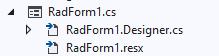Completed
Last Updated:
07 Jul 2020 05:16
by ADMIN
Pieter
Created on:
25 Jan 2019 13:59
Category:
GridView
Type:
Bug Report
BestFit leads to NullReferenceException.
Steps to reproduce:
- Create a RadGridView
- DataBind the grid to a DataView (it might also fail for other kinds of databinding or content)
- For a column, call BestFit().
- Remove that column from the grid.
- Add the Grid to a parent form or control
- Make the form/control visible.
When the grid is loaded and displayed, a NullReferenceException will be thrown:
Message : Object reference not set to an instance of an object.
Type : System.NullReferenceException
Source : Telerik.WinControls.GridView
Stack trace : Telerik.WinControls.UI.BestFitHelper.SetColumnWidth(GridViewColumn column, Single desiredWidth)
Telerik.WinControls.UI.BestFitHelper.BestFitColumnCore(GridViewColumn column, BestFitColumnMode mode)
Telerik.WinControls.UI.BestFitHelper.ProcessRequests()
Telerik.WinControls.UI.RowsContainerElement.MeasureOverride(SizeF availableSize)
Telerik.WinControls.RadElement.MeasureCore(SizeF availableSize)
Telerik.WinControls.RadElement.Measure(SizeF availableSize)
Telerik.WinControls.UI.ScrollViewElement`1.MeasureViewElement(SizeF availableSize)
Telerik.WinControls.UI.ScrollViewElement`1.MeasureView(SizeF availableSize)
Telerik.WinControls.UI.ScrollViewElement`1.MeasureOverride(SizeF availableSize)
Telerik.WinControls.UI.GridTableElement.MeasureOverride(SizeF availableSize)
Telerik.WinControls.RadElement.MeasureCore(SizeF availableSize)
Telerik.WinControls.RadElement.Measure(SizeF availableSize)
Telerik.WinControls.Layouts.DockLayoutPanel.MeasureOverride(SizeF constraint)
Telerik.WinControls.RadElement.MeasureCore(SizeF availableSize)
Telerik.WinControls.RadElement.Measure(SizeF availableSize)
Telerik.WinControls.UI.LightVisualElement.MeasureElements(SizeF availableSize, SizeF clientSize, Padding borderThickness)
Telerik.WinControls.UI.LightVisualElement.MeasureOverride(SizeF availableSize)
Telerik.WinControls.RadElement.MeasureCore(SizeF availableSize)
Telerik.WinControls.RadElement.Measure(SizeF availableSize)
Telerik.WinControls.RootRadElement.MeasureOverride(SizeF availableSize)
Telerik.WinControls.RootRadElement.MeasureCore(SizeF availableSize)
Telerik.WinControls.RadElement.Measure(SizeF availableSize)
Telerik.WinControls.RadElementTree.PerformInnerLayout(Boolean performMeasure, Int32 x, Int32 y, Int32 width, Int32 height)
Telerik.WinControls.RadControl.OnLoad(Size desiredSize)
Telerik.WinControls.UI.RadGridView.OnLoad(Size desiredSize)
Telerik.WinControls.RadControl.LoadElementTree(Size desiredSize)
Telerik.WinControls.RadControl.OnCreateControl()
System.Windows.Forms.Control.CreateControl(Boolean fIgnoreVisible)
System.Windows.Forms.Control.CreateControl(Boolean fIgnoreVisible)
System.Windows.Forms.Control.CreateControl(Boolean fIgnoreVisible)
System.Windows.Forms.Control.CreateControl()
System.Windows.Forms.Control.SetVisibleCore(Boolean value)
Telerik.WinControls.UI.TabPanel.set_Visible(Boolean value)
Telerik.WinControls.UI.TabStripPanel.SetSelected(TabPanel tabPanel)
Telerik.WinControls.UI.TabStripPanel.UpdateTabSelection(Boolean updateFocus)
Telerik.WinControls.UI.Docking.DockTabStrip.UpdateTabSelection(Boolean updateFocus)
Telerik.WinControls.UI.Docking.ToolTabStrip.UpdateTabSelection(Boolean updateFocus)
Telerik.WinControls.UI.TabStripPanel.OnHandleCreated(EventArgs e)
System.Windows.Forms.Control.WmCreate(Message& m)
System.Windows.Forms.Control.WndProc(Message& m)
System.Windows.Forms.ScrollableControl.WndProc(Message& m)
Telerik.WinControls.RadControl.WndProc(Message& m)
Telerik.WinControls.UI.SplitPanel.WndProc(Message& m)
System.Windows.Forms.Control.ControlNativeWindow.OnMessage(Message& m)
System.Windows.Forms.Control.ControlNativeWindow.WndProc(Message& m)
System.Windows.Forms.NativeWindow.DebuggableCallback(IntPtr hWnd, Int32 msg, IntPtr wparam, IntPtr lparam)
8 comments
ADMIN
Dess | Tech Support Engineer, Principal
Posted on:
07 Jul 2020 05:16
Theo
Posted on:
03 Jul 2020 05:53
ADMIN
Nadya | Tech Support Engineer
Posted on:
02 Jul 2020 15:34
Theo
Posted on:
27 Jun 2020 10:32
ADMIN
Dess | Tech Support Engineer, Principal
Posted on:
26 Jun 2020 12:13
Theo
Posted on:
24 Jun 2020 21:45
Theo
Posted on:
24 Jun 2020 21:41
ADMIN
Dess | Tech Support Engineer, Principal
Posted on:
29 Jan 2019 10:29