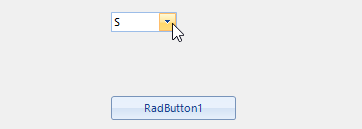Hello,
I'm facing a problem with the MulticolumnCombobox that results in an SelectedValueChanged-Event when the list is dropped down the first time after data source was set. Please use the attached project for reproducing the problem using the following steps:
- Start Application on Windows 10 Chinese (Note: The described behaviour will not occur for other cultures (i.e. German will not fire the event at that time))
- Click the Button having the Text "RadButton1", which will set the DataSource and fire the event "SelectedValueChanged" (MessageBox will pop up) which is okay at this point.
- Now perform the drop down for the Combobox. Using Windows 10 Chinese will fire "SelectedValueChanged" and Windows 10 German will not fire "SelectedValueChanged".
==> As the MulticolumnCombobox performs different based on the culture, this seems to be a bug.
If you need further information, please do not hestitate to ask.
The provided sample video is greatly appreciated. Indeed, it demonstrates the problematic behavior.
I have logged it in our feedback portal by making this thread public. You can track its progress, subscribe for status changes and add your comments on the following link - feedback item.
I have also updated your Telerik points.
Regards,
Dess | Tech Support Engineer, Sr.
Progress Telerik
Hello Dess,
thank you for your fast response. I've validated the problematic behaviour by executing the .exe-File compiled with the provided project.
As I've seen in your attached gif-file, you opened the dropdown before setting the datasource. Please watch the attached video (mp4) for the actual steps reproducing the problem.
1. Set the datasource by clicking the button. => As you can see, the selected value changes to the first entry of the datasource. This behaviour is completely fine.
2. Open the dropdown the first time => Another SelectedValueChanged occurs, which is not expected.
Kind regards,
Julian
The provided sample project is greatly appreciated. It is normal that the SelectedValueChanged event is fired when you set the DataSource property because the first item is selected. Since we can't test on a Chinese Windows 10 machine, I have performed several tests with changing the culture to Chinese (Traditional, Hong Kong S.A.R.) on a Windows 7 and Windows 10 device.
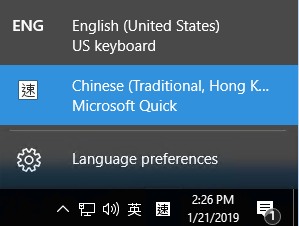
The SelectedValueChanged event is fired only after clicking the button and when opening the drop down for the first time, the first item is still selected and the SelectedValueChanged is not fired a second time. The attached gif file illustrates the behavior on my end. Am I missing something?
We haven't had similar reports from other customers regarding different cultures in RadMultiColumnComboBox. Note that if you change the RadMultiColumnComboBox.Text property, it will affect the SelectedValue as well. Could you please confirm that you run exactly the same project and perform identical steps when obtaining the different behavior? Would be possible to provide a sample video from your Chinese machine demonstrating the undesired behavior that you are facing when running the provided project? Thank you in advance for your cooperation.
I am looking forward to your reply.
Regards,
Dess | Tech Support Engineer, Sr.
Progress Telerik
- All
- UI for WinForms
- AI Coding Assistant
- AIPrompt
- ApplicationMenu
- AutoCompleteBox
- Barcode (Obsolete)
- BarcodeView
- BindingNavigator
- BreadCrumb
- BrowseEditor
- Buttons
- ButtonTextBox
- Calculator
- CalculatorDropDown
- Calendar
- Callout
- CardView
- Carousel
- ChartView
- Chat
- CheckedDropDownList
- CheckedListBox
- CollapsiblePanel
- ColorBox
- ColorDialog
- CommandBar
- ContextMenu
- DataEntry
- DataFilter
- DataLayout
- DateOnlyPicker
- DateTimePicker
- DesktopAlert
- Diagram, DiagramRibbonBar, DiagramToolBox
- Dock
- DomainUpDown
- DropDownList
- Editors
- FileDialogs
- FilterView
- Flyout
- FontDropDownList
- Form
- Forms/Dialogs/Templates
- GanttView
- GridView
- GroupBox
- HeatMap
- ImageEditor
- Installer and VS Extensions
- Label
- LayoutControl
- Licensing
- ListControl
- ListView
- Map
- MaskedEditBox
- Menu
- MessageBox
- MultiColumnCombo
- NavigationView
- NotifyIcon
- OfficeNavigationBar
- Overlay
- PageView
- Panel
- Panorama
- PdfViewer
- PictureBox
- PipsPager
- PivotGrid
- PopupEditor
- ProgressBar
- PropertyGrid
- RadialGauge, LinearGauge, BulletGraph
- RangeSelector
- Rating
- RibbonBar
- RibbonForm
- RichTextEditor
- Rotator
- Scheduler/Reminder
- ScrollablePanel
- ScrollBar
- Separator
- ShapedForm
- SlideView
- SparkLine
- SpeechToTextButton
- SpellChecker
- SpinEditor
- SplashScreen
- SplitContainer
- Spreadsheet
- StatusStrip
- StepProgressBar
- SyntaxEditor
- TabbedForm
- TaskbarButton
- TaskBoard
- TaskDialog
- TextBox
- TextBoxControl
- TimeOnlyPicker
- TimePicker
- TimeSpanPicker
- TitleBar
- ToastNotificationManager
- ToolbarForm
- Tools for WinForms: Visual Style Builder, Control Spy, Shape Editor, Element Hierarchy Editor
- TrackBar
- TreeMap
- TreeView
- UI Framework
- ValidationProvider
- VirtualGrid
- VirtualKeyboard
- WaitingBar
- WebCam
- Wizard