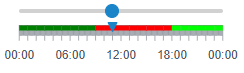In our use case, we have linear gauges that show different colours depending on the time of day.
Our users need to be able to move the pointer up and down to view the corresponding values.
As you can see in the below image, currently we have a workaround to show a slider above it and then move the pointer up and down accordingly, as the slider is moved. However, this does not always work perfectly, and sometimes the slider doesn't line up.
It would be nice if there were an option on the linear gauge to make the pointer moveable (false by default) and then also have corresponding events e.g. when the movement starts/stops.
Hello Paul,
Thank you for logging the current item in our feedback portal.
Indeed, the Kendo UI for jQuery LinearGauge does not currently offer a built-in option to make the pointer directly movable by user interaction (such as dragging the pointer). Pointer movement is typically controlled programmatically, for example, using the value or allValues methods, as demonstrated in our demos.
With the above said, I am changing the status of the feature request to 'Unplanned'. We regularly monitor the Feedback portal, and the items that gain more votes are usually included in the Roadmap for implementation.
I remain at your disposal should you have any additional questions on the matter.Regards,
Neli
Progress Telerik
Start the 2025 Survey
- All
- Completed (2289)
- Declined (1300)
- Duplicated (80)
- In Development (1)
- Need More Info (41)
- Pending Review (3)
- Planned (7)
- Under Review (31)
- Unplanned (1788)
- Won't Fix (9)
- All
- Kendo UI for jQuery
- ActionSheet
- AICodingAssistant
- AIPrompt
- AppBar
- ArcGauge
- AutoComplete
- Avatar
- Badge
- Barcode
- BottomNavigation
- Breadcrumb
- BulletChart
- Button
- ButtonGroup
- Calendar
- Captcha
- Card
- Chart
- Chart Wizard
- Chat
- Checkbox
- CheckBoxGroup
- Chip
- ChipList
- CircularGauge
- CircularProgressBar
- Collapsible
- ColorGradient
- ColorPalette
- ColorPicker
- ComboBox
- ContextMenu
- Data Source
- Date Picker
- DateInput
- DateRangePicker
- DateTimePicker
- Diagram
- Dialog
- DockManager
- Drag and Drop
- Drawer
- Drawing API
- DropDownButton
- DropDownList
- DropDownTree
- Editor
- Effects
- ExpansionPanel
- FileManager
- Filter
- FlatColorPicker
- FloatingActionButton
- Form
- Gantt
- Globalization
- Grid
- Heatmap
- Hierarchical Data Source
- ImageEditor
- InlineAIPrompt
- Licensing
- LinearGauge
- ListBox
- ListView
- Loader
- Map
- MaskedTextBox
- MediaPlayer
- Menu
- MultiColumnComboBox
- MultiSelect
- MultiViewCalendar
- MVVM
- Notification
- NumericTextBox
- OrgChart
- OTP Input
- Pager
- PanelBar
- PDFViewer
- PivotGrid
- PivotGridV2
- Popover
- Popup
- ProgressBar
- PropertyGrid
- QRCode
- RadialGauge
- RadioButton
- RadioGroup
- RangeSlider
- Rating
- ResponsivePanel
- RippleContainer
- Sankey
- Scheduler
- ScrollView
- Signature
- SkeletonContainer
- Slider
- Sortable
- SPA
- Sparkline
- SpeechToTextButton
- SplitButton
- Splitter
- Spreadsheet
- Stepper
- StockChart
- Switch
- TabStrip
- TaskBoard
- Templates
- TextArea
- TextBox
- TileLayout
- TimeDurationPicker
- Timeline
- TimePicker
- ToggleButton
- Toolbar
- Tooltip
- Touch
- TreeList
- TreeMap
- TreeView
- Upload
- Validator
- VS Code Extension
- Window
- Wizard