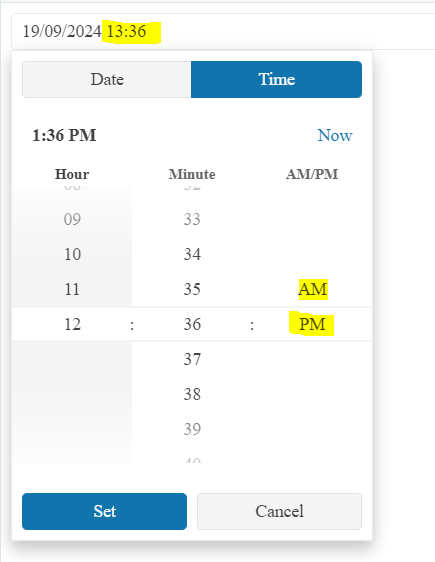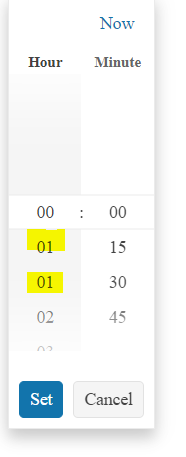The different Date/Time Pickers contain of an input field and a button that opens a calendar view in a popup. Usually, the background color of the button changes when it is clicked. In Firefox, nothing happens, because it seems to block the :active pseudo class. This DOJO demonstrates the behavior.
In other, similar input widgets like the NumericTextBox, this problem does not occur, because the .k-selected class is set on the button instead. Still, Firefox blocks the :active pseudo class.
Bug report
When you use the setOptions method on the DateTimePicker, the selected date is lost
Regression introduced with 2024.4.1112
Reproduction of the problem
- Open the Dojo - https://dojo.telerik.com/RCgGUwDW/9
- Open the DateTimePicker to check the selected date
- Select the AM checkbox, which will call the setOptions method, and open the DateTimePicker again
Current behavior
The selected date is lost
Expected/desired behavior
The selected date should be persisted
Environment
- Kendo UI version: 2025.3.812
- Browser: [all ]
Bug Report
When using the DatePicker with the Chinese Traditional Microsoft Zhuyin input method, pressing a number key results in the number being entered twice into the input field. This does not occur with standard input methods (e.g., English US). The issue appears to be related to how the input method editor (IME) interacts with the DatePicker's input handling.
Steps To Reproduce
Open the Dojo:
Go to https://runner.telerik.io/fullscreen/YXQqjzdx
Locate the DatePicker:
Click on the input field that opens the Kendo UI DatePicker.
Switch Input Method:
Change your keyboard input method to:
Chinese Traditional - Microsoft Zhuyin Input Method (體中文微軟注音輸入法)
Type a Number:
Press any number key (e.g., 1, 2, etc.) on your keyboard.
Observe the Behavior:
The number appears twice in the input field (e.g., pressing 1 results in 11).
Actual Behavior
Number being entered twice
Expected Behavior
The number shall be entered once
Currently, when you have a disabled DatePicker in MVVM scenario and the setOptions method is called, the component gets enabled. Dojo - https://dojo.telerik.com/OBMifPCW
The widget does not provide a configuration option that allows setting the enable state. The component can be improved by adding an enabled configuration option, and also by avoiding enabling the component after the setOptions method is used.
Bug report
In a Modal Window that has components with adaptiveMode enabled, the component's popup is rendered beneath the Window's overlay.
Reproduction of the problem
- Open this Dojo example - https://dojo.telerik.com/GQhcYkHl/6
- Reduce the viewport width to trigger the adaptive rendering, and open the DataPicker or the DropDownList
Current behavior
The component's popup is rendered beneath the Modal Window's overlay, and the component is not usable.
Expected/desired behavior
The popup should be displayed over the Modal Window
Environment
- Kendo UI version: 2025.1.227
- Browser: [all]
Bug report
Change fired twice when triggered manually on input change and selecting value from popup list
Reproduction of the problem
Run the Dojo sample: https://dojo.telerik.com/aFOJhVWj
Environment
**Kendo UI version: 2025.1.227
**jQuery version: 3.7.1
**Browser: [all]
Kendo UI core lists several controls that are available in the library, but there is no mention that they are not actively maintained on main repository readme.
Several controls were obsoleted/unsupported in this commit - https://github.com/telerik/kendo-ui-core/commit/db16f60ee6ee43506173a9628723b3de1ed73266, but they are still listed in https://github.com/telerik/kendo-ui-core/blob/master/README.md or promotional graphics.
Please clarify its current/future status.
Best regards
K
Bug report
TimePicker does not preserve the new value when dateInput is enabled
Reproduction of the problem
Dojo demo: https://dojo.telerik.com/IOtuzHie
Change the value from the popup window
Expected
The value shall be preserved
Environment
Kendo UI version: 2024.4.1112
jQuery version: 3.4.1
Browser: [all]
Bug report
In the DateTimePicker with dateInput:true, if you change the AM/PM using the arrow keys, the day changes as well.
Regression introduced with 2023.2.606
Reproduction of the problem
- Open this Dojo example - https://dojo.telerik.com/yzuuvxJA/3
- Select a date
- Focus AM/PM and press the arrow keys multiple times
Current behavior
The date will change as well
Expected/desired behavior
The date shouldn't be changing
Environment
- Kendo UI version: 2024.3.1015
- Browser: [all]
Bug report
In a "modern" TimePicker, when you open the component and click on the input, if you use the up/down arrow keys, the value input is incorrect
Reproduction of the problem
- Open this Dojo example - https://dojo.telerik.com/@martin.tabakov@progress.com/EvIQaZaD
- Open the TimePicker
- Click on the input
- Hit the up/down arrow keys
Current behavior
Value will be changed to something like: "hour010203040506070809101112"
Expected/desired behavior
The correct value should be e.g. 01
Environment
- Kendo UI version: 2024.2.519
- Browser: [all]
Bug report
When trying to select a value from the modern Kendo UI TimePicker configured with Max and Min ranges, the currently selected value of the TimePicker is not updated.
Reproduction of the problem
- Go to this Progress Kendo UI Dojo.
- Open the TimePicker - notice it's at 9:00
- Click Set
- Value is set to 00:00.
Expected/desired behavior
The value should be set upon initial selection.
Potential Workarounds
- Use Classic ComponentType
- Turn off animations, and open/close the TimePicker. (Dojo)
Environment
- Kendo UI version: 2024.3.806
- jQuery version: All Supported Versions
- Browser: All
Bug report
Modern DateTimePicker does not show 24h format in popup with format: "dd/MM/yyyy HH:mm". The format, however, is correctly shown in the input
Reproduction of the problem
Dojo: https://dojo.telerik.com/inOlIJuh
Expected/desired behavior
Popup should show also 24h format
Environment
jQuery: 3.4.1
Kendo UI version: 2023.3.1114
Browser: [all]
Bug report
Modern TimePicker popup renders 01 option twice in the popup with the following configuration:
$("#timepicker").kendoTimePicker({
format: "HH:mm",
componentType:"modern",
interval: {
hour: 1,
minute: 15
}
});Regression with v.2023.3.1010
Reproduction of the problem
Dojo: https://dojo.telerik.com/aKeJOluk
Expected/desired behavior
01 shall be present only once.
Environment
**Kendo UI version: 2023.3.1010
**jQuery version: 3.4.1
**Browser: [all]
Bug report
When the width of the DatePicker and DateTimePicker is set through style attribute and is set with fixed pixels, the buttons with icons for opening the popup might be hidden.
Reproduction of the problem
- Open the Dojo - https://dojo.telerik.com/@NeliK/ESesUSoW
Current behavior
Depending on the browser used the buttons containing the calendar and time icons are partially visible or entirely hidden. The issue does not occur if the width is set in percentages.
Expected/desired behavior
The DatePicker and DateTimePicker components should be entirely visible when the width is set in pixels through the style attribute.
Workaround: Set the input element's width to 100%:
for DatePicker:
.k-datepicker input {
width: 100% !important;
}for DateTimePicker:
.k-datetimepicker input {
width: 100% !important;
}for TimePicker:
.k-timepicker input {
width: 100% !important;
}
Environment
- Kendo UI version: 2024.2.514
- Browser: [all ]
Bug report
In a modern TimePicker, if you configure the min option to e.g. 00:15, the configuration is not respected.
Reproduction of the problem
- Open this Dojo example - https://dojo.telerik.com/@martin.tabakov@progress.com/obEnoCOT/6
- Open the TimePicker
Current behavior
The min time is 00:00
Expected/desired behavior
Min time should be 00:15
Environment
- Kendo UI version: 2024.2.519
- Browser: [all]
Hi Team,
I'd like to request adding the Buddhist Calendar to the Kendo UI Date/Time Pickers/Calendar.
Thank you!
Bug report
Modern TimePicker does not render dates array
Reproduction of the problem
1. Use this code snippet https://dojo.telerik.com/eQoGuKIb
2. Run the code and click on the Time icon
3. Noticed that popup does not contain any values
4. Remove the componentType config, values are displayed in the popup.
Ticket ID: 1641396
Environment
Kendo UI version: [all]
jQuery version: x.y
Browser: all
Bug report
While clicking tab key the button to choose Date or Time, Set and Cancel gets disappear
Reproduction of the problem
Dojo: https://dojo.telerik.com/eMaQIbAw
1. Click on the date button in the date time picker to open the Calendar popup
2. Press tab until the buttons disappear.
3. Pressing shift+tab will show the buttons again.
Expected/desired behavior
Set and Cancel buttons shall not disappear
Environment
Kendo UI version: [all]
jQuery version: x.y
Browser: [all]